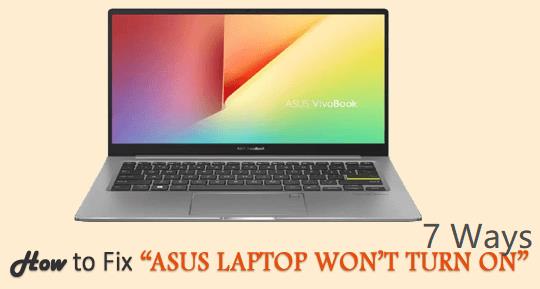For gamers, it is nothing uncommon for you to see a term named DirectX, a crucial component required by video games. DirectX contains a wide range of files or APIs that are needed by games.
However, when you try to install an application or play a game like Call of duty, a DirectX error popup will show up and warn you of the error message “DirectX encountered an unrecoverable error. Check the readme for possible solutions.” Even after you click “readme”, nothing changes and the game stumbles upon DirectX unrecoverable error warzone.
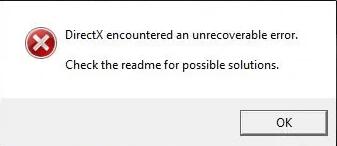
How to Fix DirectX Encountered an Unrecoverable Error?
Outdated DirectX version or display driver is the underlying culprit of the DirectX not working issue. Besides, when your system does not meet the minimal requirement of the game, odds are that DirectX won’t run and show you the DirectX error. Or sometimes, you may run into DirectX encountered an unrecoverable error dxgi-error-device-remove, try similar solutions below to get DirectX back to support your game.
Solutions:
- 1: Check the System Requirements of the game
- 2: Update the Game Application
- 3: Update the Graphics Driver
- 4: Change the Display Scaling Settings
Solution 1: Check the System Requirements of the game
Normally, compared with other types of programs, games demand higher system requirements to run smoothly. Sometimes, even after you installed DirectX or a game on the device, DirectX will not work due to the insufficient system requirements.
In this post, since most users reported that this DirectX error: DirectX encountered an unrecoverable error mostly happened to the Call of Duty, here are the minimum and recommended system requirements of Call of Duty:
Minimal requirements:
Operating system: Windows 7 64-Bit or later
CPU: Intel® Core™ i3 3225 or equivalent
RAM: 8 GB RAM
HDD: 25 GB HD space
Graphics card: NVIDIA® GeForce® GTX 660 @ 2 GB
DirectX Version: 11.0 compatible video card or equivalent
Network: Broadband Internet connection
Sound Card: DirectX Compatible
Recommended requirements:
Operating system: Windows 10
CPU: Intel® Core™ i5-2400
RAM: 12 GB RAM
HDD: 25 GB HD space
Video: NVIDIA® GeForce® GTX 970
DirectX Version: 11.0 compatible video card or equivalent
Network: Broadband Internet connection
Sound Card: DirectX Compatible
If DirectX encountered an unrecoverable error or Directx error modern warfare occurs in other games like Fortnite and Overwatch, you can browse this website or any online sources to check the minimum and recommended system requirements of the game.
Here, minimal requirements of games imply that your system needs to meet these requirements if to run without errors like the DirectX error, while recommended requirements mean the system specifications that can bring you an enhanced gaming experience.
At least minimum system requirements are needed to remove game problems like DirectX unrecoverable errors.
Solution 2: Update the Game Application
If your game is outdated without new features or fixes offered by the developer, you may hit upon DirectX not functioning for your game error. In this way, you might as well navigate to the official website of the game like Call of Duty and PUBG and find whether there are new updates about the game.
Sometimes, new patches of games are likely to help you get rid of various game errors, including divinity original sin 2 DirectX error or modern warfare DirectX error.
Solution 3: Update the Graphics Driver and DirectX
The graphics card driver is closely related to the gameplay. More important, once your DirectX version is outdated or the package is corrupted, you may encounter a DirectX error when playing Call of Duty or any other game. In this sense, to save your time, Driver Booster is recommendable to update the display driver and the DirectX automatically and correctly.
1. Download, install and run Driver Booster.
2. Click the Scan button.
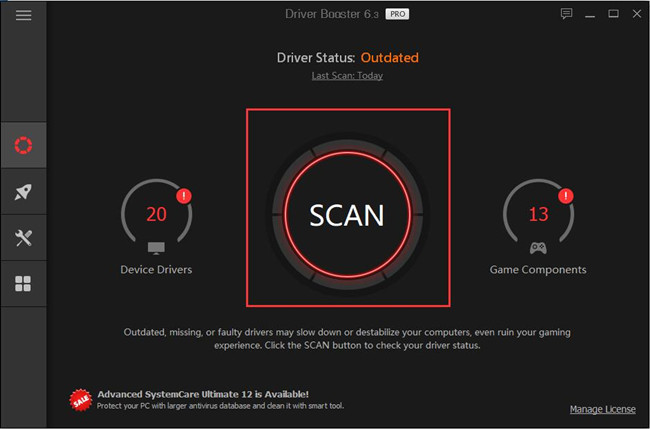
3. Under Display drivers, Update the graphics driver automatically.
4. Scroll down to locate DirectX and Update it.
Here another essential game component, Microsoft Redistributable Visual C ++ packages, can also be updated to better support your game. After the new driver and DirectX are installed, run Call of Duty to check whether DirectX encountered an unrecoverable error that will pop up again.
Solution 4: Change the Display Scaling Settings
Interestingly, some gamers successfully fixed the DirectX unrecoverable error by modifying the display scaling settings. When in full screen, Windows or Mac seems to allow the DirectX to run to support the game. Here try to change the display scaling settings on the Windows system according to the steps below.
1. Find out Start > Settings > System.
2. Under Display, locate Scale and layout, and then Change the size of text, apps, and other items to 100% (Recommended).
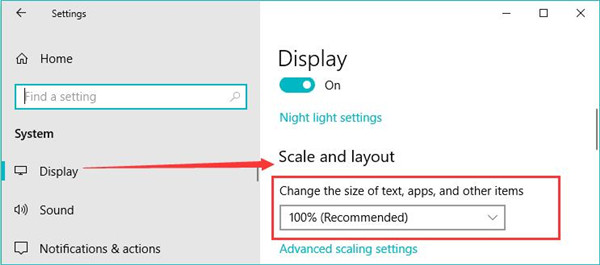
After changing the scaling, you can try to play a game like Call of Duty to check whether “DirectX error, DirectX encountered an unrecoverable error” will show up. You can “readme” again to see if it helps after the above operations.
In summary, four solutions are offered to you to deal with the DirectX unrecoverable error in Call of Duty, PUBG, Fortnite, and any other video games.