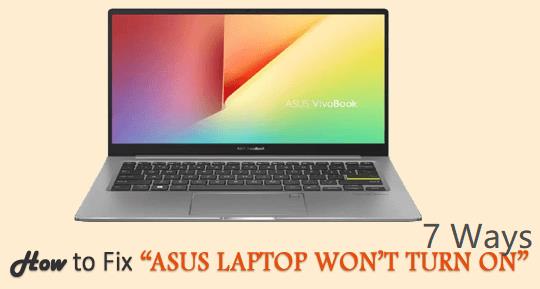When you try to watch Xfinity stream on a browser like Google Chrome, an error message “Sorry, we’re having some trouble. Xfinity Stream is not available at the moment. Please try back soon. (Error ftde.xact.3321.1107296356)” pops up.
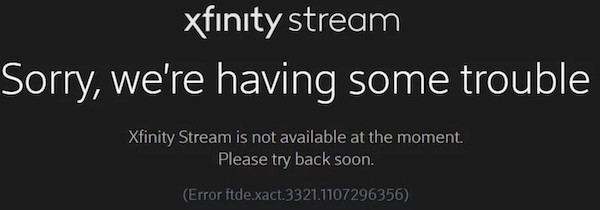
The browser add-on, Xfinity streaming stops working. It shows you that “Xfinity Stream is not available at the moment. Please try back soon”. Hence, this post will walk you through the error ftde.xact.3321.1107296356 and remove it from the browser.
What are Xfinity and Xfinity Stream?
Xfinity is a streaming website that allows users to get smooth and quick streaming service by delivering the best network connection to users. While Xfinity stream can stream live TV plus thousands of shows and movies with Xfinity on Demand. With Xfinity stream, users can access multiple TV streaming service, so it is money-saving for subscribers.
How to Fix “Xfinity Stream Error ftde.xact.3321.1107296356” Issue?
Error ftde.xact.3321.1107296356 can be one of the common errors of Xfinity stream. It is mostly an extension problem in that the extension conflicts cause Xfinity not to work with an error code of FTDE XACT 3321 1107296356. Therefore, if you are to get rid of the Xfinity error, you are to remove the conflicts between the browser and the Xfinity extension.
Solution 1: Disable Browser Extensions
Although add-ons and extensions on browsers can bring new features to users, extension conflicts can also lead to various problems with any website or the whole browser. The error ftde-xact.3321.1107296356 is a case in point.
Therefore, you might as well disable some extensions on your browser to see if it can get Xfinity back to work. Below are the steps to disable Google Chrome extensions. If needed, you can turn off the extensions on other browsers like Firefox.
1. Double click Google Chrome shortcut on the desktop to open it.
2. In Google Chrome, in the top right corner, click the three-dot icon of Settings, and then select More Tools > Extensions.
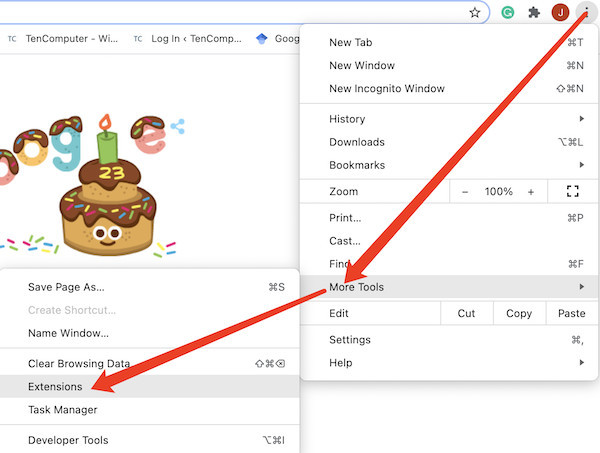
Here, you can also directly navigate to chrome://extensions/ to enter the extension settings in Google Chrome.
3. Locate the problematic extension and Remove it from the browser.
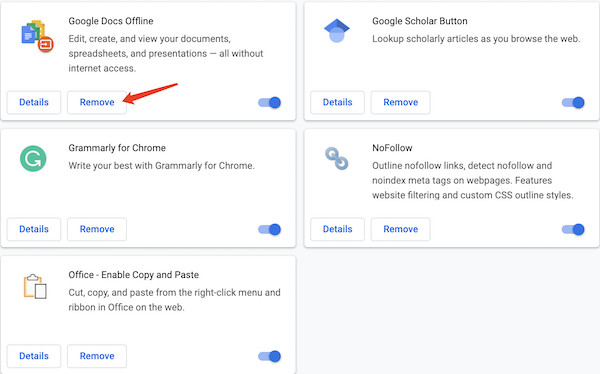
4. Close and then launch Chrome again.
Without the erroneous extension on Google Chrome, you may find that Xfinity stream trouble has been resolved and you can watch streaming video on it as you wish.
Solution 2: Delete Browser Cookies
The browser cookies may also cause corruptions to the browser and some websites not to work. In this case, if there are corruptions with the cookies, chances are that error ftde.xact.3321.1107296356 will show up. You need to remove the problematic cookies to get rid of this Xfinity stream error.
1. In Google Chrome, in the top right corner, hit the three-dot icon of Settings > Settings.
2. Scroll down to find out Advanced > Privacy and security > Clear browsing settings.
3. Select a Time range and then check the box of Browsing data, Cookies, and other site data, and Cached imaged and files.
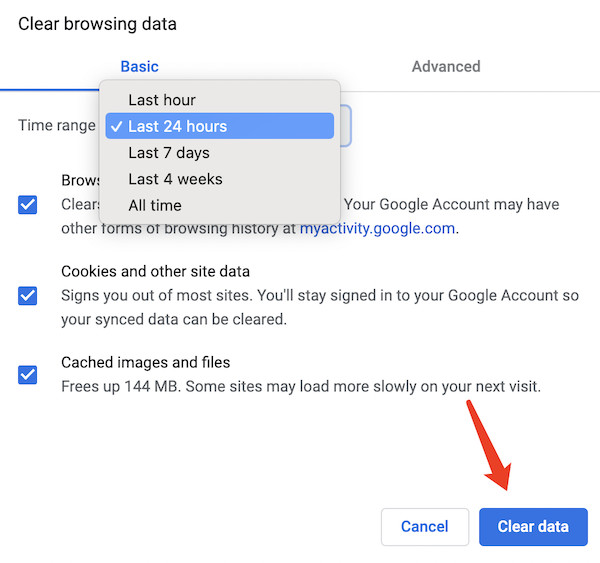
4. Clear data.
When all the data and cookies on your browser are removed, you can relaunch the Chrome browser and then navigate to Xfinity to see whether it can work as normal without the error number.
Solution 3: Disable VPN
Sometimes, a VPN (a virtual private network) is needed in some cases when you try to browse in some locations. However, a VPN is most likely to cause conflicts with the browser. Hence, you may need to temporarily disable your VPN to get out of the Xfinity stream error.
1. Go to Start > Settings > Network & Internet.
2. Under Proxy, on the right pane, turn off Use a proxy.
In this way, you can re-access the Xfinity to check the error message “Sorry, we’re having some trouble. Xfinity Stream is not available at the moment. Please try back soon. (Error ftde.xact.3321.1107296356)” will appear again.
Solution 4: Use Browser Beta Version
Some users reported thatthe beta version of browser can help them easily fix the Xfinity not available error due to the error ftde.xact.3321.1107296356. Simply put, the beta version of software like a browser is made available only for testing among a limited number of users before its release. You can try to use Xfinity on the beta version of the browser.
1. Go to Chrome Beta Version website.
2. Click Download Chrome Beta.
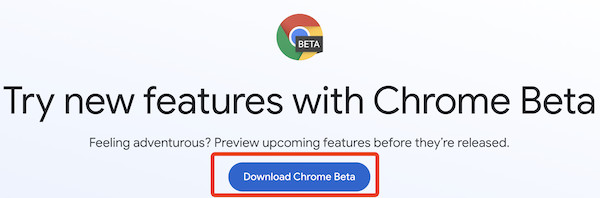
3. Install Chrome Beta with the on-screen instructions.
4. Launch Chrome Beta and the go to Xfinity.com.
This time, users won’t hit upon “error ftde.xact.3321.1107296356” on Xfinity stream. You can watch whatever you want as you wish. If you are using other browsers like Firefox, you can search Firefox beta version and get Firefox beta version to test whether it can also help you remove the Xfinity stream error.
Solution 5: Try Another Browser
Sometimes, if Xfinity Error ftde.xcat.3321.1107296356 happens to one browser like Google Chrome, it is worth a shot to try to navigate the Xfinity website on another browser like Firefox or Internet Explorer to check whether Xfinity stream error will disappear.
Summary:
When you encounter Xfinity Stream Error ftde.xcat.3321.1107296356, do not worry, you can find some effective solutions. The key idea in this post is to fix corruption or conflicts with the browser or the extension on the browser.