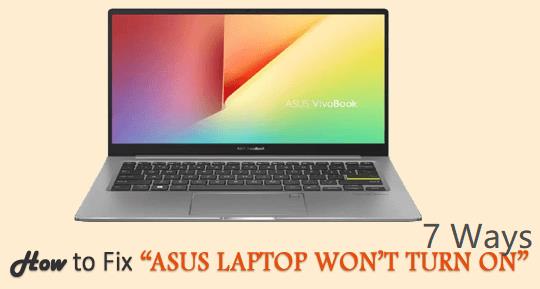When you connect your computer to the network via the U-Verse modem, many gateway issues may pop up, like the 502 bad gateway. While many users recently reported that gateway authentication failure appears when they were trying to configure or set up the internet connection.
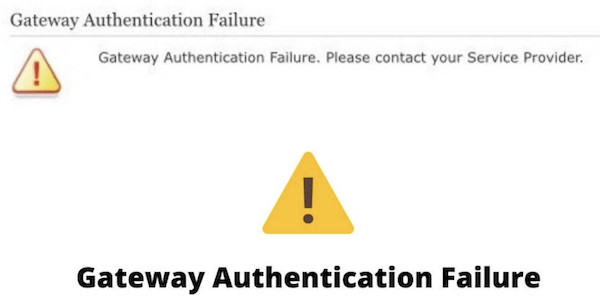
Even if it reminds you to contact the network service provider, you have no idea what to do with this AT&T gateway authentication failure. Thus, this tutorial tries to guide you through this network gateway issue and fix the gateway authentication failure on U-Verse quickly.
Overview:
- What Does Gateway Authentication Failure Mean?
- Why is There a Gateway Authentication Failure U-Verse?
- How to Fix Gateway Authentication Failure on AT&T?
What Does Gateway Authentication Failure Mean?
Firstly, a gateway in networking is used to transfer data, information, or any other communications from one protocol or format of information to another. Gateway authentication means the confirmation of the internet gateway for a local network.
When Gateway authentication failure occurs, it implies that your internet gateway isn’t confirmed and allowed to work when your device is connected to the U-Verse modem.
Why is There a Gateway Authentication Failure?
There are many causes of gateway authentication failure. The most to blame can be problematic setup settings that lead to an increase in load times, thus resulting in a gateway authentication failure. The problematic network configuration by the router can also be a major culprit.
Sometimes, the router configurations can even be corrupt so that U-Verse gateway authentication failure shows up. Undoubtedly, network hardware issues will cause att gateway not authenticated issue like the network router. During the first time set up of the router, a failure of the set up will likely result in AT & T U-Verse problems.
How to Fix Gateway Authentication Failure on AT & T U-Verse?
You need to fix the configuration or setup problems with the router or modem to get rid of the AT & T gateway authentication failed network error. In most cases, if you have fixed errors with the router, you can see that your U-Verse gateway failed issue will be removed when you try to connect to the network via the modem next time.
Solutions:
- 1: Check the Cable and ONT Port
- 2: Power Cycle the Router
- 3: Reset the Modem
- 4: Check the Gateway Glitch
Solution 1: Check the Cable and ONT Port
ONT (Optical Network Terminal) is an outlet to the internet for fiber technology like how a cable modem is an outlet for a cable internet connection.
Hence, you must connect to the ONT port to allow the gateway to be authenticated. You need to check your network cable and the ONT port to solve the error “gateway authentication failure. Please contact the service provider”.
1. Check whether your Ethernet cable is connected to the ONT port.
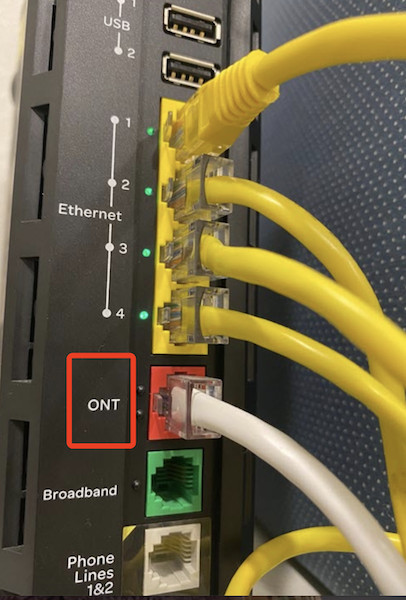
2. Check whether the cable is properly plugged into the port in case of a loose connection.
3. Check the network connection by connecting other devices to the network or connecting your computer to other networks.
If your Ethernet cable is attached to the ONT port, you can see gateway authentication failure will be fixed, and the network runs well on your PC.
You need to know that if you have not connected to the ONT port or the cable is not attached tightly to the port, u verse connection problem will appear.
Solution 2: Power Cycle the Router
As mentioned, configurations or setup of the router may be incorrect or even corrupt, leading to gateway authentication failed U-Verse connection problems.
Therefore, it is necessary to power cycle the network router get the gateway authenticated and the network to work properly.
1. Press the button of the router to turn it off and then unplug the power adapter of the network adapter.
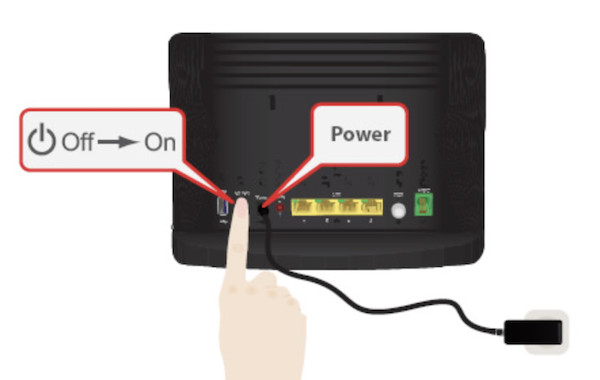
2. Wait for 3 minutes.
3. Plug in the router adapter and turn on the modem.
4. Connect to the network and check whether the gateway authentication failure disappeared.
By power cycling the network modem, most users can fix the AT&T U-Verse gateway connection error. The corrupt router configurations will be removed and the load time will be reduced, thus allowing the gateway to be confirmed.
Solution 3: Reset the Modem
AT & T gateway connection errors can also be solved by resetting the modem. After that, the corruption in network connection will be eliminated. To reset the modem, there are three ways.
Way 1: Via the Reset Button
Press the reset button at the back of the modem, and it will be reset immediately. Therefore, this method can be the most direct and quickest one.
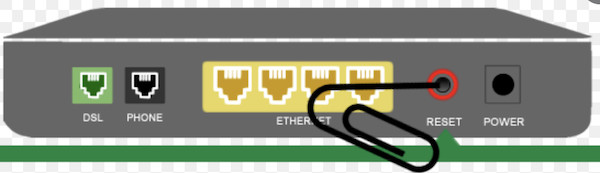
Way 2: Via Router
1. Press and hold the reset button at the back of the modem until the light starts flashing.
2. The modem will be resetting.
3. Connect to the network and check the gateway authentication.
Way 3: Via the Browser
1. Launch your browser from the desktop and then type 192.168.1.254. in the search bar of the browser like Google Chrome.
2. Log in to the website of the service provider with your account.
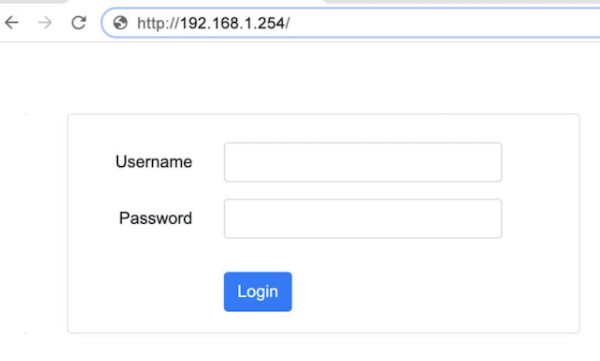
3. Find out Settings > Reset > Diagnostics.
4. Then hit Reset to default factory settings.
In this way, your modem will be reset on the official website of the networking service provider on the browser. You can see the error “gateway authentication failure att” perished from your PC.
Solution 4: Check the Gateway Glitch
Possibly, the gateway runs into error due to a glitch on the side of the service provider. Hence, if the above solutions are useless, you might as well resort to the official website of the network service provider.
In this case, since “gateway authentication failure” happens mostly to AT&T U-verse, you may need to turn to AT&T technicians for help.
1. On your browser, navigate to AT & T’s official website.
2. Log in to this website with your account.
3. Find out Help with my service > Fix it now! Support tools.
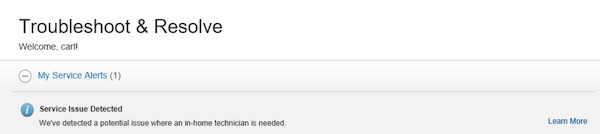
After that, AT & T website will automatically test the gateway error. And you can apply the fixes of the testing results to resolve u verse gateway connection problem.
Summary:
In this post, you can find the most efficient solutions to fix the “Gateway Authentication Failure. Please contact the service provider” error. Do not worry, you can get rid of the gateway failed issue easily with the help of this tutorial.