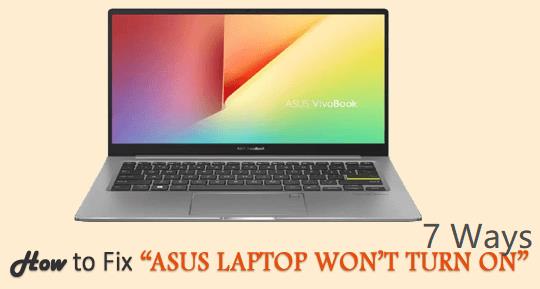Have you heard the buzzing noise of your PC fan? Many people recently proposed a question on different computer forums, “why do my computer fans run very loud all of sudden”?
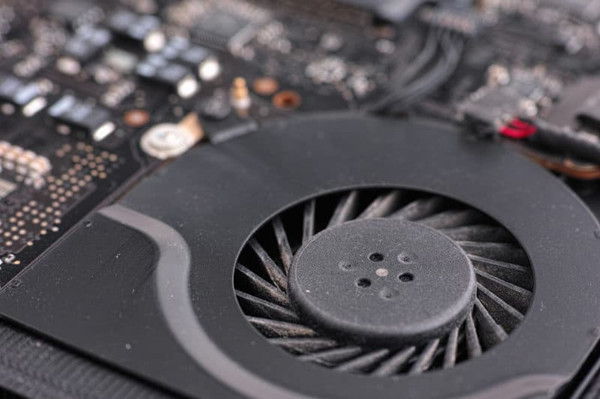
Sometimes even if there are no background processes and the BIOS is okay, but why is the fan so loud? Unlike the sound that you normally heard, your PC fan is louder than usual, and the sounds sound like ratting and grinding noise to an extent that some users even doubt that the PC fan is dying.
This post will walk you through the PC fan so loud issue, including why is the PC fan so noisy, how to fix if my computer fan is so loud, and some tips about preventing my computer fan from being so loud.
Why is my PC fan so Loud?
It is common that some users find their computer fan runs at a high speed and is very hot, sending off the loud sound at the same time. You need to know that a PC fan is usually used to vent the hot air generated by different hardware such as the CPU and power supply.
For instance, when your CPU is used by a game that occupies tremendous CPU resources, the PC fan needs to spin to give a vent for the heat by the CPU. In this way, there are some common causes of this problem:
1. Dust get your computer fan dirty. Understandably, as time goes by, dust and other debris will get inside the fan and gradually affect the normal work of the fan. The most common cause is that your computer fan is unable to work so smoothly to put the hot air out of your OC fan.
2. Programs occupy too much CPU. Sometimes, when you launched too many programs, too many CPU resources will be used, generating so much heat that exceeds the proceeding capacity of the fan. So PC fan is making a huge sound now. Or sometimes, as indicated above, even a single program may occupy much CPU, which further causes a noisy PF fan.
3. Your computer fails to vent the heat due to the wrong place it is at. That is to say, when you place your computer, desktop or laptop, in a place that is hard to allow cool air in, for example, putting your laptop on your lap, it is likely that the fan is required to spin at a higher speed to process the heated air that fails to be pushed out naturally by the fab vent.
4. Your computer fan is physically damaged. For some users, if you have used the computer for years, it is likely that the fan is aging and should be replaced.
How to fix if My PC Fan is loud?
Undoubtedly, the loud PC fan indicates PC problems and will also cause various issues. When you hear the fan generates a buzzing sound that is louder than normal, it means that the PC fan is needed to process an overwhelming ton of heat arising from uncommon resource usage of programs.
When PC fan loud lasts for some time, it is possible that your computer performance will gradually become poorer and many problems will show up accordingly.
For instance, your computer runs slower than before as the fan runs with a louder sound, or the computer will suddenly run in blacks teens if death or blue screen of death. So it is urgent to try some ways to fix the noisy fan.
Solutions:
- 1: Clean the Fan and Vent
- 2: Make sure the Access of Cool Air into the Fan
- 3: Check PC Resource Usage of Programs
Solution 1: Clean the Fan and Vent
As suggested before, chances are that dust accumulates in your fan, leading to the improper working state of the fan. Therefore, it is a good option to clean up the dust from your computer fan and air vent.
However, it is worth noting that a computer fan is an internal component in your device, so make sure you are proficient enough to open up the computer. If you are not a veteran of computer, do not open up the fan yourself.
Clean up the Computer Fan without opening up the Computer:
For users not opening up the computer yourself, you can:
1. Turn off the computer and unplug all cables.
2. Place your computer vents at an angle that enables you to spray debris out using a compressed air duster.
3. Use the compressed duster to blow the dust away.

In this way, you can clean off the fan and vent dust even without opening up the computer.
Clean up the Computer Fan and Vents by Opening up the Computer:
Things grow easier if you are proficient in opening up the computer and disconnect different hardware from the motherboard. Or you can also turn to computer technicians to open up the device and clean up the dust for you.
1. Turn off the PC and unplug all cables.
2. Open up your computer carefully,
3. Use the compressed air duster and a clean and soft cloth to clean up the dust on the fan and the vents.
4. Check whether all the components are in the right position in the motherboard.
5. Plug in all the cables and turn on the computer to see if the PC fan so loud persists.
Solution 2: Make sure the Access of Cool Air into the Fan
When you place the laptop on your lap or desktop on a location hindering the cool air into the fan, it is no doubt that the computer fan has to work at a higher speed to process the heat. So please check whether you have placed your laptop or desktop in the right place with air in.
Besides, in case of high temperature by external factors like exposing the computer to the sun or hot environment like the kitchen, try not to use your device on these occasions. And if possible, avoid using the computer constantly for a long time.
Solution 3: Check PC Resource Usage of Programs
If you are wondering whether the PC sound too loud is caused by a certain program, for instance, unusual program CPU usage, you can check the resource usage.
In this way, you can not only know whether some programs are occupying your PC resources, thus resulting in overheating and then fan noisy sound but also get the hang of your program resource usage, such as how much disk resource is used by a game.
1. Search Task Manager in the search box and then hit Enter to get in.
2. In Task Manager, under Processes, check the CPU, Memory, Disk, and Network usages of both the foreground and background programs.
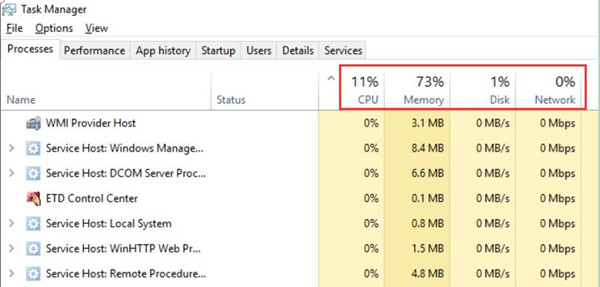
If you find a or more programs use much CPU, disk, or any other resources, try to turn it or them off temporarily, and then check whether the computer fan will generate huge sound and runs at a high speed.
If you find there are few programs and the programs use little resource, it may imply your PC fan is broken. Try to take it to a technician and ask whether you need to change a fan.
However, if you noticed that your computer fan is just too loud and runs at a higher speed as it is struggling to work, it is necessary for you to get a PC fan controller, an external fan to help process the heat by programs.
Tips about Preventing the Computer Fan from being loud:
A computer fan is crucial for the normal work of the device. If your PC fan runs into an error, mostly, running at a much higher speed or generating so loud sounds, it may cause problems to the computer sooner or later. So it is necessary to protect the computer fan from loud and noisy sounds in daily operations. There are some useful tips to help you prevent the fan from being loud:
1. Avoid using too many programs at the same time. You need to turn off some unnecessary programs if you do not need them to avoid overheating. And you should also check the program PC resource usages regularly to ensure there are not uncommon uses of resources.
That is also to control the fan speed on PC at a lower level by using only necessary programs. Hence, the fan speed is also increased to process the heat of the running programs without high temperature caused by too many programs.
2. Use reliable and efficient malware and virus software to keep your computer safe.
Here Advanced SystemCare can be a perfect choice for you in that it not only automatically check malware for you but also clean up PC quickly. So you can download it on your PC to make it a tool to prevent problems like PC fan so loud caused by malware and improper resource usages.
In a word, needless to say, a computer fan is essential for the performance of a device and it is also an indicator of your PC state. When the computer fan is so noisy or loud, you need to find ways to check this problem and fix it if possible. This post can serve as a guide for you to deal with PC fan so noisy issue.