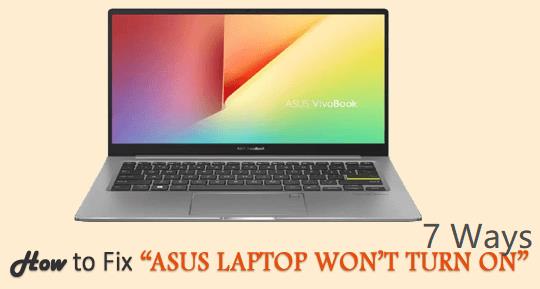Contents:
Can’t Find the Name of Intel ICD OpenGL Driver Overview
How Do I Fix Cannot Find the Name of Intel ICD OpenGL Driver?
Can’t Find the Intel ICD OpenGL Driver Overview
When you open such applications like Google Chrome, Origin, OSU, Tunelite, NVIDIA GeForce Experience, and Gephi, it prompts an Open ES Error that can’t find the name of Intel ICD OpenGL driver. Especially, this OpenGL driver issue mostly comes up after you upgraded to Windows 10. In most cases, this problem happens to you as Windows 10 failed to install the right graphics driver for you on Windows 10.
Here are the most popular questions regarding Intel ICD OpenGL Driver from users:
1. Intel HD 530 or 630 driver stops working every time they launch Chrome, NVIDIA Control Panel, Advanced Arduino Telemetry, and Data Visualization or other programs requiring OpenGL driver.
2. Windows 10 keeps updating the Intel driver, but it still shows cannot find the name of Intel ICD OpenGL driver.
3. Can’t install Origin, Steam or any other software client as some of them are designed for Windows 10 32-it, but run on Windows 10 64-bit.
But what confuses you is this OpenGL driver is and why it is related with your graphics card driver, thus leading to applications’ not working.
In short, OpenGL is the standard 3D Graphics API. And OpenGL driver is often coming to your PC along with the rest of the graphics driver and support software. That is why now you need to fix Intel ICD OpenGL driver. Perhaps your OpenGL driver is embedded with the Intel graphics card.
How Do I Fix Cannot Find the Name of Intel ICD OpenGL Driver?
As told before, you hit upon this OpenGL problem mainly due to the incompatible Intel graphics driver on your PC. Without the suitable display card driver, Windows 10 can’t find the name of Intel ICD OpenGL driver.
Hence, here if you want to get rid of the OpenGL Es Error, you are to check whether the Intel display driver is updated and can work properly on Windows 10. Only in this way will you not meet with can’t find the name of Intel ICD OpenGL driver when opening certain apps, such as Net Vu Observer and Battle.net.
Solutions:
1: Update Intel Graphics Card Driver Automatically
2: Uninstall and Reinstall Intel Graphics Driver Manually
3: Check the Application Architecture
Solution 1: Update Intel Graphics Card Driver Automatically
In a large sense, the outdated or incompatible graphics driver will cause this Intel ICD OpenGL driver error. Therefore, there is much need for you to update the driver of Intel HD 530 or 630 or any other Intel graphic card models. Here if you are not computer savvy, you would better turn to Driver Booster, the top-one driver updater.
Driver Booster is a reliable and professional tool scanning and downloading drivers automatically. It will figure out whether your Intel driver is suitable, thus fixing Intel ICD OpenGL driver problem.
1. Download, install and run Driver Booster.
2. Click the Scan. Then Driver Booster will search for all the missing, outdated, and missing drivers on Windows 10.

3. Locate Display adapters and then Update the display driver.
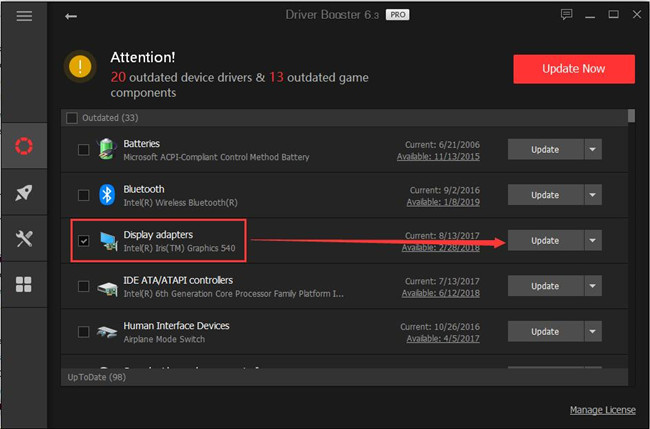
Then you can observe Driver Booster will quickly install the Intel display driver for Windows 10. In this way, the OpenGL driver can also be downloaded as well. You won’t receive the warning that can’t find the name of Intel ICD OpenGL driver.
Tips:
If the updated Intel driver cannot fix the problem, it implies this graphics driver is not working well with Windows 10 as well. Hence you can try to roll back the driver as well by Driver Booster.
On the left pane of Driver Booster, hit Tools, and then click Rescue Center on the right. Now you can use the Driver Restore function automatically.
Solution 2: Uninstall and Reinstall Intel Graphics Driver Manually
Otherwise, if you show no interest in any third-party software, it makes sense to get the latest Intel HD graphics card driver in other ways. But prior to that, there is a chance that you need to uninstall the incompatible or corrupted Intel driver in device manager. Based on that, head to Intel official site to download the latest Intel driver for Windows 10 on your own.
Uninstall Intel Display driver:
1. Go to Device Manager > Display adapters > Intel Graphics driver > Uninstall device.
In order to completely remove Intel display driver, you need also turn to Control Panel.
2. Head to Control Panel > Programs and Features to find the Intel graphic software to uninstall it.
Here you can search for programs and features in the Control Panel search box to save your time. And here is a tutorial about how to uninstall Intel graphic driver completely.
At this moment, it is likely that Intel ICD OpenGL driver is also uninstalled along with the uninstallation of Intel driver. You are supposed to find and install the latest Intel display driver manually.
Reinstall Intel Graphics driver Manually:
1. Navigate to Intel official site.
2. In Select your product, choose Graphics Drivers.
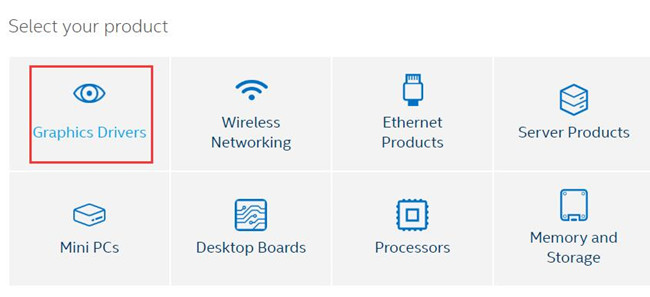
3. Then select your Intel HD Graphics card model. Here take Intel HD 630 as an example.
4. Filter by Drivers and Windows 10, 64-bit.
You need to pick out your operating system type, like Windows 8 32-bit or Windows 7 64-bit.
5. Download and install the Intel driver with the on-screen instructions.
Once the Intel graphics driver is installed on Windows 10 32 or 64 bit, you can see there is no more can’t find the name of Intel ICD OpenGL driver. And if here you feel like more ways to update OpenGL driver specifically, just refer to the tutorial: How to download Intel ICD OpenGL driver.
Solution 3: Check the Application Architecture
To a great extent, the application failed to find the name of Intel ICD OpenGL driver as your apps like Chrome, OSU, Gephi, NVIDIA Control Panel may be on 32-bit, whereas your PC runs on Windows 10 64-bit. In this sense, much as you tried, the OpenGL driver with relation to Intel card driver is not working at all. Though that appears to be absurd, you can never exclude the possibilities that you may have downloaded a wrong app incompatible with Windows 10 architecture.
In this respect, you would better first check the PC architecture and then make sure the application architecture matches that of the operating system.
1. Type Command Prompt in the search box and then right click it to Run as administrator.
2. In CMD command-line, execute the command wmic os get osarchitecture to get your Windows architecture.
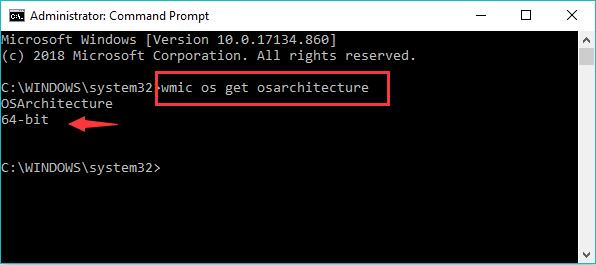
Now, you can know what architecture your PC is on. On the basis of this information, check the architecture of the applications to make sure these programs are compatible with the PC.
If not, maybe you have to uninstall the application in Control Panel > Programs and Features, and then get a new one for Windows 10 with the right architecture.
In a nutshell, due to the fact that OpenGL driver can be got from the graphics card, so long as Windows 10 informs you that cannot find the name of Intel ICD OpenGL driver, you may as well check the compatibility of the Intel HD graphics driver.