FT232R is a USB to UART chip device designed by FTDI. Even though these ports are now deprecated on most modern laptops, if your computer has them, you can use this chip to upgrade them to USB. You can also use this chip as a USB to UART adapter if you need to connect devices using these interfaces to your PC. So to use the chip properly and effectively, it is essential to install the latest FT232R USB UART driver.
In this post, you can follow three available and useful methods to update your FT232R USB UART driver to the latest version.
# Method 1: Update FT232R USB UART Driver in Device Manager
When you look at some device information in Device Manager, you may see a device listed as an unknown device next to a yellow question mark. It may be difficult to pinpoint the cause of this unknown device, as there is little indication of what it was created from.
Step 1: Right-click the Start icon and click Device Manager to open the Device Manager panel.
Step 2: Click the arrow next to Ports (COM & LPT) or sometimes it shows below Other Devices.
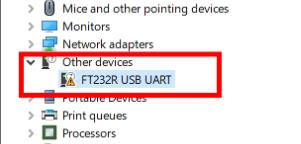
Step 3: Right-click on FT232R USB UART and select Update Driver.

Step 4: Choose Search automatically for drivers.
Therefore, you will find that not all driver devices can be updated by the Device Manager because some driver devices are not detected by it. So you have to look at the next automatic method to detect and update those drivers that the device manager can’t detect.
# Method 2: Update FT232R USB UART Driver in an automatic way (Recommended)
Driver Booster is the most convenient way to quickly find corrupted and outdated drivers and find accurate and up-to-date matches for systems and devices. And you don’t have to worry about security either, as the driver database supports over 6.5 million devices and drivers from over 1200 major brands.
In addition, the driver sources are all official from the original hardware manufacturer and have passed the Microsoft WHQL test and IObit test.
Now you can update FT232R USB UART Driver via Driver Booster with relief.
Step 1: Download, install and run Driver Booster on Windows 11 or Windows 10.
Step 2: Click the icon Scan.

And this software will detect all the drivers on your PC including those that can not be detected by Device Manager. After detection, you can check how many outdated and missing drivers are on your PC.
Step 3: Find out FT232R USB UART Driver and click the icon Update next to the driver.
Of course, good driver software is more than just updating drivers. Driver booster also provides free built-in tools to fix some common Windows problems once and for all, such as sound, video, graphics, and Wi-Fi connection issues, and speed up browsing and downloading for smoother system performance.
# Method 3: Update FT232R USB UART Driver on the official site
Of course, this is your last resort if you resist any third-party program and the driver you want to update isn’t detected by Device Manager. You can only download and update the latest version of FT232R USB UART Driver through the official platform. The following are the detailed steps.
Step 1: Go to the FTDI driver download center.
Step 2: Download the FTDI CDM driver. The Windows driver installer contains both VCP and D2XX drivers.
Step 3: After downloading, unzip the file and install it on your PC.
Step 4: Restart your PC.
# How to download FTDI drivers for Mac
Step 1: Go to the FTDI Chip drivers page.
Step 2: Scroll down to find the download files. Find the link that suits your computer operating system.
Step 3: You should download these two packages for installing FTDI drivers on your Mac (download the latest version).

Step 4: After downloading, unzip the two folders and install them following the instruction.
FAQ about FT232R USB UART Driver:
The FT232R is the latest product to FTDI’s USB UART interface IC devices. The FT232R is a USB-to-serial UART interface with optional clock generator output and new FTDIChip-ID™ security dongle functionality.
It depends on yourself.
The UART device was created to be compatible with communication. However, USB has almost completely replaced these outdated cables and connectors that used UART communication. Besides, USB is faster than UART.
Usually, UART speeds are up to around 1Mbps, but again USB 2.0 is asynchronous, but the specs say it can transfer up to 480Mbps.
Yes. FT232R USB UART driver supports Mac OS 8/9, OS-X. Besides, it also supports almost all windows versions, Linux, and Android. If you want to know more information about its system requirements, you can click here.
No. Only some new features (such as EEPROM programming in the D2XX driver) may require the latest driver. So unless you want to try new features or there is a problem with the FT232R USB, you can choose not to update it.
No. For applications requiring the MPSSE (e.g. USB-JTAG, USB-I2C, USB-SPI, etc.), the FT2232C is currently the only device available.
No. Although the new FT232R chips are recommended for new designs, there are currently no plans to stop producing the two previous generations.
More Articles:
MTK (MediaTek) VCOM USB Drivers Error on Windows 10






