When you decide to get Samsung USB driver for Windows 10, there is much need to know more about this USB driver for mobile phones as not everyone needs it on Windows systems. Now, this article will walk you through this Samsung USB driver.
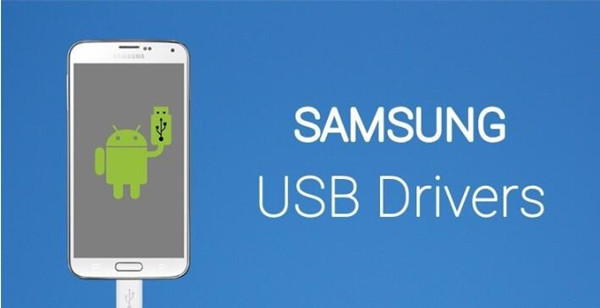
What is the use of the Samsung USB Driver? On What Operating Systems can Samsung USB Drivers Work with?
Actually, this Samsung USB driver is for mobile phones, which is mainly used by Android app developers to test the applications on computers, be it laptops or desktops. As for how it works, Samsung USB driver refers to the program that enables your Samsung smartphones or tablets to connect to your computer once a USB cable is used.
Moreover, the Samsung USB driver can only work on Windows systems rather than macOS. Ever since Windows XP, all Windows operating systems support mobile phone USB driver. That is why you need to download USB drivers for Samsung mobile phones for Windows 7 32bit and 64bit and Windows 8, 8.1, 10.
Is the Samsung USB Driver for Mobile phone Safe?
Generally speaking, like other device drivers, so long as you choose one of the ways below, it is safe and available to free download Samsung USB driver on Windows 10, 8, 7, XP.
How to Download Samsung USB Drivers for Windows 7, 8, 10?
You can choose to download Samsung Android USB driver for Windows 10 on your own o automatically via a reliable third-party software. It is suggestible that you follow the steps below to get Samsung USB driver free download on Windows 10, 8, 7.
Methods:
Method 1: Download Samsung USB Driver Automatically
For most of you, if you hope to download the USB driver for mobile phones like Samsung S4, S5, S6, but you have few ideas about how to get that driver, it is wise to turn to the top one driver tool – Driver Booster.
It has been reported that Driver Booster will scan the problematic device drivers on your PC like the network driver, graphics driver and USB driver, and then recommend the latest Samsung USB driver for users. In this way, provided that you would like to use Samsung devices like Samsung S4, S5, and S6 with Android development applications, you may as well make full use of this tool.
1. Download, install and run Driver Booster on your PC.
2. Click Scan. That will drive Driver Booster to start searching for outdated, missing, and outdated drivers.

3. Then find out your Samsung USB driver and choose to Update it via Driver Booster.
Driver Booster will be installing the latest USB driver for Samsung mobile device. Of course, if you have other Samsung products, it can also be udpated such as Samsung printer drivers.
With Samsung USB drivers downloaded for mobile phones, you can connect the mobile phone with your computer using a USB cable. You will notice that it is available for you to test your applications on both the computer and the mobile phone as you wish.
Method 2: Download Samsung USB Driver Manually
If you want to install the Samsung Android USB driver by yourself, it is, of course, feasible to download the free USB driver for mobile phones. But it may require knowledge of computers. You might as well go with the steps below one by one.
1. Go to Samsung’s official site.
2. Then find out and hit the Download icon to get the USB driver for Windows systems.

Here you can download all-in-one Samsung USB driver for mobile phone from this site.
3. Follow the on-screen instructions to finish installing the latest USB driver for mobile phones.
4. Double click the downloaded driver file to extract and install Samsung USB driver on Windows 10, 8, 7.
In so doing, you will have obtained Samsung USB driver for Windows 7 32bit or 64bit or Windows 10, 8.1, 8, XP. Naturally, you are able to download the Samsung USB driver for all models if you want.
All in all, you can download and install Samsung USB driver for mobile phone Android applications either automatically or manually with the help of this post.
More Articles:
Download and Update Samsung NVME Drivers on Windows 10, 8, 7
Fixed: Samsung WPD 2.14.9.0 Driver Failing to Install on Windows 10
Download Samsung Monitor Drivers on Windows 10, 8, 7 and Mac






