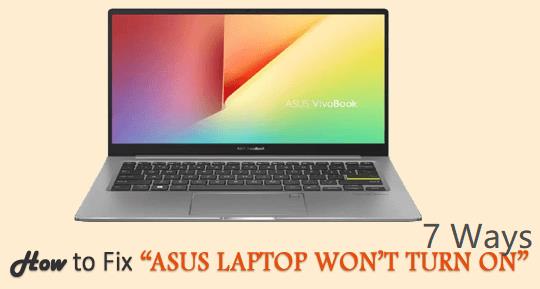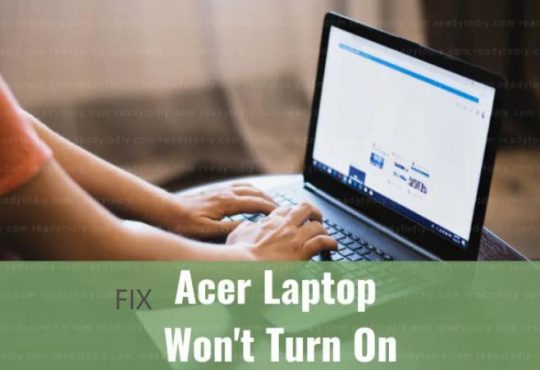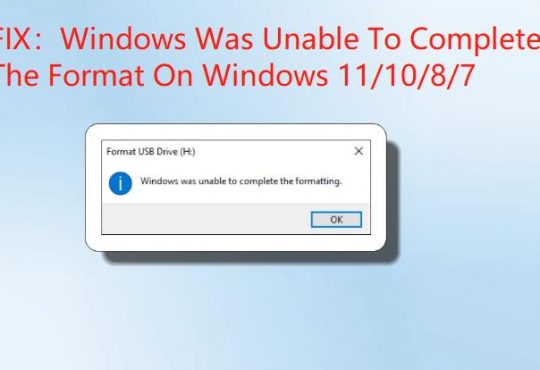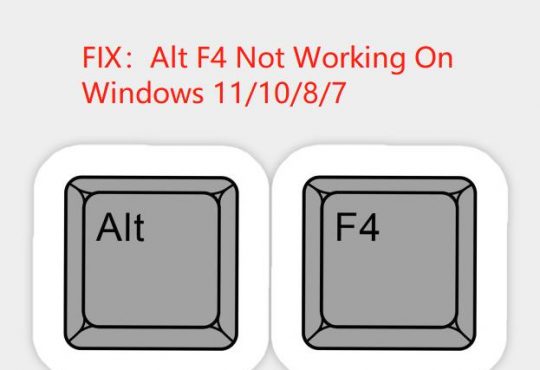Contents:
How to Fix Samsung WPD 2.14.9.0 Driver Failing to Update Error after Windows 10 Update?
What is Samsung WPD 2.14.9.0 Driver on Windows 10?
Why Does your Samsung WPD Driver Fail to Update after Windows Update?
Samsung WPD Driver Overivew
For Samsung users, no matter you are using a Samsung tablet or smartphone, you may have noticed that there is an updated driver for Samsung mobile device through Windows Update, named Samsung WPD 2.14.9.0 driver. Below is what the official site comes to you:
However, it’s not that a new driver version is being rolled out. The version 2.14.9.0 first released in early December 2018. Microsoft appears to be pushing this update to a wider audience now to make sure every Windows machine has Samsung Mobile device driver installed. If you’re receiving this update, chances are you recently connected a Samsung Mobile to your PC over USB.
But recently, for many of you, after Windows 10 update, you will stumble upon Samsung WPD 2.14.9.0 driver failing to update error on Windows 10. For instance, after you connected Samsung Galaxy phone to Windows 10, it shows you that Windows 10 update is unable to install the Samsung WPD drivers. And in most cases, the Samsung mobile device will show as an unknown device in Device Manager as it is not connected to the computer.
Possibly, Windows 10 would stop your Samsung mobile device due to the fact that your computer hits upon error code 43 or Windows update can even break something on your PC, such as updating the Samsung WPD 2.14.9.0 driver.
Although Windows 10 update will automatically install Samsung WPD driver for you when you connect Samsung mobile devices to your PC, such as Windows 10 October 2018 update (1809 Version), unavoidably, you will encounter Windows driver updating issue.
In this way, there is much need to dive into Windows 10 Samsung WPD driver.
How to Fix Samsung WPD 2.14.9.0 Driver Failing to Update after Windows 10 Update?
To remove Samsung driver unable to install problem on Windows 10, you would better first make sure Windows Update on your computer runs well and won’t cause Windows 10 Samsung WPD latest 2.14.9.0 driver failing to update. And then select the proper way to download and install the updated driver for Windows 10 when Samsung mobile device connected.
Before you move further into the Samsung driver failed error after Windows 10 update, it is recommendable that you manage to check for updates for several times to see if it can update Samsung WPD driver to its latest version of 2.16.9.0 on Windows 10.
Solutions:
1: Update Samsung WPD 2.14.9.0 Driver in Device Manager
2: Update Samsung WPD Driver Automatically
3: Update Samsung WPD 2.14.9.0 Driver Manually
4: Run Windows 10 Update Troubleshooter
Solution 1: Update Samsung WPD 2.14.9.0 Driver in Device Manager
Once you noticed that Windows 10 update won’t update the Samsung WPD driver, you can decide to update the Samsung WPD 2.14.9.0 driver for Windows 10 in Device Manager. Or sometimes if you get into Samsung WPD 2.14.9.0 driver failed error after Windows update.
Device Manager is able to get the latest Samsung driver for your Samsung tablet or other devices. So after connecting your Samsung mobile device on Windows 10, try to update the driver for it in device manager.
1. Open Device Manager.
2. In Device Manager, expand the Universal Serial Bus and then right click your SAMSUNG Mobile USB Modem to Update driver.
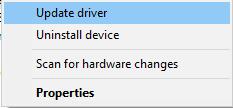
3. Then click Search automatically for updated driver software.
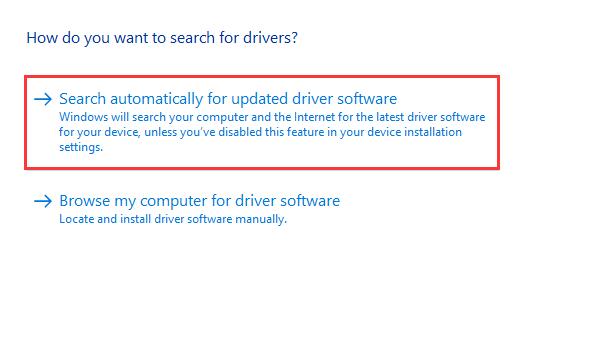
Hence, you can have the Samsung WPD 2.14.9.0 driver updated on Windows 10. In this case, even after Windows 10 update, it is also predictable that the Samsung driver is installed on your PC.
Here if you use your Samsung device on the computer via USB, you should attempt to update the driver for the USB device so as to fix Samsung MTP device WPD driver failing to update after Windows update.
Solution 2: Update Samsung WPD Driver Automatically
If you cannot update the Samsung WPD driver with device manager because Microsoft cannot find the right driver, you can try to use a driver finder to help you.
Driver Booster is a professional driver download and update tool can help you fix the Samsung mobile MTP device failed issue and install the WPD driver easily and fast.
1. Download, install and run Driver Booster on your computer.
2. Click Scan. Driver Booster will scan all the devices including the mobile devices, find the missing or faulty drivers.
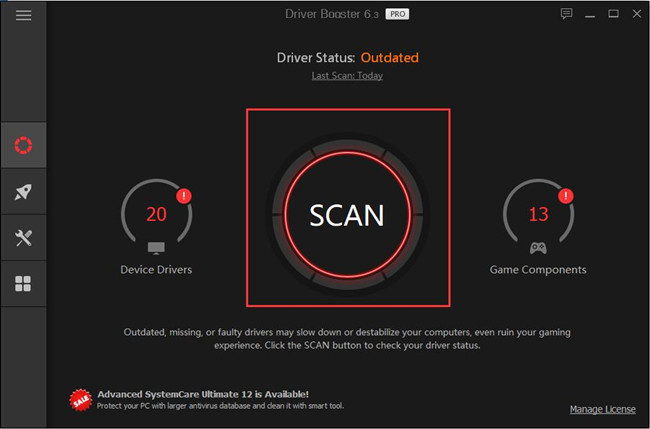
3. Find the Samsung WPD driver, click Update. And if there is any mobile device or Samsung mobile MTP device, try to update it.
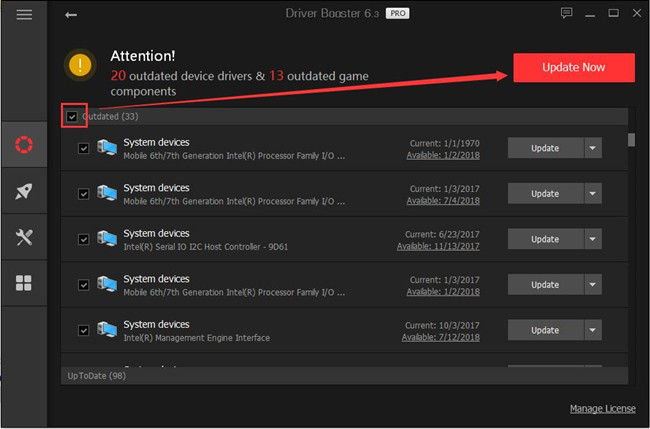
After you updated the Samsung WPD MTP device drivers and the related driver, you can connect the Samsung Galaxy or Samsung Tablet to computer normal.
Solution 3: Update Samsung WPD 2.14.9.0 Driver Manually
Thirdly, in the case where you failed to update Samsung WPD 2.14.9.0 driver, you may as well make minds to download and then install the driver online on your own.
Try to search the driver you want and get it installed on Windows 10.
1. Download Samsung WPD 2.14.9.0 Driver from here.
2. Then save the samsung–wpd-driver-2.14.9.0.cab file on your PC in local drive C.
3. And then in Local drive C, right click the blank space to Create a new Folder named samsungwpd-extracted.
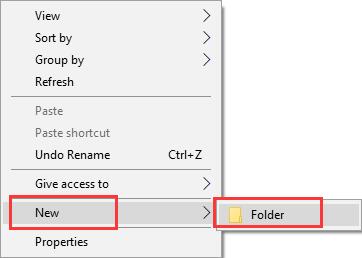
4. Type in Command prompt in the search box and then right click the result to Run as administrator.
Soon after that, the downloaded Samsung WPD 2.14.9.0 driver will be extracted into the newly created folder Samsungwpd-extracted.
5. In Command Prompt, move on to run the following commands.
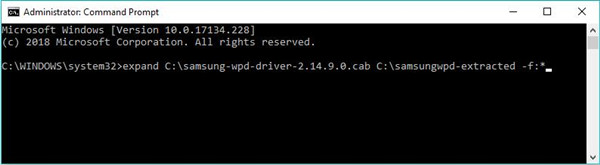
cd C:\samsungwpd-extracted
for /f “tokens=*” %a in (‘dir *.inf /b /s’) do (pnputil –i -a “%a\..\*.inf”)\
Under this circumstance, Windows 10 Samsung WPD 2.14.9.0 files will also be installed on your PC. From then on, you would be able to fix Samsung WPD 2.14.9.0 driver failing to update after Windows 10 update.
Solution 4: Run Windows 10 Update Troubleshooter
At first, you need to make full use of Windows-based tool-Troubleshooter for Windows Update.
Perhaps it is capable of getting rid of the Windows update failing to update the Samsung driver on Windows 10.
1. Go to Start > Settings > Update &Security.
2. Under Troubleshoot, scroll down to find and click Windows Update and then hit Run the troubleshooter.
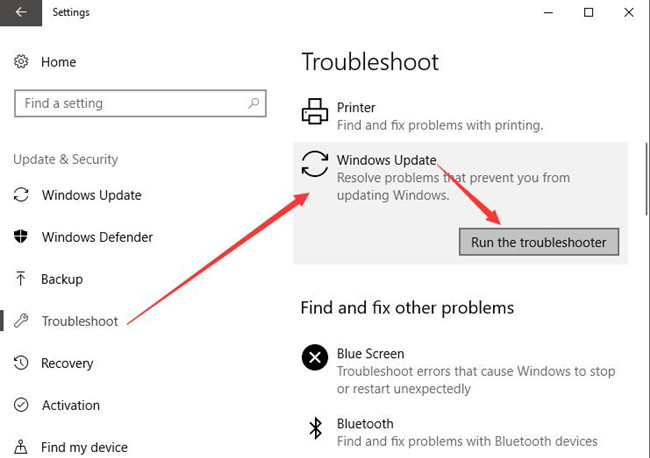
Hope Windows 10 troubleshooter can help you fix the Windows 10 updating error. For example, the troubleshooter would advise you to download KB4025339 again along with new features.
You are supposed to check Windows 10 updates to check if you are entitled to install the Samsung WPD latest driver 2.14.9.0 automatically by Windows update.
On that occasion, Samsung WPD 2.14.9.0 driver will also be updated on your PC. You would be free to use the Samsung mobile device.
In a word, in terms of Samsung WPD 2.14.9.0 driver unable to update through Windows 10 Update feature, it is feasible that you determine to take advantage of the Windows Update troubleshooter or you can choose to update the Samsung driver in Device Manager or from the Website on your own.
What is Samsung WPD 2.14.9.0 Driver on Windows 10?
As you can see from the message, Samsung WPD 2.14.9.0 driver is the latest one for Windows 10 and it is a Samsung mobile MTP device driver developed by the Samsung Electronics group. Among this concept, WPD is short for Windows Portable Device, like your Samsung Galaxy smartphone, and it is the File System Volume.
The driver you need is what makes for Samsung WPD file system volume on Windows 10. For more detailed information about the Samsung WPD 2.14.9.0 driver, refer to the following content.
Company: Samsung Electronics CO., LTD.
Driver Manufacturer: Samsung Electronics Co., Ltd.
Driver Class: Other Hardware
Driver Model: SAMSUNG Mobile MTP Device
Driver Provider: SAMSUNG Electronics Co., Ltd.
Version: 2.14.9.0
Version Date: 12/4/2018
What’s more, Windows update offers you Samsung Electronics Co., Ltd. – WPD – 12/4/2018 12:00:00 AM – 2.14.9.0 driver to more devices. With your Samsung mobile device connected, the Samsung WPD driver will also be installed to ensure your Samsung device run well on Windows 10.
Why Does your Samsung WPD Driver Fail to Update after Windows Update?
Normally, to download and install Samsung WPD 2.14.9.0 driver for Windows 10, you can navigate to Start > Settings > Update & Security > Windows Update > Check for updates.
If nothing went wrong, Windows update will afford your PC with the updated driver for Samsung WPD.
While Samsung WPD 2.14.9.0 driver failing to update on your PC occurs to you, it means that Windows update runs into certain errors.
On the other hand, when Samsung WPD driver fails to update on Windows 10, the error code 10 appears on your PC at the same time, maybe it implies that your Samsung device is not recognized by the system.
More Articles:
How to Update SM Bus Controller Driver Windows 10
Download and Update Samsung NVME Drivers on Windows 10, 8, 7
Download Samsung Monitor Drivers on Windows 10, 8, 7 and Mac