Do you want to convert Apple Music to MP3 format for listening on an MP3 player? Do you need to download Spotify music to iPod nano and other mobile devices? Many users want to convert Apple Music and Spotify songs to MP3 so that you can offline listening everywhere.
Among streaming music platforms, Apple Music and Spotify are the most popular streaming music service with an ocean of albums, playlists, podcasts, and radio. Or for some people, you may want to convert Apple Music in different formats like MP3, M4A, AAC, AC3, AIFF, AU, FLAC, M4R, and MKA.
The most powerful Apple Music Converter and Spotify Music Converter released by UkeySoft, both are respectively suitable for converting Apple Music songs to MP3 and converting Spotify songs to MP3, with fast conversion speed, original quality, and intact ID3 tags kept.

Why do You need to Convert Apple Music and Spotify Music?
Both Apple Music and Spotify are on the list of the most popular streaming music services. Songs from Apple Music and Spotify are encrypted by DRM technology, which requires users to play music online on-demand.
Only when you become a Premium Member of the service can you download songs for offline listening. The downloaded songs have a time limit, and they are only for Premium members, which means that all downloads from Apple Music and Spotify can no longer be used when the subscription expires.
Besides, the DRM lock also restricts us from playing songs on unauthorized devices, including iPod nano, iPod shuffle, Sony Walkman, Sandisk, Xbox, PS4, etc. To make Apple Music and Spotify music playable on these MP3 portable players, you need to use a proprietary tool to remove DRM copyright protection. Here are detailed reviews about UkeySoft Apple Music Converter and UkeySoft Spotify Music Converter, let’s see how they work.
UkeySoft Apple Music Converter Review
We have tested UkeySoft Apple Music Converter to convert Apple Music tracks to MP3 format, and it works perfectly with the new Apple Music app and the latest iTunes. When you launch the Apple Music Converter on your computer, and it will automatically launch the Apple Music app or iTunes application and loads all tracks, then just selected the tracks/playlist, and convert them with 16X speed(Only Windows version).
After the conversion is finished, your chosen songs will be available in the output folder of your computer, and all converted songs are .mp3 format with 100% original quality. Overall, in our tests, we see the software has kept the song metadata (ID3 Tags), including the album artwork, song title, artist name, album name, and genre.
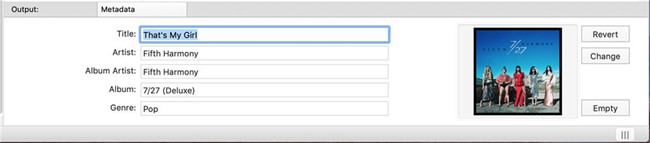
This Apple Music converter aims to remove DRM from Apple Music and convert Apple Music songs to high-quality MP3. This software can convert songs or videos at up to 16X speed on Windows PC, which is impossible for most Apple music converters on the market.
Moreover, it also supports nine other output formats such as M4A, AAC, WAV, AC3, AIFF, AU, FLAC, M4R, and MKA, and 100% original quality and all ID3 tags are saved. There is no harm in converting Apple Music to MP3; you can keep Apple Music songs forever after conversion.
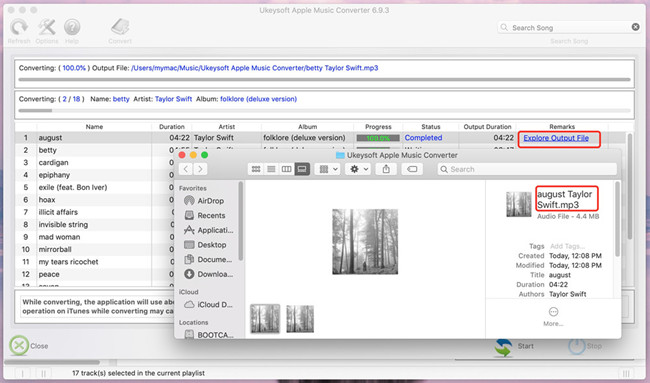
After converting Apple Music to MP3, it is easy to transfer the converted songs to any MP3 device for playback. During use, we found that this tool can also convert iTunes M4P music, iTunes M4B, and Audible AA/AAX audiobooks to MP3 and M4A with lossless quality.
The UkeySoft technical team works hard to keep it compatible with the latest Windows OS and macOS. Currently, the [UkeySoft Apple Music Converter for Mac V.7.0.3] is fully compatible with Big Sur. The Mac version of UkeySoft Apple Music Converter can only convert songs at 1X speed, while the Windows version can convert at up to 16X rates.
If you want to convert Apple Music on Mac with faster conversion speed, you can use another new brand, known as TunesBank Apple Music Converter(Mac), which supports up to 5X conversion speeds. We also tested the Windows version of the tool. Currently, the latest version is V.6.8.5, which added the option to adjust the Start Time & End time to convert a specific part of a song.
Features of UkeySoft Apple Music Converter
UkeySoft Apple Music Converter is a useful and powerful tool that all Apple Music subscribers must own; all subscribers can convert Apple Music tracks to MP3 for offline listening everywhere. Let’s learn more critical features of this app.
- Convert Apple Music to MP3, M4A, AAC, WAV, AC3, AIFF, AU, FLAC, M4R, and MKA.
- Get rid of DRM protection from Apple Music songs, albums, and playlists.
- Support multiple output formats such as 16X faster conversion speed on Windows PC.
- Output 100% lossless sound quality on MP3 files.
- Keep the original ID3 tags and metadata after conversion.
- Save the chapters of the audiobook in the output M4A file after converting completed.
- Extract audio from iTunes movies, music videos, and TV shows.
- The converted Apple Music songs can be played after canceling the subscription.
- Burn Apple Music to CD quickly.
- Upload Apple Music to Google Drive, Google Home, standard web music player.
- Transfer Apple Music to iPod nano, iPod shuffle, Sony Walkman, Sandisk, Xbox, PS4, and other playback devices.
- Fully compatible with Windows 10, macOS 11 Big Sur, and iTunes 12.10.
How to Convert Apple Music to MP3 with UkeySoft Apple Music Converter
The below steps describe how you can convert DRM-protected Apple Music files to MP3 using UkeySoft Apple Music Converter.
Step 1. Download and install UkeySoft Apple Music Converter on Mac or Windows PC.
Step 2. Launch the app and wait for it to the entire iTunes library. You should be able to view your Apple Music library with all your music and playlists.
Step 3. Select songs or playlists that you want to convert. You can also select as many songs as you like at once.
Step 4. At the bottom of the software interface, select an Output Format, and choose output audio quality.
Step 5. Just click on the “Convert” button start to convert Apple Music to DRM-free MP3, AAC, AC3, AIFF, AU, FLAC, M4A, M4R, or MKA.
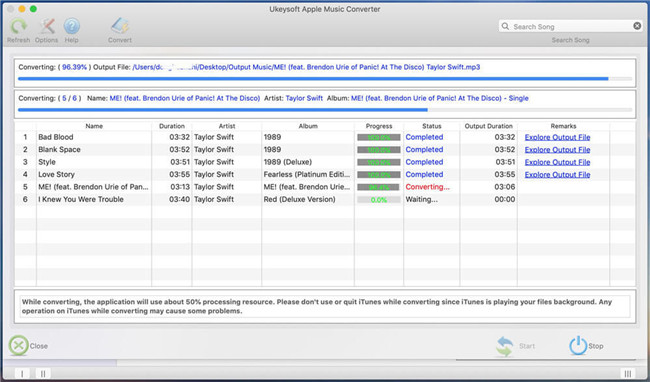
UkeySoft Spotify Music Converter Review
As we all know, only Spotify Premium users can download songs for offline listening on its app. Still, all the downloaded songs are formatted as DRM-protected OGG Vorbis format, which is not allowed to play on other media players. Therefore, either Spotify free or Spotify premium subscribers are looking for a way to convert Spotify music to mp3.
In this part, we will introduce a powerful Spotify music to mp3 converter, helping our readers efficiently to convert Spotify music to mp3. But first, let’s start with the review and feature of UkeySoft Spotify Music Converter.
As for converting Spotify music to MP3, we tested the UkeySoft Spotify Music Converter. The program supports converting Spotify tracks to MP3 or other M4A, FLAC, WAV, OGG, and AIFF format, no matter you apply for a Spotify Free or Premium membership. Also, the UkeySoft R&D team pays attention to conversion speed and conversion quality.
Currently, the conversion speed can be increased up to 5X faster rate, if you want to download an ocean of Spotify songs, the tool can download and convert Spotify song, playlist, podcast, and radio to MP3 in batches. Therefore, you can get Spotify songs in MP3 format.
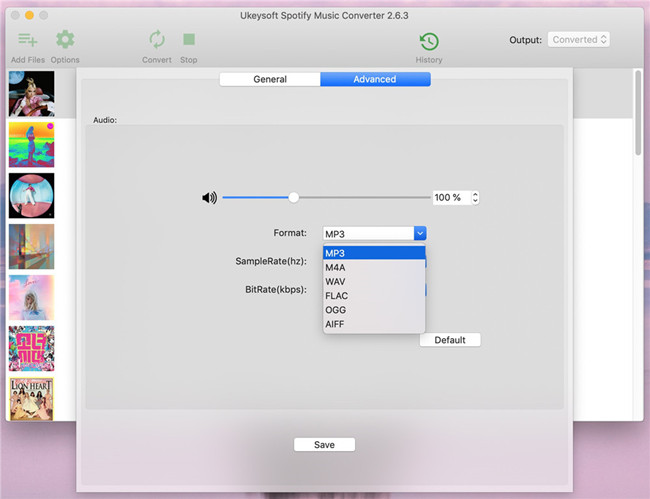
Features of UkeySoft Spotify Music Converter
With the help of UkeySoft Spotify Music Converter, either free or premium subscribers can convert Spotify songs, albums, or playlists to MP3 for offline listening everywhere. Let’s learn the key features of this app.
- Convert Spotify music to MP3, AAC, WAV, FLAC.
- Download Spotify songs to PC without Premium.
- 5X faster conversion speed and supports batch conversion.
- Convert Spotify music with 100% original audio quality.
- Keep all ID3 tags in the output songs, such as song title, artist, album, artwork, track number, genre, etc.
- Burn Spotify songs to a CD.
- Play Spotify music on popular devices such as MP3 player, PSP, Zune, iPhone, iPod, etc.
- Fully compatible with Windows 10, macOS 10.15 Catalina.
How to Convert Spotify Music to MP3 with UkeySoft Spotify Music Converter
The below steps describe how you can convert Spotify songs to MP3 using UkeySoft Spotify Music Converter so that you can enjoy Spotify music offline on any MP3 player.
Step 1. Download and launch UkeySoft Spotify Music Converter and Spotify app on your computer, then log in to your Spotify account, whether free or premium.
Step 2. Add Spotify songs to the UkeySoft Spotify Music Converter, and you can directly drag and Drop song/playlists/albums from the Spotify app to the converter, or copy the link of the song/playlists/albums from the Spotify app or Spotify web player. Then go to the UkeySoft Spotify Music Converter to paste the link to the search bar.
Step 3. When all songs are added, please go to “Options“> “Advanced“, here you can select an output audio format, bitrate, sample rate, and other output settings. Currently, the app supports to convert Spotify music to MP3, M4A, WAV, and FLAC. Since most devices and media players support MP3 format, we recommend selecting MP3 as the output format.
Step 4. In the last step, click on the “Convert” button, start converting Spotify music to MP3. During the conversion, please do not play other files in Spotify; otherwise, the conversion will be disrupted.
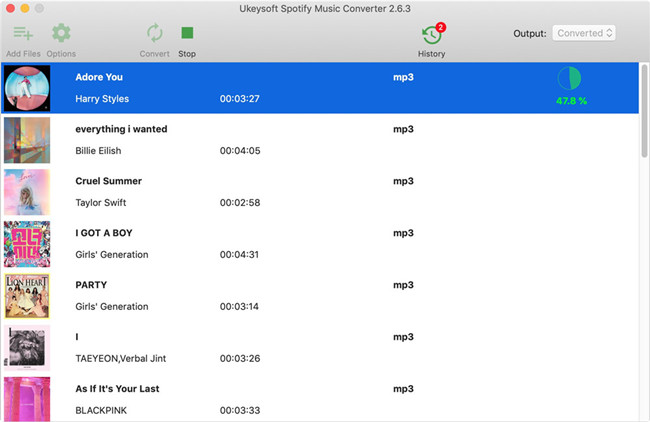
Step 5. When the whole conversion is completed, click the “History” menu, and you can view all converted Spotify songs. Now, you can offline enjoy Spotify Music on the computer, or burn them to CD, copy the converted Spotify songs to the USB drive, MP3 player, and any mobile devices.
Conclusion
The Apple Music Converter and Spotify Music Converter provided by UkeySoft are excellent indeed. UkeySoft Apple Music Converter provides a quick way to convert Apple Music to MP3, and it is guaranteed to output lossless sound quality files to your computer. ID3 tags such as title, artist, album, artwork, track number, genre, etc. are kept intact in the output MP3 file.
What’s more, if Spotify music is your goal, UkeySoft has also developed a tool called Spotify Music Converter to download and convert Spotify songs to MP3. In this way, whether it is Apple Music or Spotify Music, you can enjoy them on many players or devices you want, like MP3 players, smartphones, tablets, speakers, TVs, or car audio systems, etc.
More Articles:
Solved: iTunes Does Not Recognize iPhone on Windows 10
How to Fix Spotify Error Code 18 (Unable to Install Spotify)






