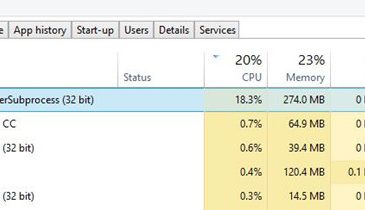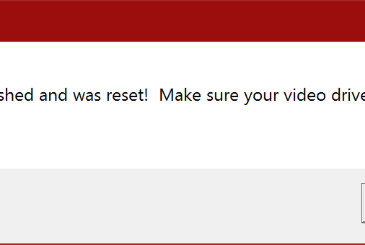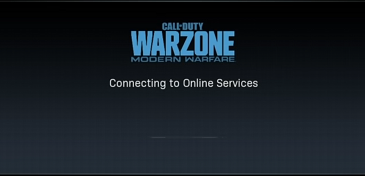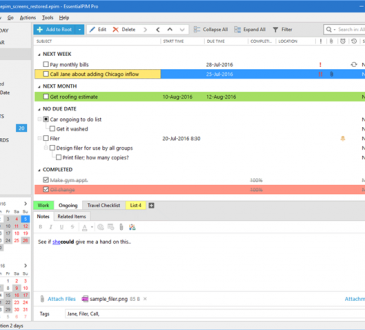How to fix Microsoft Office SDX Helper High CPU Usage
If you're familiar with Office, you may be aware that it contains a process known as Microsoft Office SDX Helper. And you may also be bothered by this process due to its high CPU usage. Some reported that Microsoft Office SDX Helper is using 70% CPU out of the blue. As we know that CPU, the central processing unit, is a PC’s brain, when the CPU usage reaches too high, the workstation might physically heat up as it strains to perform tasks, and you will be worried about that would...