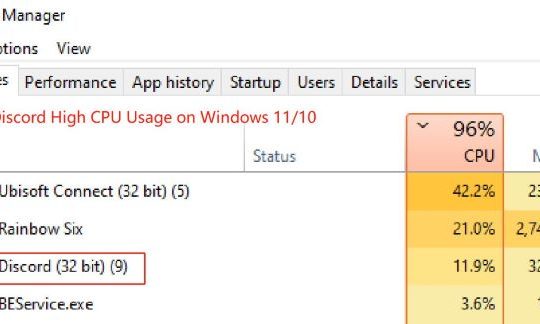When you were watching videos on Netflix, it prompts you with error code: m7111-5059 with the message that “You seem to be using an unblocker or proxy. Please turn off any of these services and try again.” Or sometimes, it is Netflix error code m7111-1331-5059 that shows up on your device.

Normally, this Netflix error coming to you lies in that Netflix has detected you have used a VPN or proxy or unblocker service, which is prohibited by Netflix. For Netflix, users often use a VPN or proxy to bypass the geolocation method. Hence, once it detects you are connecting to the platform with a VPN or proxy, it will disconnect you and pops up the m7111-5059 Netflix error.
How to Fix Netflix Streaming Error m7111-5059?
Although these two errors will disable you from watching Netflix movies or TV series worldwide, it is also foolproof to remove them. When diving deeper, it can be found that the culprit of this Netflix error code is the VPN or proxy, which will automatically change your location geography. So you would better disable it temporarily or fix problems with it. Or for users using VPN to work or study, you are supposed to change to a legitimate and stead VPN, like Expressvpn, Ritavpn.
Besides, since some of you tend to watch Netflix videos on browsers like Google Chrome, it is necessary to make sure your browser won’t cause m7111-5059 or m7111-1331-5059 Netflix error.
Solutions:
- 1. Disable your VPN
- 2. Disable the Proxy settings
- 3. Clear Caches and Cookies on your Browser
- 4. Check your Proxy Tunnel
- 5. Use another legitimate VPN
Solution 1: Disable your VPN
VPN, namely, virtual private network, is often used by netizens to fake their real locations to access some websites that are unavailable at their current locations. But in doing so, VPN is said to be able to change your location geographically, causing Netflix and other websites to detect your improper use of VPN and warn you of Netflix error m7111-5059 or m7111-1331-5059.
Therefore, you would better turn off or disable your VPN for a while and reopen Netflix to play a video to see if it is working well now.
Related: How to Fix Netflix Site Error
Solution 2: Disable the Proxy Settings
Similarly, if you are using a proxy to watch Netflix films or TV drama or whatever, error code m7111-5059 streaming error on Netflix will also come up. In normal cases, proxies are utilized for ISP or institutes to offer internet traffic to limited IP addresses, for instance, their employees, but Netflix will mistakenly block your proxy for legal uses when it supervises all the devices. So it is also useful for you to stop using the proxy server so that you can connect to Netflix correctly.
1. Go to Start > Settings > Network & Internet.
2. Under Proxy, on the right side, switch off the option – Use a proxy server.
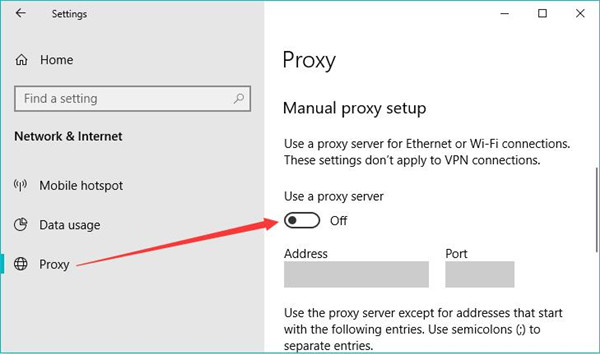
3. Navigate to Netflix and play a video.
You will notice that Netflix error m7111-5079 with the message “You seem to be using an unblocker or proxy. Please turn off any of these services and try again” disappeared.
Solution 3: Clear Caches and Cookies on your Browser
For people using Netflix via browsers like Google Chrome, Firefox, Microsoft Edge, etc. if you have searched on a browser for a long time without clearing, the caches and cookies left will give rise to errors, with no exception to error code: m7111-5059 on Netflix. In this sense, you are supposed to clear the caches on your browser to fix Netflix streaming error.
Here take clearing Google Chrome caches as an example. If you are using other browsers, you can follow similar steps.
1. Open Google Chrome.
2. Click the three-dot icon on the right top side and then hit More tools > Clear browsing data. As you can see, you can hit the combination key Ctrl + Shift + Del to remove the caches.
3. Check the boxes of Browsing history, Cookies and other site data, and Cached images and files and then hit Clear data.
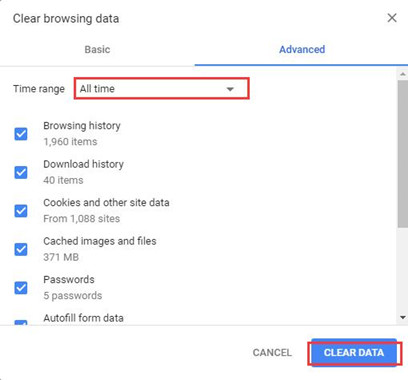
4. Then you can see that caches and data on Google Chrome are cleared.
This time you can head to Netflix and check Netflix error code: m7111-5059 persists with the black screen.
Related: How to Fix No Sound on Youtube
Solution 4. Check your Proxy Tunnel
Since Netflix doesn’t support any IPv6 connections, if your tunneling services use IPv6 connection rather than IPv4, error m7111-5059 or m7111-1331-5059 will show up on Netflix. Hence, you would better check your proxy tunnel.
Solution 5: Use Another Legitimate VPN
Now that the previous VPN you have used is detected as problematic by Netflix, so it shows you the error that “You seem to be using an unblocker or proxy”. You might as well try to use another VPN to fix the m7111-5059 Netflix error.
From the reports of some users, some VPN applications are usable for you to access Netflix and any other websites. So you can pay for legal and stable VPN software that enables Netflix to work
In a word, as for Netflix error code: m7111-5059 or m7111-1331-5059, the one to blame is the illegitimate VPN. Therefore, it is worth trying the solutions above to disable VPN, proxy or choose to use another VPN application. One of them will work for you.
More Articles:
Fixed: Hulu Error Code p-dev320