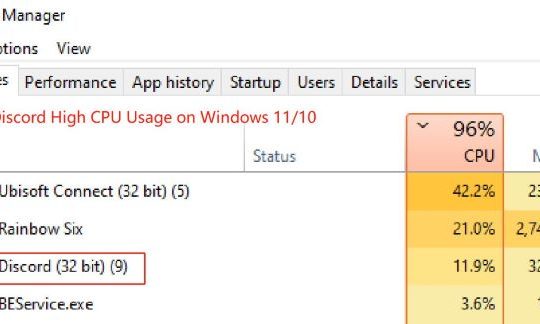As a digital media player set-top box device, Roku is increasingly popular among people worldwide. But there are also Roku problems according to the reports of Roku streaming player users. Most recently, it is frequently complained the error of Roku remote not working, either Roku IR remote or Roku enhanced remote.

That is so annoying if you take an off from work and sit on the couch to watch TV via Roku devices like Roku LT, Roku HD, XD, XDS, Roku 1, 2, 3, Hisense Roku, TCL Roku, etc. just to find that Roku sticks not working on TV. Fortunately, although this Roku error is common, it is also foolproof to fix it with the following solutions.
Related: How to Fix Miracast Not Working
How to Fix Roku Remote Not Working?
There are any culprits causing Roku stick not to work, like the batteries and network connections. You need to know that the Roku media player can be connected wirelessly or through the wired network connection. In this way, the network connection error will lead to Roku not working, thus your Roku remote stops working as well.
And at the same time, since there are various models of Roku streaming media devices, including Roku Standard IR (infrared) remotes (Roku HD, XD, XDS, Roku LT, Roku N1, Roku 1, 2, 3, Roku Express, etc.) and Roku Enhanced remotes (Roku Streaming Stick, Roku 4, Roku Premiere, Roku Ultra, etc.).
Depending on what type and what model of Roku remote you are using, you may as well adopt corresponding solutions to fix the Roku stick not working along with some signs like no pairing button, blinking green, and so on.
Solutions:
- Part A: Fix Roku IR Remote Not Working
- Part B: Fix Roku Enhanced Remotes Not Working
- Part C: Universal solutions for both Roku IR and Enhanced Remotes
Part A: Fix Roku IR Remote Not Working
How does Roku IR remote work? Roku IR remotes transmit a beam of infrared light to Roku player and they require a direct line of sight with the player, and won’t work if the signal is blocked by an obstacle like the TV or a cabinet. Therefore, you are supposed to take targeted methods to solve this Roku stick not working or not pairing.
Solution 1: Check Roku IR Remote Signal
Like what has been mentioned above, Roku Standard IR remote works via direct signal towards the Roku device. Therefore, once your IR remote had been blocked by certain obstructions, Roku remote stops working. So it is necessary to make sure the remote had direct signal towards the Roku TV.
Just adjust the position of the Roku stick until it lines with the Roku device signal. That will help the remote get a much clearer signal. Hence, your Roku stick will turn back to work and be controlled as you wish.

Solution 2: Check Your Batteries
It is natural that if your batteries are dead, it won’t work. So you need to check the capacity of the remote batteries.
1. Remove the batteries from the remote and then re-install them. Then check if the Roku stick not working has been fixed.
2. Remove the batteries and then re-install new batteries. And then check whether the new batteries can get your remote to run.

3. Replace the old Roku remote and then purchase a new one from reliable sources.
Normally, so long as this Roku stick out of work is caused by the problematic batteries, now, your Roku should be working well.
Related: How to Fix Youtube Black Screen on Windows
Part B: Fix Roku Enhanced Remotes Not Working
Usually, the enhanced Roku remotes are also named “point anywhere” remotes. And this kind of Roku remote depends on the RF (radio frequency) energy to send commands to Roku devices like Roku TV. What’s more, Roku enhanced remotes don’t need a direct line of sight, and the player can be positioned behind obstacles without any error.
It is worth noting that there is a pairing button for every enhanced remote. And this pairing button is usually in the battery compartment. However, many people reported that Roku remote does not have a pairing button or Roku remote isn’t working. So you need to take customized methods to fix Roku enhanced remotes not working.
Solution 1: Restart Roku Remote and Roku Device
The first thing you need to do is restarting the remote and the Roku TV. That has been proved useful for some users.
1. Remove the Roku remote batteries.
2. Unplug the power adapter of the Roku device.
3. Wait until the Roku logo shows up on the device and place the batteries in again.
Check if Roku remote has been paired successfully with the device.
Solution 2: Re-Pair the Roku Remote
You need to reset your Roku remotes to fix the Roku stick not working issue. That is to say, you are to re-pair the remote if you encounter Roku stick stopped working on TV.
1. Remove the batteries from the remote.
2. Unplug the power adapter of the remote and wait for several minutes before plugging it in.
3. When the Roku device is re-launched, install the batteries in Roku remote.
4. In the compartment of the battery, press the pairing button and hold it down for 3 seconds until the pairing light is on.

5. Wait until the Roku device prompts you that your remote has been successfully paired.
Now, TCL or any other Roku remotes will be working well.
Solution 3: Fix Roku streaming stick not working
Sometimes, the problem may not lie in the problematic remote but the Roku stick, which is usually directly connected to the device via the HDMI connector. Therefore, you need to plug the Roku stick to another or more HDMI connectors to see that it will fix Roku remote not pairing.

Part C: Universal solutions for both Roku IR and Enhanced Remotes
Either your Roku remote control is Standard IR (infrared) remote or the enhanced one, below are solutions applicable to all Roku sticks.
Solution 1: Check Network Connection
No matter your Roku device is connected via a wireless or wired connection, it is necessary to check the status of the network connection on the device. As mentioned above, if the Roku TV hits upon network error, your Roku remote may malfunction.
1. On Roku device, go to Menu > Settings > OK.
2. Then choose Network > About > Status.
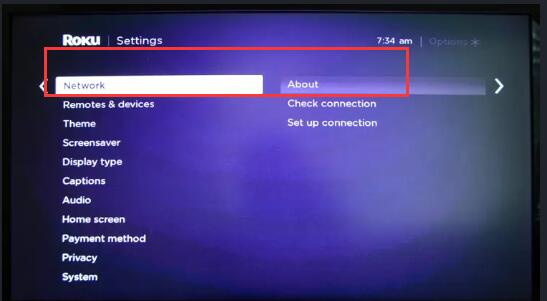
You can observe the network connection of the Roku device. If it shows you that the network is connected and running well, perhaps the problem of Roku remote lies in other aspects, or you need to fix Roku network error to turn Roku remote to work.
Note: overall speaking, to avoid Roku remote not functioning, you need to protect it from high temperature or water. And especially, it is said that remotes kept in the hot environment are vulnerable to malfunction.
All in all, this post has explained what methods are useful for you to solve Roku remote not working. And you can follow some of the solutions according to the type of the Roku remote.
More Articles:
Fix Cast to Device Not Working on Windows 10