The USA-19HS is a great product for those who need to connect serial devices to a desktop or laptop. It is also ideal for connecting modems, fax modems, or terminals to servers. Users love the USA-19HS for its ease of use and its support for data transfer rates up to 230 Kbps — twice the speed of the standard built-in serial port. However, some users recently stated that the USA-19HS cannot be used normally and properly due to outdated drivers of the device.
Therefore, this post will provide you with three manual and automatic methods to download the latest version of the USA-19HS driver.
# Method 1: Update Keyspan USA-19HS Driver via Device Manager
One of the easiest and most commonly used ways to update drivers is through Microsoft’s own Device Manager. Through Device Manager, you can change the hardware configuration, manage hardware such as drivers and printers, update drivers, or disable them if necessary.
If anything goes wrong with your hardware, Device Manager is often an easy way to find and fix the problem.
Now, follow these steps below to update Keyspan USA-19HS Driver via Device Manager.
Step 1: Right-click the Start icon and click Device Manager to open the Device Manager panel.
Step 2: Click the arrow next to Ports (COM & LPT).
Step 3: Right-click on Keyspan USA-19HS and select Update Driver.

Step 4: Choose Search automatically for drivers.
# Method 2: Update Keyspan USA-19HS Driver automatically (Recommended)
However, you will find that not all driver devices can be detected with Device Manager, which means that some information about this device cannot be detected by the Device Manager. Therefore, at this time you need an automatic driver update tool to detect and update any driver device on your computer.
Driver Booster is a free driver updater for Windows users that regularly checks your hardware for outdated and missing drivers and even downloads and updates all drivers with one click, which can save you energy and time. Each driver package is downloaded directly through the program, so you should not worry about its security and difficulty.
Now, you can update the USA-19HS driver quickly via Driver Booster.
Step 1:Download, install and run Driver Booster on Windows 11 or Windows 10.
Step 2: Click the icon Scan.

After clicking the icon Scan, Driver Booster will detect all the drivers in your PC and filter out the outdated and missing drivers.
Step 3: Find out the USA-19HS driver and click the icon Update next to the driver.
As you like, you can one-click the Update Now option at the top right of the interface to update all the outdated and missing drivers and check the drivers you want to update.
# Method 3: Update Keyspan USA-19HS Driver on the official site
Of course, if you are familiar enough with computer programs and are confident that you can update your Keyspan USA-19HS Driver without relying on any third-party software, you can also go to the official website of Keyspan to download the latest version of the driver.
But if you’re going to use this way, you’ll have to need some computer skills and patience to update drivers, as you’ll need to find the exact right driver that is suitable for your system online, download it, and install it step by step.
You can also follow the step listed below to download the latest version on the official site.
Step 1: Go to the official Tripp Lite website.
Step 2: Scroll down and click Product Support at the very bottom.

Step 3: Type USA-19HS in the search box and press Enter.
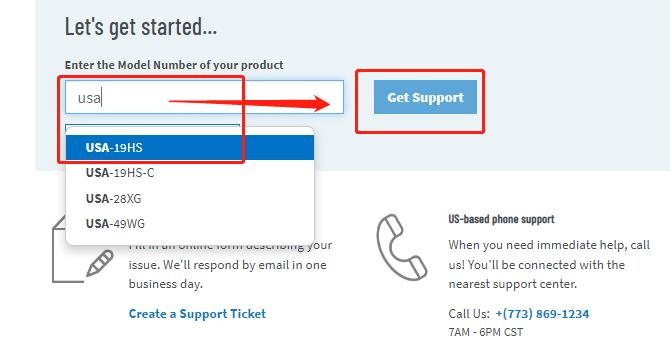
Step 4: Find out and download the driver that is suitable for your system version (download the latest version) and then a driver zip file would be downloaded on your computer.
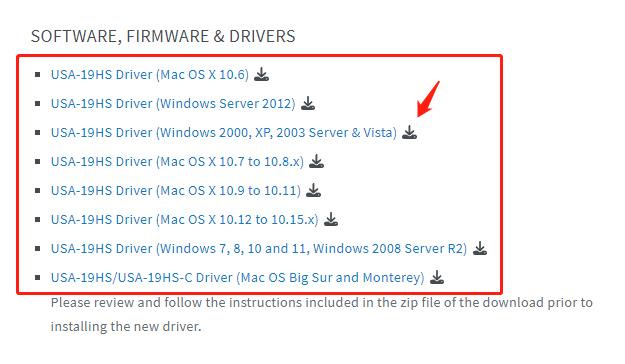
Step 5: Extract the zip file and open the extracted file to double-click the .exe file to install it on your computer.
FAQ about Keyspan USA-19HS Driver:
USA-19HS drivers can be updated manually using the Windows Device Manager, or automatically with a driver update tool – Driver Booster.
The benefits of updating your USA-19HS drivers include circumventing some potential issues including software crashes, slow performance, and general PC instability, as well as giving you better interoperability, the ability to maximize your hardware capabilities, and higher performance.
It is available for Windows XP, Vista, 7, 8, 10, 11.
Keyspan USB Drivers are small software programs that allow clear communication, acting as means for the operating system to talk to the USA-19HS USB.
More Articles:
Download and Update DYMO LabelWriter 450 Drivers






