If you are dealing with HP ENVY 5540 all-in-one printer issues on the Windows system, perhaps the primary factor is that your printer driver is outdated or missing. But do not be worried, this post will show you how to fix HP printer issues with three different methods to update HP ENVY 5540 drivers.
Methods:
- 1: Automatically Update HP ENVY 5540 Driver with A Driver Updater
- 2: Download HP ENVY 5540 Driver via Device Manager
- 3: Manually Download HP ENVY 5540 Driver from HP Website
Method 1: Automatically Update HP ENVY 5540 Driver with A Driver Updater
It is highly recommended to turn to Driver Booster because it can save you time and energy. You can update HP ENVY 5540 driver or Envy 4520 drivers with just a single click, and then it will automatically download and install the latest Hp 5540 driver for you.
Driver Booster boasts both the Free and Pro versions. With a completely free driver updater version, you can easily scan your system for any damaged or corrupted drivers and update them. While with the PRO version you can unlock many advanced features like Game Boost.
Step 1: Download and install Driver Booster whose interface is very easy to use and let you quickly address the issues. Plus, 24-7 service is also available.
Step 2: Launch Driver Booster, and click on the Scan button to detect all the outdated hardware drivers on your PC.

From the result list of scanning, you will see that not only the HP ENVY 5540 but also some other device drivers on your PC can be updated.
Step 3: If you only want to update HP ENVY 5540 driver, click on the Update button beside the driver. As for updating all the outdated drivers, click Update Now at the top of the interface.
As long as the Driver Booster starts updating the drivers for you, it will download the latest version of HP ENVY 5540 driver from the HP official website and install it on your PC automatically.
Method 2: Download HP ENVY 5540 Driver via Device Manager
As you probably know, the Windows Device Manager is an important troubleshooting tool. It displays all your installed hardware devices and allows you to view which ones have problems and manage their drivers.
Moreover, if you choose this method to update HP ENVY 5540 driver, you are supposed to know how to operate it.
Step 1: The easiest way to open the Device Manager on any version of Windows is by pressing Windows Key + R, typing devmgmt.msc, and pressing OK.
Step 2: Double-click the branch with Printing queues, right-click the HP ENVY 5540 driver, and select the Update driver option.

Step 3: Click the Search automatically for updated driver software option.
In some cases, Device Manager may fail to update HP ENVY 5540 drivers in practice. Is there an alternative? The answer is definitely yes.
Related: How to Download HP ENVY 4500 Printer Drivers Windows 10, 8, 7
Method 3: Manually Download HP ENVY 5540 Driver on HP Website
Provided that you are adept at handling your PC and have enough time, it is a safe choice to download the HP ENVY 5540 driver from HP official directly.
Step 1: Visit theHP printers driver download page where you can download drivers and software of HP printers and other products.
Step 2: Enter HP ENVY 5540 in the search box, and click Submit.
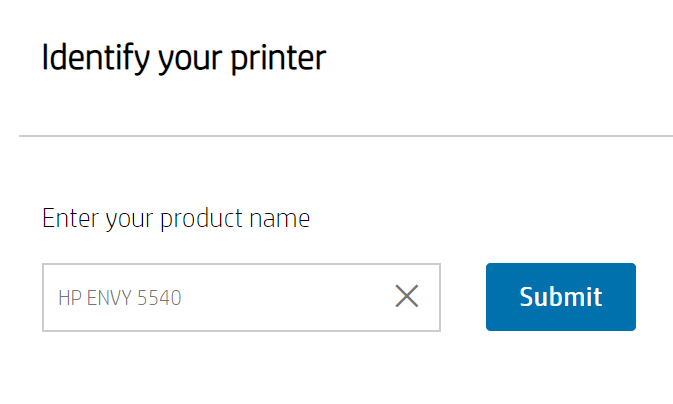
Step 3: Here you can see HP identified your system as Windows 10 64 bit. And if you want to download its drivers for other printer or download 5540 AIO drivers for Windows 8, 7, you can Choose a different OS.
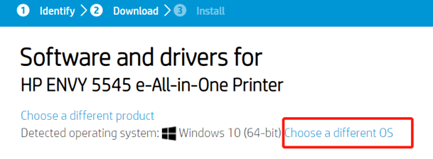
Step 4: In the results, expand Basic Drivers and click Download.
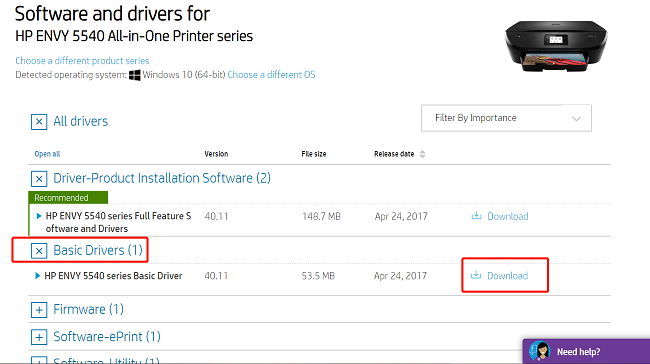
Now as you can see from the driver name, it is compatible with the whole HP ENVY 5540 series, such as HP ENVY 5542 printer or HP ENVY 5545 All-in-One Inkjet Color printer.
If you want the full feature software solution, it is available as a separate download named HP ENVY 5540 Series Full Software and Drivers.
Besides, when you drop down the download page, you can also check other drivers like that of firmware, e-Print. If you are also looking for HP ENVY Scanning Software, the driver named HP Print and Scan Doctor for Windows may be helpful.
More Articles:
Download HP Envy 5055 Drivers on Windows 11, 10, 8, 7
Download HP Envy 4500 Driver for Windows 11, 10, 8, 7 and Mac
How to Download HP Envy 7640 Drivers on Windows 11, 10, 8, 7 and Mac






