Rock Candy XBOX 360 Controller is a controller loved by gamers. It can improve your gaming experience in certain genres like racing games. But it can be frustrating when you find that you can’t play your favorite games with this controller.
Generally, this is due to outdated XBOX 360 controller drivers. So today we’re going to look at how to update Rock Candy XBOX 360 Controller drivers using Device Manager and a driver automation tool. Without further ado, let’s jump right into the solution.
Method 1: Update the Rock Candy XBOX 360 controller driver with Device Manager
You have successfully connected your Rock Candy XBOX 360 controller, but to your surprise, you cannot play games with the controller. Ever wonder why this is the case?
One of the common causes of this problem is outdated controller drivers for your Rock Candy XBOX 360 device. Therefore, the best way to fix this problem is to update your Rock Candy XBOX 360 controller drivers.
On Windows PCs, you can do this using a built-in utility called Device Manager. It allows you to view all the devices connected to your PC, and the drivers associated with them.
To learn how to update Rock Candy XBOX 360 controller driver manually through Device Manager, follow these steps:
Step 1: Ensure that the Rock Candy XBOX 360 controller is connected via the USB cable to the Windows PC.
Step 2: Right-click the Start icon to launch the Device Manager.
Step 3: At the Device Manager, expand on the “Microsoft Common Controller for Windows Class” category and right-click Rock Candy XBOX 360 controller for Windows option.
Step 4: Select the “Update driver” option.

Step 5: At the “Update Drivers” window launched, click on the “Browse my computer for drivers” button.
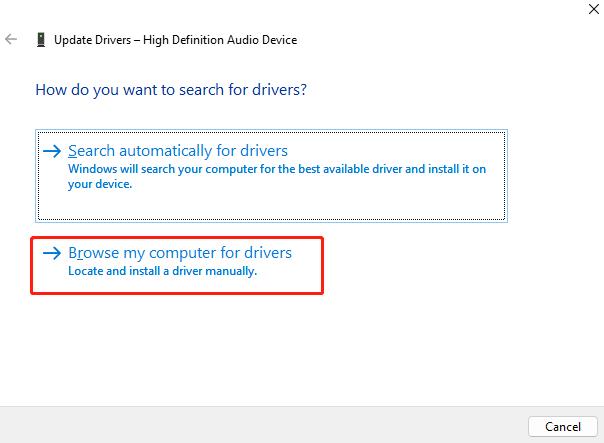
Step 6: At the following window, click on the “Let me pick from a list of available drivers on my computer” button.
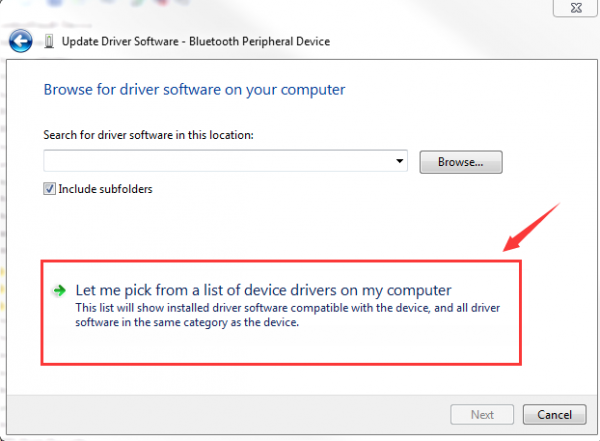
Step 7: Select “XBOX 360 Peripherals” and click on the “Next” button.
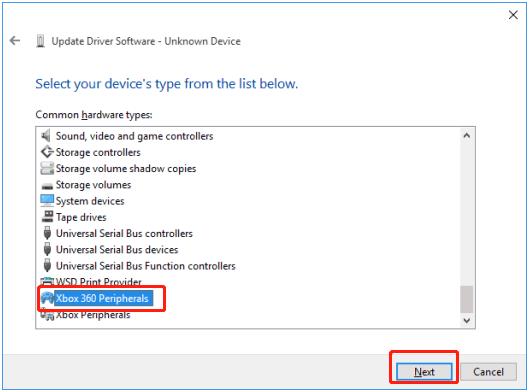
Step 8: At the “Select the device driver you want to install for this hardware” window, select “XBOX 360 Controller For Windows” and click on the “Next” button.
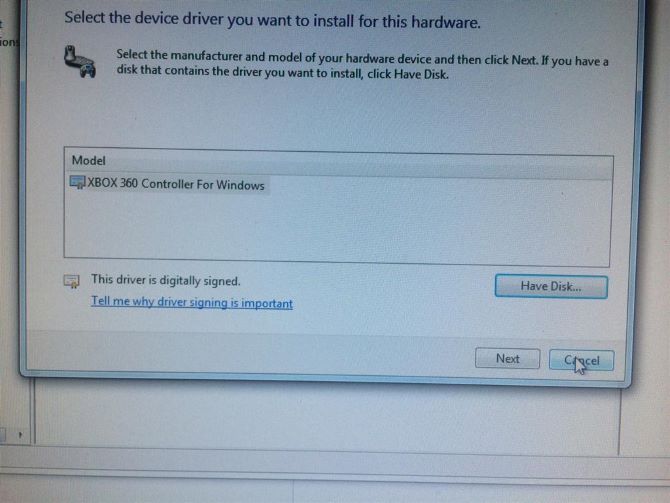
Step 9: Follow the on-screen instruction to finish the installation for the Rock Candy XBOX 360 controller driver.
Method 2: Update the Rock Candy XBOX 360 controller driver automatically
Manually downloading and updating the Rock Candy XBOX 360 controller driver in Windows Device Manager may occasionally not work because drivers for some older devices may not be available on Windows computers. So you need an automatic driver update software.
Driver Booster is an intelligent program that automatically recognizes your computer operating system and device. It will then find the correct driver for it. Moreover, its driver and game component database has been greatly expanded from the previous 1 million to the current 4.5 million, ensuring that almost all outdated drivers and game components can be updated for all users.
In addition, Driver Booster provides drivers that pass the Microsoft WHQL test and strictly abide by IObit Review Rules to ensure the accuracy and security of driver updates.
So, if you don’t have the skill level or time to update drivers manually, or are having trouble finding the correct driver, you can use Driver Booster, a driver update utility, to automate your Rock Candy XBOX 360 controller driver update.
Step 1: Download, install and run Driver Booster on your PC.
Step 2: Scan your PC for outdated drivers.

To scan your system for faulty and obsolete drives, click the Scan button. You can also click the “Stop” button at any time to stop the scan and restart it later. After the scan is complete, you can see the scan results clearly. The scan results will show the number of outdated device drivers and game drivers.
Step 3: Updating and Downloading Drivers.
Driver Booster provides two ways to update drivers. You can choose to do any of the following:
- Click the “Update Now” button at the top of the scan results page. Therefore, update all drivers in the list, including your outdated Rock Candy XBOX 360 controller driver.
- Download and update the Rock Candy XBOX 360 controller driver alone by clicking the “Update” button to the right of this device.
Once you click the update button, your drivers will begin downloading. You can stop the download process at any time and resume it later. After the update is complete, you should restart your computer.
FAQ about Rock Candy XBOX 360 controller driver
This controller is designed and produced exclusively for Nintendo Switch, and is not compatible with PC.
Of course Yes. Rock Candy Controller works perfectly with the Xbox One.
No. It is corded so no need for Bluetooth use.
You will need to hold the Home button (center power button) down for approximately 10–15 seconds or until the indicator lights at the top of the controller turn on.
If the LED doesn’t light up, check if the cable is properly inserted into the controller and your dock. Also, try connecting the cable to the other USB port on your Switch-dock.
More Articles:
Fixed: Xbox Party Chat Down or Not Working
How to Calibrate Xbox One Controller on Windows 10, 8, 7 and Mac






