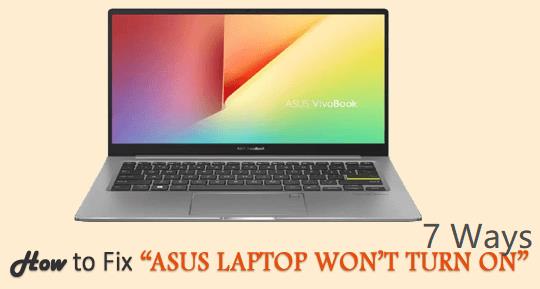Some gamers complained that their Xbox One controller randomly disconnects when they are playing games. Here is the case: you have connected the Xbox One controllers, but the Xbox light on the controller began to flash within 10-15 seconds and then disconnected.

Eventually, the Xbox One controller reconnected but disconnected constantly. This process repeats itself over and over, finally leading to game stuttering. When you want to play games, the Xbox One controller keeps shutting off.
Why are Xbox Series X Controllers Randomly Disconnecting from Consoles?
The controller console, batteries, and controller driver errors are all potential culprits that cause the Xbox One controller not to work.
For instance, if the Xbox controller is far away from the game console, the controller will disconnect even if it connects at first. Or once the controller batteries run out, Xbox One controller won’t stay on.
Xbox One X controller disconnects randomly every 15-20 minutes because it has been on for a long time. However, the Xbox controller keeps turning off even with new batteries, so you need to use another controller.
How do I Fix Xbox One Controller from Disconnecting?
You need to troubleshoot this Xbox One connection error using different methods to ensure the Xbox One controllers and their related services work well. The following solutions will help you fix Xbox One disconnected controller error.
Solutions:
- 1: Adjust the Position of the Xbox One Controller
- 2: Disconnect and Reconnect the Controller
- 3: Power Cycle the Console
- 4: Check the Controller Batteries
- 5: Update Xbox One Controller Drivers
- 6: Update Xbox One Controller Firmware
- 7: Replace a Controller
Solution 1: Adjust the Position of the Xbox One Controller
You need to move the wireless Xbox One controller towards the console. With long distances, it is likely that Xbox One controller can’t be connected. Or you can also change the position of the controller to place it in different directions and distances towards the console.

Perhaps Xbox one controller won’t disconnect when you find a suitable position for the wireless Xbox One controller. However, if you are using a wired Xbox One controller on the computer, check the wired connection of the controller.
Solution 2: Disconnect and Reconnect the Controller
It is also necessary for you to disconnect the problematic Xbox One controller now that it keeps disconnecting every 10-15 minutes, and then reconnect it to see if it works well.
For wired Xbox One Controller:
1. Unplug the cable of the controller and wait for 3 minutes.
2. Re-plug the cable into another USB port and check the controller connection.
For wireless Xbox One Controller:
3. Press the wireless connection button on the controller until the light flashes.
4. Re-press the wireless connection button to make the connection button light on all the time.
Probably, when you try to reconnect the Xbox controller, the disconnecting problem would disappear. Hence, you will not be plagued by the problem that Xbox One is connected but keeps turning off.
Solution 3: Power Cycle the Console
Sometimes, Xbox One won’t connect after you play the game for a long time. So you would better power off and then power on the console to hard reset it. Just press the Power button of the console to turn off the Xbox one console. After 1 minute, press the power button again to turn the console on.
After restarting the console, try to reconnect the Xbox One to check whether it will disconnect repeatedly even if you have connected it. This solution may also help solve various Xbox errors like Xbox one error code 0x97e107df.
Solution 4: Check the Controller Batteries
If the batteries of the game controller are weak, the Xbox One controller will connect and disconnect constantly due to the insufficient batteries.
Therefore, you would better check the batteries on the home screen. Charge it once you noticed that the batteries are to run out. If you found that the Xbox controller charge failed, you may need to replace a battery pack for the controller.

However, if your Xbox controller keeps disconnecting with full battery or even with new batteries, you may need to move on to resolve the problem that the Xbox One controller can’t stay connected.
Solution 5: Update Xbox One Controller Drivers
Understandably, the Xbox One controller disconnects itself randomly when your Xbox series controller drivers are incompatible or even corrupted on the Windows system. You just can’t successfully connect to the computer.
Therefore, updating the Xbox One controller drivers is necessary. Here you would better rely on Driver Booster to search for, download, and install the latest Xbox One drivers automatically.
1. Download, install and run Driver Booster.
2. Click the Scan button.

3. Find out the Xbox One Controller Driver to Update.
After Driver Booster installed the most updated driver for you, check whether Xbox one controller will stop connecting all of a sudden. You can also try other methods to download Xbox One Controller drivers.
Solution 6: Update Xbox One Controller Firmware
You may further check issues with the controller, for instance, the Firmware. Follow the steps below to update the Firmware within the controller. Some users recalled that the Xbox One controller connection error is removed after they updated the Firmware.
1. Connect the controller with the console.
2. Sign in to Xbox Live on the console.
3. Hold down the Menu button on Xbox One controller.
4. Find out Settings > Device & accessories.
5. Select your Xbox One Controller.
6. Hit Update in the following window.
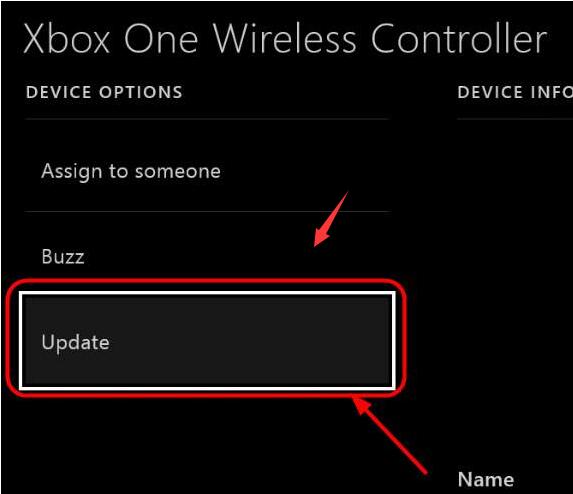
7. Click Continue to finish the updates.
If there are no new updates, just close the Xbox One Controller update window. With the Fireware of the wireless or wired controller updated, try to connect the controller to check whether it will keep disconnecting constantly or randomly.
Solution 7: Replace a Controller
If the above methods are useless for you to avoid the disconnecting Xbox One controller, either wireless or wired one, you may have to replace a new one.
Especially, for users who have used the controller for a long time, you need to replace the problematic one since the Xbox One Controller may be aging. You may also need to replace a new controller when facing Xbox 360 controller not working.
In summary, you can master the solutions to fix Xbox One Controller disconnecting all the time with the help of this post. The controller will not automatically lose connection randomly after you tried the above solutions.
More Articles:
Fixed: Teredo is Unable to Qualify on Windows 11/10
Xbox 0x406 Error: We Can’t Sign You In Right Now
4 Ways to Fix Xbox Error Code 0x97e107df When Launching a Game