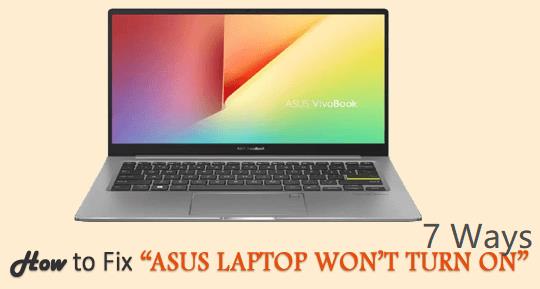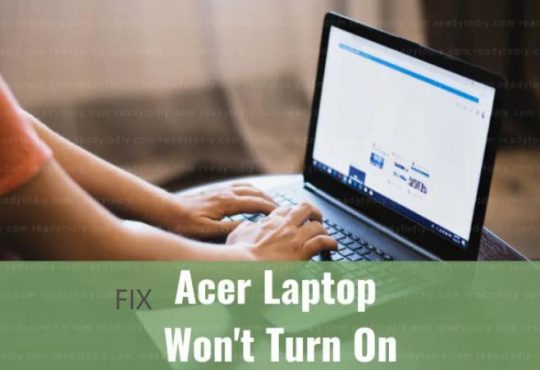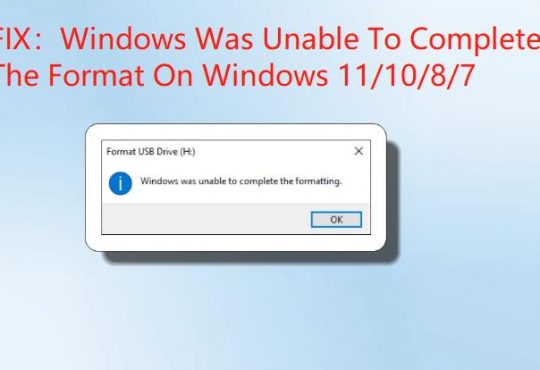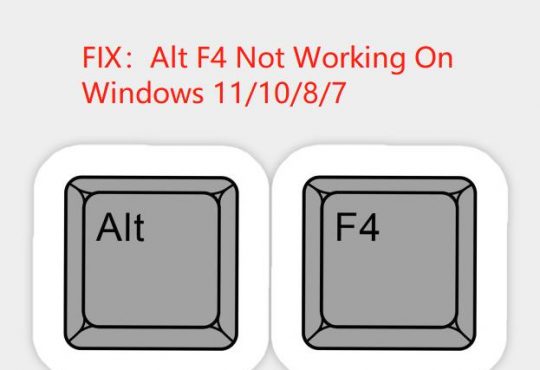Recently, it has been a hot issue on both Reddit and Microsoft site that Windows 10 suddenly deactivated itself after upgrading to Windows 10 from Windows 7 or 8.
This deactivation issue of Windows 10 has been confirmed by Microsoft itself officially.
Contents:
- Windows 10 Deactivated Overview:
- When Did Windows 10 Deactivate Itself After Update?
- Why Does Windows 10 Suddenly Deactivate After the Update?
- How to Fix Windows 10 Deactivated Suddenly Itself?
Windows 10 Deactivated Overview:
And though Microsoft site has been working hard to figure out what Windows 10 not activated means and what can be done to fix this Windows 10 deactivation issue, there has not yet come out any solution so effective and powerful to get rid of it completely and totally.
Here comes out the official announcement from Microsoft:
Microsoft has just released an emerging issue announcement about current activation issue related to Pro edition recently. This happens in Japan, Korea, American, and many other countries. I am very sorry to inform you that there is a temporary issue with Microsoft’s activation server at the moment and some customers might experience this issue where Windows is displayed as not activated.
Our engineers are working tirelessly to resolve this issue and it is expected to be corrected within one to two business days.
As you can see, Windows 10 deactivated itself after update can be now a mystery awaiting solutions. You will see Activate Windows in the right bottom of the Desktop. Or some of you notice the description like Your system has not yet been activated on Windows 10.
Here to relieve your anxieties, this post will make out a detailed analysis about this Windows 10 deactivation error, which contains what it is, when it happens to you and how you can deal with it.
When Did Windows 10 Deactivate Itself After Update?
When reports from Windows 10 users and the researches of Microsoft experts combined, it can be concluded that deactivation problem after Windows 10 update in 2018 can mostly occur to you when you have just updated from Windows 7 Professional to Windows 8 Professional, or from Windows 8 to Windows 8.1 or from Windows 7, 8 to Windows 10.
In this sense, you can see this Windows suddenly says it needs to activate the system comes to you especially after Windows update.
That is also what the case many of you are in on Windows 10.
And in terms of the results from the deactivated Windows 10, you can notice that some activities on your PC cannot be performed due to the inadequate permission for the system, for instance, you are unable to open some programs, some system tasks cannot be accomplished successfully and some files are deleted automatically by Windows 10 itself.
Why Does Windows 10 Suddenly Deactivate After the Update?
With regard to Windows 10 is not activated issue, the main reason lies in Windows activation server.
When your activation server is down, it is no wonder that Windows 10 will deactivate itself suddenly without any sign.
Many of you asked what it means when Windows activation is down, it implies that the activation server on your PC on Windows 10 regards your digit license is cheap and not so good to activate the system, thus Windows 10 deactivating itself.
In this way, you can take this deactivation issue as a method to prohibit computers with fake or cheap Windows system from running. Microsoft uses the automatic deactivation to make sure only when your PC is on a real and legal license can Windows 10 work as usual before the updates.
How to Fix Windows 10 Deactivated Suddenly Itself?
Normally, before Microsoft official site comes up the right way to fix Windows 10 has deactivated error, you can do nothing but let it alone.
But to make sure Windows 10 system error on your PC is actually a deactivation issue, it is feasible and useful to run Windows activation troubleshooter to troubleshoot your problem.
Apart from troubleshooting, you can also decide to make some system changes on your PC if you just cannot stand long-time waiting.
Solutions:
1: Check Windows 10 Activation Status
2: Activate Windows 10 Precisely
3: Wait for Fix from Microsoft Site
Solution 1: Check Windows 10 Activation Status
As for troubleshooting the activation error, you are to see the activation condition of Windows 10 on your PC, be it on Windows 10 Home, Pro or Education.
It is said that if Windows 10 is not activated, you will be plagued by the warning information telling you Windows 10 has not yet been activated on your PC and you need to activate as soon as possible.
Now try to check whether your system is activated or is deactivated automatically.
1. Go to Start > Settings > Update & Security.
2. Under Activation, you can obviously see if Windows 10 has been activated.
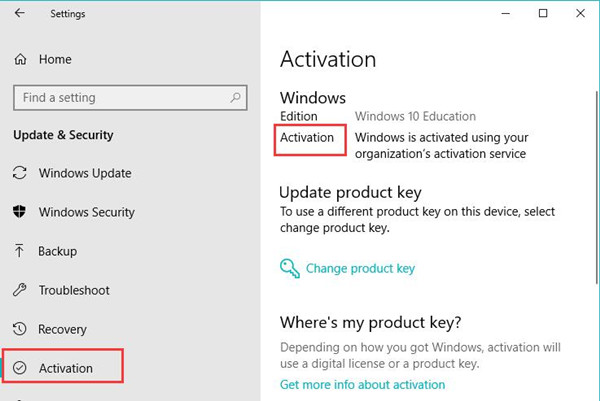
Here the system is activated, you can check that of yours.
Top Tips: If the system on your PC has not been activated, you can choose to run the activation troubleshoot on the right pane.
And when this troubleshooting process ends, for some Windows 10 Professional users, when Windows 10 has not activated itself appears on your PC, a message will also show it that We found a Windows home digital license for this device running Windows 10 Pro. To activate using the digital license, you need to install Windows 10 Home.
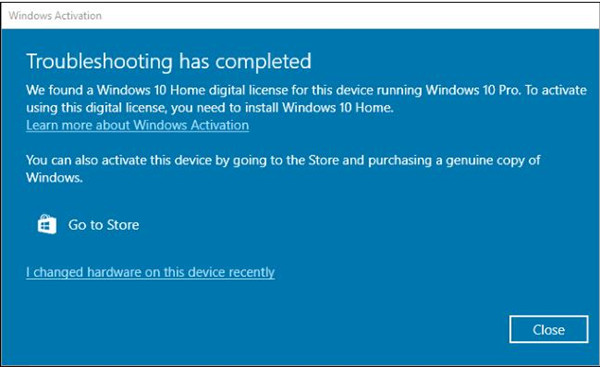
You cannot follow this suggestion to install Windows 10 Home on your PC by getting rid of Windows 10 Professional or Education.
Just wait for the news from the Microsoft official site, do not many decision in a hurry to replace your system. It won’t work for Windows 10 deactivation error.
Solution 2: Activate Windows 10 Precisely
It is also common for some user that they failed to activate the system even if there is a legal and real Windows 10.
So there is much need for you to know what the right steps are to make Windows systems activated. To make Windows 10 work normally, you need the legitimate product key of 25 digits which can be seen in BIOS settings.
If you have just entered a product key of 10 digits, it is predictable that Windows 10 is not activated will pop up. So after checking the real product key, try to activate your system in the right way.
1. Go to Start > Settings > Update & Security > Activation.
2. Under Activation, choose to Change product key.
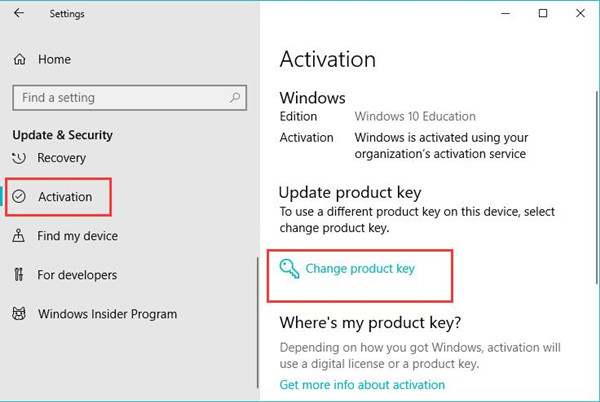
After you typed in the right product key for Windows 10 after update, maybe the deactivation error disappears from then on.
Solution 3: Wait for Fix from Microsoft Site
If you have no wish to roll back or clean install Windows 10, you can only wait for some days until there are ways towards Windows 10 suddenly deactivated itself error.
It means you need to leave the not activated Windows 10 alone without taking any measure to deal with it.
As this is a system issue on Windows 10, you may as well not try methods on your own in order not to give rise to more troubles for your system.
All in all, ever since Windows 10 has deactivated issue comes up, users worldwide are turning to Microsoft for help. And it is of course that Microsoft employees are working tirelessly for it, but what you are supposed to do now is awaiting the solutions. Perhaps Microsoft site will display the ways out after one or two days.
More Articles:
How to Fix 0x8024a105 Windows 10 Update Error
Fixed: Windows Could Not Complete the Installation Windows 10 Update