The birth and development of Apple AirPods have nearly transformed the way how people play audio or video by leading to an age of wireless microphone. With AirPods, users can not only get rid of the wire but also pause, skip, and adjust the volume on the AirPods without the need to open the iPhone or Mac, or iPad.

However, unavoidably, there are some problems with AirPods 1, 2, 3, and even Max, for instance, AirPods won’t change or the AirPod case charging no response.
Surprisingly, some users reported that one AirPod isn’t charging or the AirPods case doesn’t charge all of a sudden. When you try to charge the case of the AirPods, it has no light or no response at all.
Hence, this post will introduce to you how to fix AirPods case not charging or AirPods or AirPods Pro not charging issues. Hopefully, you can learn how to charge AirPods and AirPods case and how to resolve AirPod or AirPod Pro not charging issues step by step.
Overview:
- How to charge AirPods and AirPods case correctly?
- How to Check AirPods Battery Charge Status?
- Why Are My AirPods and AirPods Case Not Charging? How to Fix AirPods Not Working Error?
How to charge AirPods and AirPods case correctly?
You can charge AirPods and AirPods case in different ways depending on your AirPods version and device models. Before you start AirPod charging, you need to know some basics.
For instance, AirPods 1 can only be charged via the USB cable while AirPods 2 can be charged either by the USB cable or wirelessly. Now, start charging your AirPods and AirPods case.
Charge AirPods case:
1. Charge the AirPods case via the wired connection. You can charge the case by plugging the lightning cable or USB-C into the lightning connector on your case, and then plug the other side of the cable into the USB port of the charger.

2. Charge the AirPods 2, 3, and Pro wirelessly. If you have AirPods with a wireless charging case or AirPods Pro. Like AirPods charging wirelessly in the AirPods case, you can also change the AirPods case through a MagSafe wireless charger or a Qi-certified wireless charger.

Charge AirPods:
Charge the AirPods 2, 3, and Pro within the AirPods case. Place the AirPods into the case, and you can see the AirPods will be charging. In this way, you would better fully charge the AirPods so that you can charge the AirPods anytime and anywhere.

Sometimes, when the AirPods case light it red, it means that your AirPods is in low battery volume, so you need to charge the AirPod case in case that you need to charge AirPods or AirPods Pro.
How to Check AirPods Battery Charge Status
When you are charging the AirPods or the charging case, you may need to check the battery percentage.
For instance, you may have noticed that the AirPods case has no light or red light while charging, so you can’t help knowing about what the battery volume of the AirPods and AirPods case is.
Check AirPods and AirPods Case Battery Percentage on iPhone or iPad:
Put your AirPods placed in the case, and open the AirPods case and then take the case close to the iPhone or iPad. After a while, on your iPhone or iPad, you can see the charging status of both the AirPods and AirPods case.
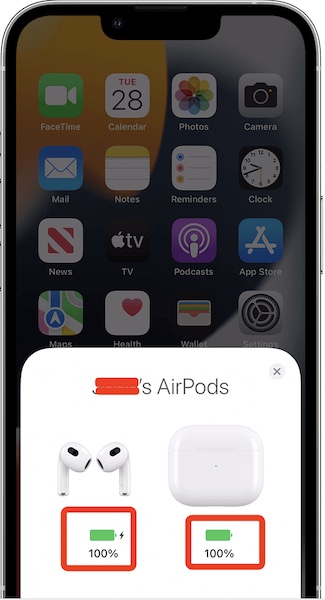
Open your iPhone or iPad and place at least one AirPod in the AirPods case. Then go to the Widget page and then you can see the battery charging status immediately.
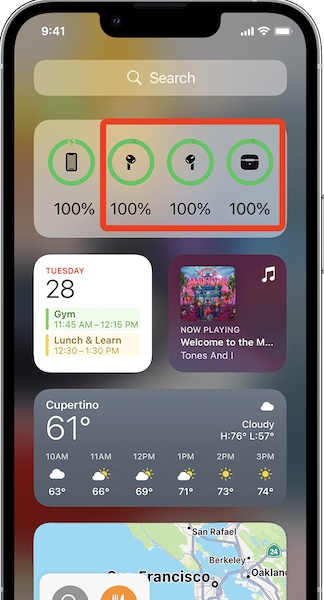
Check AirPods and AirPods Case Battery Percentage on Mac:
Take your AirPods out of the AirPods case or open the lid of the case, and then click the Bluetooth icon in the menu. You can then see the charging status in the Bluetooth menu.
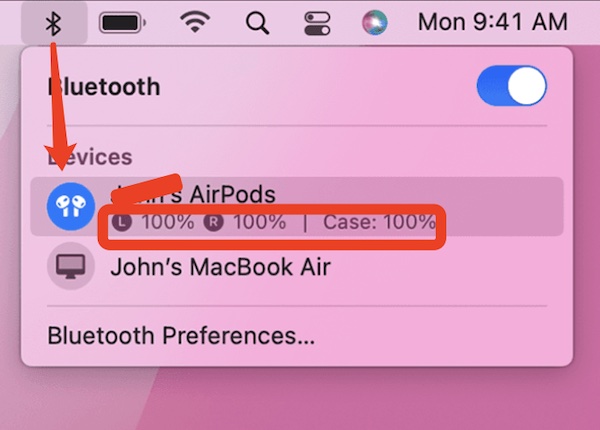
Check AirPods and AirPods Case Battery Charging Status from AirPods Case Light:
Check by observing the AirPods or AirPods Pro case light. when your AirPods are not in the case, the AirPods case light shows the charging status of the case, while when AirPods or AirPods Pro is in the case with the case lid open, the light shows the charging status of the AirPods.
The amber light implies that the AirPods or AirPods case is charging, while the green light means that the AirPods or AirPods case is fully charged.
However, when you are charging the AirPods or AirPods case, you may find that AirPods won’t charge. Some users reported that one AirPod isn’t charging, while others complained that both left and right AirPods aren’t charging.
Meanwhile, AirPods case not charging is also noticed. Admittedly, apart from AirPods or AirPods case not charging, you may also run into many other problems with Apple AirPods 1, 2, 3, or Pro. In this way, resort to the complete fix for AirPods not working.
Why Are My AirPods and AirPods Case Not Charging? How to Fix AirPods Not Working Error?
Your AirPods case or AirPods not working error may mostly be caused by some common reasons. Firstly, the left or right AirPod is broken or both the AirPods are dead. Secondly, the AirPods case is blocked by dust or anything else. Thirdly, there are problems with the macOS.
Or in some cases, one of the AirPods like the right AirPod can only be charged when you press it when charging it in the AirPods case.
Steps to Fix AirPods and AirPods Case Not Charging:
1. Check the connection of the AirPods charging USB cable or lightning cable to make sure they are tightly plugged in.
2. Clean the charging connector.
3. Reset AirPods
- Place your AirPods in the AirPods charging case, and then close the lid.
- After 30 seconds, open the lid of the AirPods case.
- On iPhone or iPad, find out Settings > Bluetooth > More info button.
- Then choose to Forget This Device and then confirm the operation.
- Open the lid of the case, and then hold the setup button at the back of the AirPods case for 15 seconds until the case status light turns amber and later white.

Resetting AirPods or AirPods Pro is an effective solution for you to fix the AirPods not charging issue. Besides, resetting the AirPods also works to fix many other AirPods problems like AirPods not connecting, not turning on, and quieter AirPods.
Summary:
In this post, you can learn how to solve AirPods not charging issue with powerful solutions. Besides, you can learn how to correctly charge AirPods or AirPods Pro or AirPods case and how to check AirPods battery charging status. You can also solve AirPod’s case not charging with the help of this post.
More Articles:






