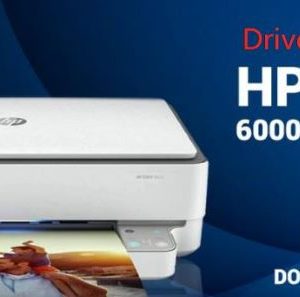NETGEAR A6210 Drivers Download for Windows 10, 8, 7, XP, Vista
The NETGEAR A6210, as an AC1200 WiFi USB 3.0 adapter, is very fast and stable. Besides, it only takes up minimal space on your desktop or workstation. Now with the help of this NETGEAR AC1200 WiFi USB adapter, even with old Windows Laptops and desktops, you can get the speed of 802.11ac, the world's fastest WiFi technology, which makes it faster to browse the web, stream media, and play games. Nevertheless, some NETGEAR users report that they are getting internet drops randomly for like a second or two and then...