Some users may run into Epson wf-2750 not printing error on Windows 10, 8, 7, or Mac. Updating the latest Epson printer driver can be helpful to help fix Epson issues. Or for some people, you may need to install Windows or Mac Epson wf-2750 driver for enhanced performance of the printer.
Without a proper driver, it is likely that Epson workforce 2750 will stop working, not to mention how to connect Epson WF 2750 to the computer.
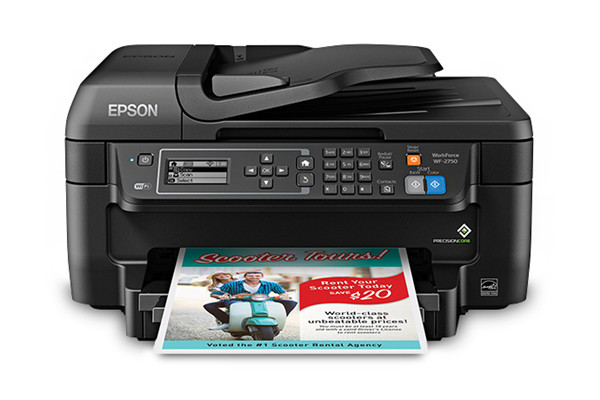
How to Download Epson wf-2750 Driver on Windows and Mac?
You can get an Epson wf 2750 driver using different ways. That is to say, users can update the driver for Epson all-in-one wireless printer via Windows Device Manager, which tends to install a Espon driver the moment you try to connect the printer to Windows systems. Or automatic and manual downloading and installation of Epson driver is also viable. So you can select a method that is most convenient for your device.
Beyond that, especially, for Epson printers or scanners, it is also recommendable to take advantage of Epson Drivers and Utilities Combo Package Installer, the Epson driver tool, to update the Epson wf 2750 driver in time.
Methods:
- 1. Update Epson WF 2750 Driver in Device Manager
- 2. Download Epson ef-2750 Printer Driver Automatically
- 3. Download Epson Printer and Scanner Drivers Manually
- 4. Download Epson Drivers via Epson Drivers and Utilities Combo Package Installer
Method 1: Update Epson WF 2750 Driver in Device Manager
When you try to connect the Epson WorkForce WF 2750 driver, but it reminds you that the printer could not be recognized or the Epson wf-2750 printer is not working. To a large extent, the Epson driver failed issue can be the main culprit. So you can first try to rely on Windows embedded tool, Device Manager, to search for an updated driver for Epson wf2750.
1. Go to Device Manager.
2. Expand Print queues and then right click Epson wf-2750 driver to Update driver.

3. Click the first option: Search automatically for the updated driver software.
As you can see, the Device Manager is searching for the best driver for the Epson printer or scanner.
Method 2: Download Epson wf-2750 Printer Driver Automatically
Sometimes, Windows Device Manager may fail to find the latest Epson printer driver for you. Hence, you can try to use an automatic driver tool to help you download Epson printer workforce 2750 driver.
Driver Booster, a tool specialized in automatic driver scanning, and downloading, is a good choice for you to fix Epson WF 2750 scanner or printer not working by installing the most up-to-date Epson printer drivers for Windows 10.
1. Download, install and run Driver Booster.
2. Click the Scan button and then find out Print queues > Epson WorkForce wf-2750 to Update it.

Wait until Driver Booster automatically installs a driver for Epson wf-2750 on your system.
After Driver Booster installed the updated driver for the Epson all-in-one wireless printer, check whether the Epson wf-2750 printer or scanner is working well.
If you wish to get other Epson drivers like Epson wf-2850, wf 7710, 7720, 7210, 3640, 3620, and 3720 drivers, Driver Booster will detect your device and update the Epson printer or scanner driver for you automatically.
Method 3: Download Epson Printer and Scanner Drivers Manually
You can also navigate to Epson’s official site to search for Epson wf 2750 driver downloads. On the Epson website, not only are Epson workforce wf-2750 drivers available (like Epson wf-2750 manual) but also Epson wf-2750 software can be downloaded here.
After you downloaded the driver for Epson WF 2750 printer or scanner, you can start the Epson workforce wf 275 setup.
1. Go to the Epson Official site.
2. Find the Epson workforce wf 2750 driver and Download it on your device.
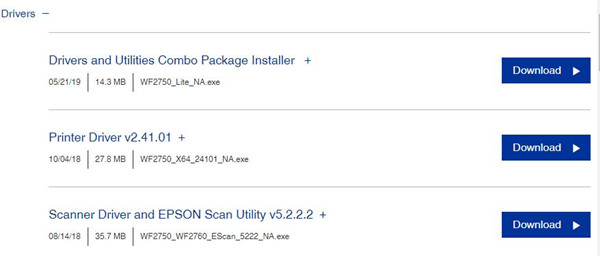
If needed, you can choose the Mac system and other Epson printer models to download Epson WorkForce series Mac OS drivers.
3. Select a folder to store the driver for Epson wf-2750 printer.
4. Follow the on-screen instructions to finish the installation.
In this way, you can set up the Epson WF 2750 printer to connect it to the computer. Possibly, the Epson printer not working error may have disappeared and you can print and scan using Epson wf-2750 printer smoothly.
Method 4: Download Epson Drivers via Epson Drivers and Utilities Combo Package Installer
Specifically, Epson has provided a professional tool called Drivers and Utilities Combo Package Installer to manage Epson drivers and software for users.
In this case, if you have already installed this Epson program on the computer, you can try to update Epson wf-2750 driver via this tool.
Or for future convenience, you can also download the Epson utility to manage Epson printer and printer drivers such as Epson WorkForce wf-2750 and its drivers, Epson all-in-ones, Epson Label printers, Epson Impact printers, and Epson Laser printers.
1. On Epson’s official website, search for your Epson model such as Epson wf-2750 printer.
2. Then locate Downloads > Drivers and Utilities Combo Package Installer > Download.
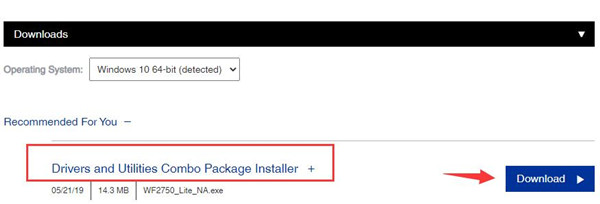
3. Install and run Epson wf-2750 software according to the on-screen instructions.
4. Use Epson software to download Epson WF 2750 driver for your PC.
As you can see, Epson workforce wf-2750 software will search on the Epson website and then download the driver for you. So there is no need for you to find the driver for the Epson wf 2750 printer manually online. In some cases, the Epson software will help fix the Epson wf-2750 not printing issue.
How to Connect an Epson Printer to a PC?
With the updated driver for your Epson printer, you can try to set up Epson WorkForce wf-2750 printer to a laptop or Desktop as you wish.
1. Go to Start > Settings > Devices.
2. Under Printers & scanners, hit to Add a printer or scanner.
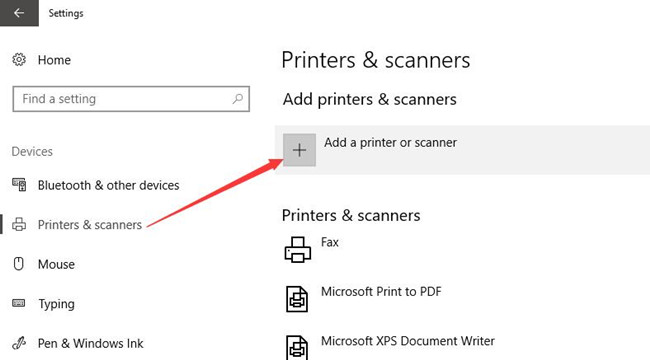
3. Either yours is wireless or USB, you can set up the Epson printer here for Windows 10.
4. Click the Epson printer name to complete its installation.
In short, you can learn to download and update Epson printer drivers via methods in this article. And probably, Epson printer errors like Epson wf-2750 printer not detected or working on Windows 10 can be resolved once you installed the latest Epson drivers. After that, you can make an attempt to finish Epson wf-2750 printer setup as mentioned above.
More Articles:
Solved: Epson Scanner Not Working on Windows 10
Fixed: Scanner Need a WIA Driver – Canon, HP, Fujitsu, Epson
Fixed: Epson Scan Cannot Communicate with the Scanner on Windows 10, 8, 7






