If you own an HP OfficeJet Pro 8025e printer and have recently experienced any performance issues with the printer, you may need to update your HP OfficeJet Pro 8025e printer driver to ensure it continues to work seamlessly. Every printer requires drivers to be installed on your computer in order for the printer to work properly. Where can you download HP drivers?
In this article, we will give you three different methods to update the drivers for your HP OfficeJet Pro 8025e. Below you can read more about manual and automatic methods to download HP OfficeJet Pro 8025e drivers for free on Windows 11, 10, 8, and 7.
Method 1: Updating HP OfficeJet Pro 8025e Driver By Using Device Manager
Users may experience Wi-Fi connection, USB connection, or network connection issues with the HP OfficeJet Pro 8025e printer. These problems can be caused by a variety of factors, but chief among them are outdated drivers.
Therefore, you need to install and update HP Officejet Pro 8025e printer drivers on your Windows system so that your printer does not give any errors.
You can update the driver for the HP OfficeJet Pro 8025e printer using Device Manager. Device Manager is a Windows built-in utility that can effectively help you troubleshoot many hardware-related issues. It also helps you fix any corrupt system drivers and quickly update any required outdated drivers.
To do this, follow the steps given below systematically.
Step 1: On your keyboard, hit the Windows logo and X key to open the Quick Access menu.
Step 2: Then, click on the Device Manager option to open it on your PC.
Step 3: Go to the Printers or Print Queues category and click on it.
Step 4: Right-click on your HP OfficeJet Pro 8025e printer and select the Update driver option.

Step 5: Next, select the ‘Search automatically for drivers’ option.
Your Windows operating system will then download and install the appropriate HP OfficeJet Pro 8025e drivers.
After successful driver installation, restart your computer.
Method 2: Updating HP OfficeJet Pro 8025e Driver By Using Driver Booster
However, as you can see, manually updating drivers using Device Manager is tedious, difficult, and requires some technical knowledge to perform. Therefore, we recommend that you use an automated method that simplifies the entire process of updating drivers. If you want to quickly and easily update the drivers for your HP OfficeJet Pro 8025e printer, you can use the Driver Booster.
Driver Booster is a free driver update software that can automatically scan for outdated, corrupt, missing and faulty drivers and update them to the latest version. The tool has a database of about 8 million devices and drivers from more than 1200 major brands. And it is easy to use. All you have to do is select the “Scan” button and the tool will do the rest. You don’t have to visit various websites and find installer files.
Driver Booster helps avoid system crashes, freezes and other system problems. It will help resolve all system issues and make it run smoother and faster than before. It also has built-in tools to fix issues like no sound, bad resolutions, and network failures. Therefore, we can say that Driver Booster is one of the best driver update software in the market, which makes updating system drivers easier and faster.
Step 1: Download, install and run Driver Booster on Windows 11/10.
Step 2: Now Click on the Scan option.

Driver Booster is able to scan for missing, outdated or corrupted device drivers. Lets you know the number of outdated drivers on your PC in seconds. This will help to update them all to the latest version.
Step 3: Update HP OfficeJet Pro 8025e printer driver.
Now, click on the Update option next to the HP OfficeJet Pro 8025e printer device. Click Update Now if you want to update them all at once. It provides the fastest speed to scan and install the latest drivers.
Method 3: Updating HP OfficeJet Pro 8025e Driver From HP’s Official Website
Without the correct drivers, your printer will not function efficiently. Therefore, you must make sure that you install the HP OfficeJet Pro 8025e printer driver for both Windows and Mac operating systems. For flawless operation of all features and functions, this printer driver is also compatible with the HP OfficeJet Pro 8025e printer.
Therefore, you can also download the driver for the HP OfficeJet Pro 8025e printer from the HP website and install it yourself. If you have good technical knowledge, then you might find this method easy to get HP Officejet Pro 8025e Drivers for Windows 11/10/8/7. Let us help you through the process with these easy steps:
Step 1: Go to the HP support website for OfficeJet Pro 8025e printers.
Step 2: Click on the “Choose a different OS” option and select your operating system from the drop-down list.
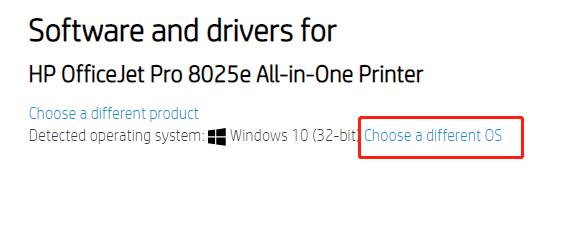
Step 3: After choosing your OS, click on the Change icon.
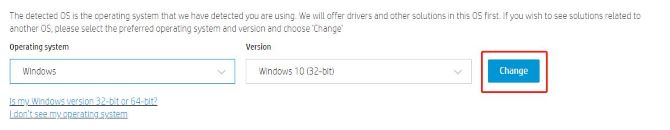
Step 4: Expand the “Installation Software and Full/Basic Driver-Supports print and scan functionality only (2)” option.
Step 5: Click the Download icon next to the file “HP OfficeJet Pro 8020 All-in-One EasyStart Printer Setup Software – Offline Use Only”.
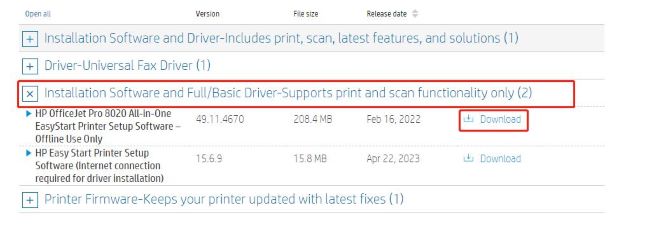
Tips: This file includes the complete set of drivers, installer software, and other administrative tools.
Step 6: Once the download is complete, run the installation file and follow the on-screen instructions to install the latest driver for your HP OfficeJet Pro 8025e printer.
# FAQ about HP OfficeJet Pro 8025e Driver
Yes. HP OfficeJet Pro 8025e is compatible with Windows 7, Windows 8, Windows 8.1, Windows 10, and Windows 11.
Yes, this HP Officejet Pro 8025e printer is compatible with the Mac operating system.
Unfortunately no, this HP OfficeJet Pro 8025e does not have Bluetooth built-in.
Yes. The HP OfficeJet Pro 8025 has a USB port to connect the printer to a computer with a USB printer cable.
HP OfficeJet Pro 8025e is a wireless Inkjet printer.
More Articles:
[3 Ways] Download HP OfficeJet Pro 9015e driver on Windows 11/10/8
Download HP OfficeJet Pro 6968 Driver on Windows and Mac
Download HP OfficeJet 3830 Printer Drivers on Windows 10, 8, 7 and Mac






