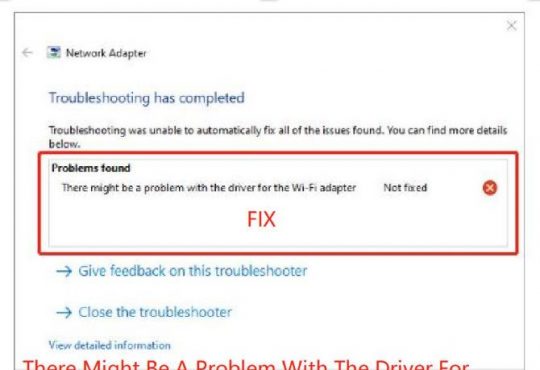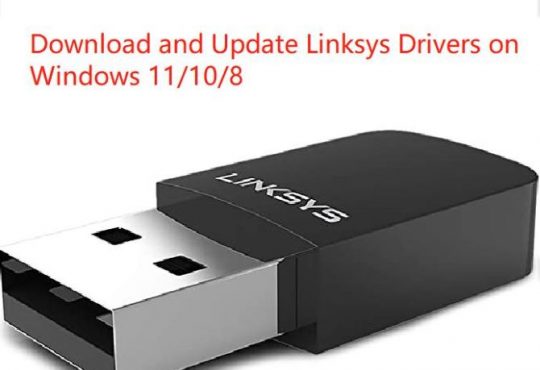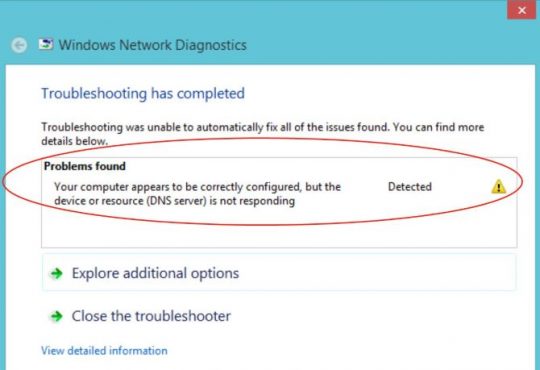Recently, CheckPoint’s Global Threat Index revealed that more than 4,000 Coronavirus-related domains were registered in January and February of 2020. These are 50% more likely to contain malicious software or malware.
So, what exactly is malware?
Parachute defines malware as a blanket term for “all malicious programs that intend to exploit computer devices or entire network infrastructures to extract victim’s data, disrupt business operations, or simply, cause chaos.”
The threat of malware is ever-present. Even more so during the ongoing Covid-19 pandemic as most companies resorted to remote working without proper planning. Now that the worst of the crisis is over, it has become crucial for companies to know how to protect against malware efficiently.
Here are the key steps that you can take to protect your business from malware attacks:
Build Cybersecurity Awareness in Your Company
As a business owner, the first step for protecting your company’s assets from malware is organizing employee awareness training. This will ensure that your employees are aware of the gravity of impending threats and are never caught off guard.
You’ll be surprised to learn how many data breaches occur due to user negligence and other insider threats. Unaware employees are the easiest target for hackers trying to make it to your internal network. Cybersecurity training and assessments can prepare your employees to recognize a malicious email, link, or attachment.
Know that all it takes is a single click to expose a company’s entire infrastructure. Make sure that your employees are up-to-date with the ever-evolving threat landscape. And train them to identify and report a malicious activity as soon as they encounter one.
Install Cybersecurity Software
Employee awareness is crucial for building cyber resilience and improving the cybersecurity posture. However, investing in cybersecurity tools and technologies is equally important as well. These tools include anti-malware, anti-virus, and anti-ransomware software.
Here are the different types of malware that you may fall victim to:
- Virus
- Trojan
- Worm
- Ransomware
- Rootkit
- Keylogger
- Bot
- Malvertising
- Mobile malware
- Grayware
Today’s threat landscape demands a whole suite of cybersecurity tools and solutions. A single software program just wouldn’t cut it anymore. To detect and eliminate different forms of malware, consider a combination of all three. As the threats evolve continuously, make sure that your cybersecurity solutions are also updated regularly.
Upgrade Your Network Security
Every computer owner is well aware of the importance of having a firewall running on his machine. Ensuring network security is even more critical for business networks.
In the absence of a network firewall, your internal network will be a lot more vulnerable to unauthorized access, including malware infections. Insecure networks can lead to loss of data, finance, and inevitably, your company’s reputation among customers and other stakeholders.
Encrypt Your Data
Despite your best efforts to raise cybersecurity awareness, sophisticated cybersecurity software, and next-generation firewalls, malware may still make it to your company’s assets. The good news is that a malware infection does not mean that all is lost, that is if your data is encrypted.
An encryption tool can encode your data, making it unreadable to anyone (including the hacker, of course) without a proper decryption key.
Backup Your Data
Of course, despite all the precautions you take, there’s no guarantee that malware won’t somehow penetrate your cybersecurity defenses.
You need to be ready for that and the best way to minimize the damage that infected data files can pose is to backup those files regularly. This serves another important job, ensuring you don’t lose any important data, for instance, in case of a ransomware attack.
When backing up your data, always be sure to keep the hard drive where the backup data is located separate from the main computer or network and only connect them when performing a backup or recovering the data. Otherwise, the malware might spread to them as well.
Conclusion
The malware threat has decreased in volume, from 4.8 billion last year to 3.2 billion cases (33% drop) in 2020, according to a 2020 Sonicwall Cyber Threat Report. But the actual cost of malware has increased as criminals go after more lucrative targets such as enterprises.
Knowing this, securing your business against malware attacks should become one of your main priorities as a business owner. The four tips mentioned here should be a good starting point for you to devise a comprehensive strategy against malware attacks.
More Articles:
Top 5 Reasons Why Your Business Needs a Mobile App in 2021
Data Protection, Antiviruses and How Artificial Intelligence Will Shape the Future of Malware