After upgrading the system to Windows 10, we will find that the system startup sound is closed. When you restart the computer, you will not hear the classic startup sound, you will enter the login screen, Windows 10 desktop silent.
Some Windows fans maybe not happy about settings such as me, I am used to having boot music when using the computer.
So how can I get it back? How to enable Startup Music on Windows 10 again?
1. On the desktop blank place, right-click your mouse and choose the last option of Personalize.
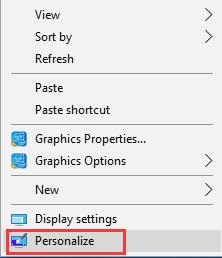
2. In themes settings, choose Sounds icon to open the default sound settings.
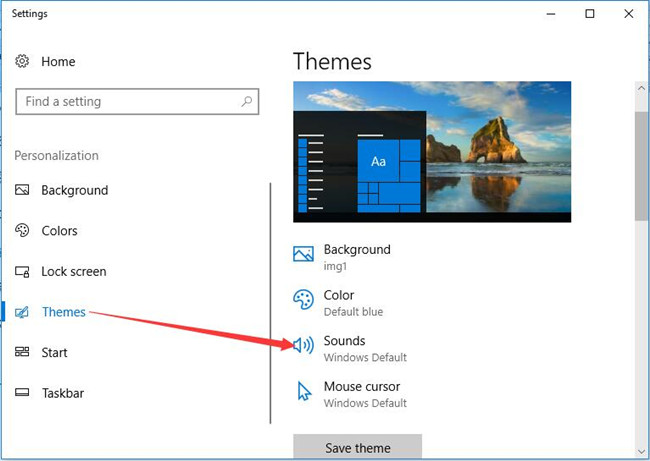
3. In sounds tab, check Play Windows Startup sound.
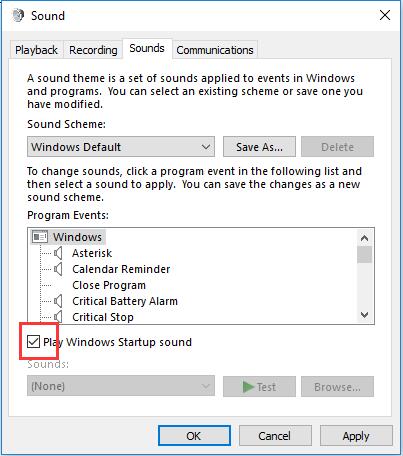
Tips: In windows 10, this check-box is disabled as default settings. So you will not hear any sound when reboot computer.
4. Click Apply and OK button.
5. After that, restart your computer. You will hear the startup sound again.
Tips: In the sounds tab, you can set many sounds in Program Events. For example, you can set the Battery Alarm Sound as below:
Maximize
Menu Command
Menu Pop-up
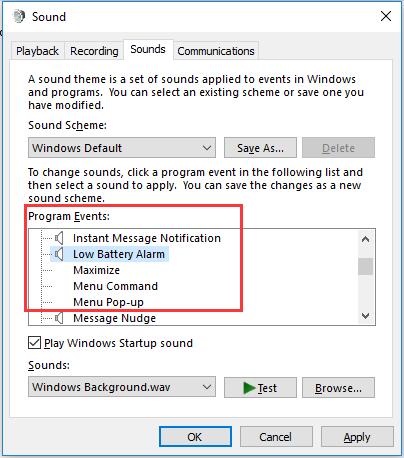
When you click the Maximize, you can choose the sound file from the Sounds drop-down list.
So this is the way to turn on Startup Sound on Windows 10.
More Articles:
How to Set a Program to Run on Startup on Windows 10?






