WD hard drive has been widely used among users. But accidentally, there will be WD SES driver issues on Windows 7, 8, 10. More often than not, WD SES hard drive not working error is mainly caused by the problematic WD SES USB driver.
Here before you go on, it is worth noting that WD SES refers to Western Digital and the driver is required in order to run well is the SES, namely, SCSI Enclosure Services driver. Now, it is time to download WD SES device USB driver for Windows 10, 8, 7.
How to Download WD SES USB Device Driver?
For WD portable drive users, it is necessary to know that the recent WD SES device USB device drivers can be updated via Windows Update. Or if you have installed WD software like WD Utilities, WD Security, and WD Smareware VCD Manager, these WD applications will download and install WD driver automatically for you. While for WD SES driver dating from 2011 or earlier, you need to download from different sources.
In this way, depending on your WD SES USB device version, you are to choose different ways to install WD SES driver to fix the hard drive is not recognized error or code 28 error on Windows 10.
Methods:
1: Download WD SES Device USB Device Driver Automatically
2: Download WD SES USB Driver in Device Manager
3: Download WD SES Driver via Windows Update
Method 1: Download WD SES Device USB Device Driver Automatically
Compared to other methods, it seems more difficult to update WD SES USB driver for the hard drive of 2011 or in early time. Therefore, it is wise to download the WD driver automatically by Driver Booster.
It is capable of finding, downloading, and installing the WD SES external hard drive driver all by itself for you. If you have no time or computer skills, you would better try Driver Booster on Windows system.
1. Download, install and run Driver Booster.
2. Then hit Scan. Driver Booster will start scanning for all your device drivers on Windows 10.

3. Locate Disk drives and then Update the WD SES USB Device driver.
Upon Driver Booster installed the WD SES USB device driver for you, you can check if the WD external hard drive can be detected by the system. Of course, it is also available to download SanDisk drivers using Driver Booster if your hard drive is SanDisk.
Method 2: Download WD SES USB Driver in Device Manager
Or you can take time to navigate to Windows Device Manager to install the WD driver in the WD Smartware VCD. It appears to be troublesome, but it is possible that update WD SES drivers to make it work well on Windows 7, 8, 10. To some degree, WD my password not working can also be tackled successfully.
1. Go to Device Manager.
2. Expand Disk drives and then right click WD SES Device USB Device driver to Update driver.

3. Decide to Browse my computer for driver software.
4. Then choose to Browse to the folder the Extras\WD SES Device Driver.
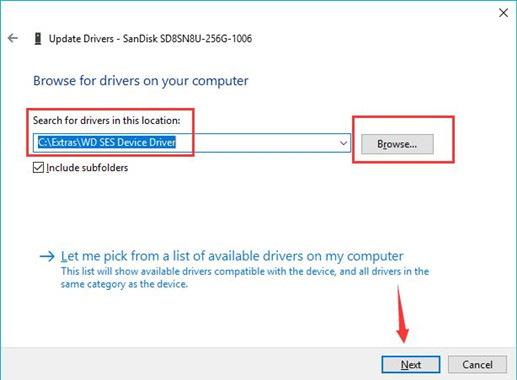
Here the WD SES Device driver is located in the folder of WD Smartware VCD, and specifically, the Extras folder. It is likely that your Extras folder lies in another drive disk F: or E: or any other local hard drives.
5. Hit Next to install the WD SES Device USB device driver on Windows 10.
Check if the WD SES driver is categorized under Disk drives and then examine if Windows system has recognized WD portable hard disk.
Method 3: Download WD SES Driver via Windows Update
As said before, it makes sense for you to check for Windows 10 updates as the latest WD SES USB device driver can be installed along with Windows updates. And this will solve WD SES Device USB Device doesn’t have a driver problem.
1. Head to Start > Settings > Update & Security.
2. Under Windows Update, choose to Check for updates.
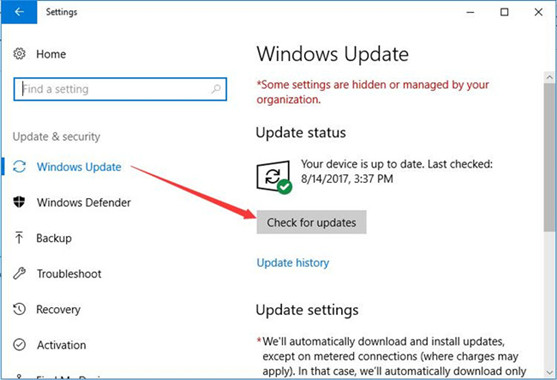
Once the updates are obtained, you may as well open device manager to see if the WD SES USB driver is updated. It is needed to re-insert the WD SES external hard drive into Windows 10 again, and you will notice that this time the WD disk drive can be recognized.
To sum up, no matter you feel like downloading the updated WD SES device USB device driver for better performance or to fix WD driver issue, try the ways above.
More Articles:
Windows 10 Does Not Recognize External Hard Drive






