HP OfficeJet Pro 8710 printer has been widely used. But sometimes, you may stumble upon HP 8710 printer drivers unavailable on Windows 10. Or your HP OfficeJet Pro 8710 printer driver is outdated, missing, or even corrupted after Windows 10 Creators Update, causing HP printer not working.
Actually, so long as your HP printer stops working, it is required to check the driver status as HP 8710 printer driver enables the printer to communicate with Windows 10, 8, 7. So this article would concentrate on showing you how to get the download of the latest HP OfficeJet Pro 8710 all-in-one series printer driver in different ways.
How to Download HP OfficeJet Pro 8710 Printer Drivers on Windows 10, 8, 7, XP, Vista?
You are able to update the HP printer driver either automatically or manually. Especially, device manager, Windows inbuilt device tool, will also be helpful for finding the printer driver. Hence, try one or more of them according to your actual situation.
Methods:
- Download HP OfficeJet Pro 8710 Printer driver automatically
- Download HP printer driver in Device Manager
- Update HP 8710 Printer driver via Windows Update
- Download HP OfficeJet Pro 8710 driver manually
Method 1: Download HP OfficeJet Pro 8710 Printer driver automatically
For some people, if you prefer to take advantage of the professional driver tool to help you download and install the drivers automatically, you can just rely on Driver Booster. It is the top-one driver finder, downloader, and updater.
Moreover, in some cases, Driver Booster is capable of displaying you what system problems are and help fix them if possible. Therefore, you may as well run it on your PC to find HP OfficeJet Pro 8710 driver automatically for you.
1. Download, install and run Driver Booster.
2. Click Scan. Then you can see Driver Booster is searching online for the missing, outdated, and faulty drivers for you.

3. Find out HP OfficeJet Pro 8710 under Print queues and then hit Update.
Here this software can also help to download HP Envy 7640 drivers and other printer drivers.
Driver Booster will find and then download, install an HP printer driver for you. Once done, reconnect your PC to the HP printer to see if the printer is working fine now on Windows 10.
Method 2: Download HP printer driver in Device Manager
But if you would rather download the unavailable HP OfficeJet Pro 8710 driver within the system, it is also feasible for you to turn to Device Manager to find the driver for you.
In some conditions, Device Manager will soon get the driver for you, thus solving the HP printer not working issue on Windows 7, 8, 10.
1. Open Device Manager.
2. Expand Print queues and then right click HP OfficeJet Pro 8710 driver to Update driver.

3. Then choose to Search automatically for updated driver software.
Device Manager will start to find online and offline for the updated HP printer driver. Then you can also check if the driver is updated and if it can fix the HP printer driver missing error.
Related: Download HP Envy 4500 Printer Drivers on Windows 10, 8, 7
Method 3: Update HP 8710 Printer driver via Windows Update
It is said that Microsoft would update the Windows system regularly which would bring users enhanced features and fixes for bugs. And under some circumstances, Windows update would get rid of device problems like audio sound low, printer driver unavailable, etc. In this way, you would better update Windows 10 such as Windows Creators Update to download the latest HP OfficeJet Pro 8710 driver.
1. Navigate to Start > Settings > Update & Security.
2. Under Windows Update, click Check for updates.
After Windows updates are installed completely, go to the device manager to see if the HP printer driver is updated too.
Method 4: Download HP OfficeJet Pro 8710 driver manually
For HP printer users, it is your privileges to free download HP OfficeJet Pro 8710 printer driver for Windows 10 on HP official site. Besides, as for any other HP printer series such as HP Laserjet, Ink, All-in-one, you can find it on the HP site.
1. Head to HP official site.
2. Search HP OfficeJet Pro 8710 in the search box. Here if you know for sure what model your HP printer is, just find its driver from the search box.
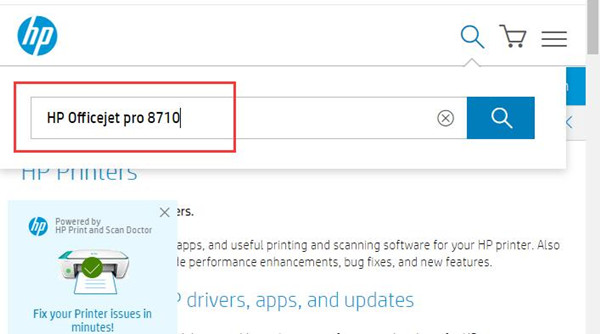
3. Find out the driver and then click Download to get the latest HP OfficeJet Pro 8710 driver on Windows 10.
Then you can follow the on-screen instructions to finish installing the printer driver. In this sense, you can also update the HP printer for business, home, etc. on the HP site for free.
All in all, whatever way you will take, you might as well make sure the network runs well on Windows 10. And it is likely that the updated HP OfficeJet Pro 8710 driver will improve the performance of the printer and fix the printer issues for some of you.
More Articles:
Download and Update HP Deskjet 2652 Drivers on Windows 10
Update HP OfficeJet Pro 6978 Drivers on Windows 10, 8, 7
Download HP OfficeJet Pro 8600 Printer Drivers on Windows 10, 8, 7






