Many Lenovo users may have noticed that there is a Lenovo Vantage on your computer. You have not installed this program yourself, but it seems pre-installed on your Lenovo PC. Does Lenovo Vantage a virus? Do I need the Lenovo Vantage? This post will guide you through this Lenovo app.
Overview:
- What is Lenovo Vantage?
- Should I Remove Lenovo Vantage?
- How to Uninstall Lenovo Vantage?
- How to Download Lenovo Vantage?
What is Lenovo Vantage?
According to the introduction on Lenovo official website, Lenovo Vantage is developed to manage the device settings, improve performances, and optimize the PC for special purposes, including personal use, gaming, small business, and enterprises.
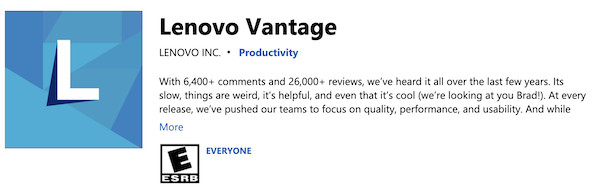
With this app, users can easily update the device drivers, run diagnostics tools, and download new apps. Previously, Lenovo developer tends to pre-install many applications on Lenovo devices such as Lenovo Settings, Lenovo Connect2, Lenovo Companion, Lenovo Account Portal, which was annoying for users.
Currently, Lenovo Vantage integrates all these apps. Lenovo users can manage various settings with this single app.
To be specific, below are key features of Lenovo Vantage:
Configure hardware settings. In Lenovo Vantage, users can configure some settings for hardware devices that even can’t be changed on Windows 10, 8, 7 settings.
For instance, Lenovo users can cool down their Lenovo PCs by tweaking the Intelligent Cooking feature in Lenovo Vantage. Besides, other settings like that of battery charging can also be found in this Lenovo embedded application.
Perform system update. Like the Windows settings, Lenovo Vantage allows users to run a system update by hitting the system update, and then the system downloading and installing will get started immediately.
While Lenovo Vantage also allows users to update Lenovo device drivers like the graphic card driver and Lenovo touchpad driver as if manually downloading the latest Lenovo drivers from Lenovo official website.
Provide SECURITY services. Once your Lenovo device runs into any error, the Hardware Scan in Lenovo Vantage will help troubleshoot the problems with Lenovo components.
Especially, if needed, Lenovo technicians are available when the troubleshooter within the Lenovo Vantage cannot resolve your problems. You can also check warranty status, system version, and BIOS condition within this program.
The security of Wi-Fi connection will also be ensured by this Lenovo Vantage as it has specialized tools to prevent data from leaking during the process of the Wi-Fi connection.
Apart from the above exceptional features of Lenovo Vantage, this app nearly boasts other features of Windows system settings, including PC optimization and security.
In short, Lenovo Vantage can be a comprehensive program that is developed by Lenovo manufacturer to facilitate users’ use of Lenovo computers and protect Lenovo devices’ security and users’ data.
Should I Remove Lenovo Vantage?
Normally, you should not get rid of the Lenovo Vantage from your devices considering its powerful and comprehensive services and features above. Besides, as an app provided by Lenovo, Lenovo Vantage in itself won’t pose threats to your PC. This app only occupies 13.62 MB, so it will not cause high RAM or CPU error.
However, if you just find this Lenovo app useless for you and sometimes annoying as ads keep appearing when you open it, you can remove Lenovo Vantage.
It will not cause interruptions or problems to your Lenovo PC. To make things worse, if this program is infected with viruses and results in system crashes, it is up to you to eliminate Lenovo Vantage from your Lenovo device. In this way, you will have answers to the question “what is Lenovo Vantage?”, “Do I need it?”, and “should I uninstall it?”
How to Uninstall Lenovo Vantage?
If you determine to get rid of this Lenovo inbuilt management program from Windows 7, 8, and 10, you can finish that quickly in the control panel.
1. Open Control Panel.
2. View by Categories, and then go to Programs > Uninstall a program.
3. In Programs and Features, find out and right click Lenovo Vantage to Uninstall.
4. Restart your device to take effect.
After that, Lenovo Vantage will disappear from your PC. You can configure settings, run system updates, and do any other operations in different Windows programs as you wish.
How to Download Lenovo Vantage?
However, if you regret deleting Lenovo Vantage from Windows systems or you found that it was inconvenient to change settings in different Windows programs, you can choose to download the Lenovo Vantage. It will make your operations on Lenovo PCs much easier and quicker. You can download Lenovo Vantage in Microsoft Store.
1. Search Microsoft Store in the search box and then press Enter.
2. In Microsoft Store, in the top right corner, type in Lenovo vantage in the search box and then stroke Enter.
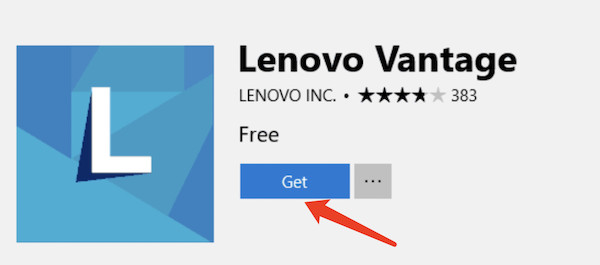
3. In the search result, hit Get to download Lenovo Vantage.
4. Follow the on-screen instructions to finish the installation.
In this way, you can use Lenovo Vantage again on your Lenovo computer and you can change settings, protect the PC security, and check system and hardware version quickly via this app.
Summary:
This post walks you through the Lenovo Vantage, including what it is, whether to remove, how to uninstall, and how to download. You may now have ideas about whether to keep it on your Lenovo PC.





