Adobe recently implemented the Adobe Genuine Service more strictly. This service is designed to reduce copyright infringement by regularly checking the authenticity of Adobe programs. However, some people reported that Adobe Genuine software errors appear on their screens even though they have purchased genuine Adobe products.
Therefore, some people wish to disable or uninstall Adobe Genuine Service on their computers to avoid this error. How to disable and uninstall Adobe Genuine Service? Do you really need it? You can get the answer in this article. Not only that, but you can also learn more about Genuine Adobe Services.
What is Adobe Genuine Service?
Adobe cares about its intellectual property and does not want it stolen. Using non-genuine Adobe software poses risks to individuals and organizations as it is often modified to cause problems. So Adobe released AGS or Adobe Genuine Service.
Adobe Genuine Service (AGS) is a service that periodically verifies that Adobe applications on your computer are genuine and notifies you if they are not. It’s designed to make sure you’re not using a counterfeit or doctored version of an Adobe application.
Do I Need Adobe Genuine Service?
The use of non-genuine Adobe software puts users at an increased risk of exposure to viruses that could compromise data.
The Adobe Genuine Service periodically checks the Adobe applications installed on your computer and notifies violators with the following message like “The Adobe software you are using is not genuine”.
The Adobe Genuine Service helps protect your Adobe installed base by ensuring that there is no malware or other unwanted programs on your computer.
However, some people have recently reported that Adobe Genuine Software errors appear on their screens even though they have purchased legitimate copies of Adobe products. Or sometimes you may find this service more inconvenient as it checks all files while installing software.
This results in slowdowns, pop-up notifications, and other potentially annoying and distracting issues.
This issue can be resolved by disabling or uninstalling the Adobe Genuine Software Integrity Service on the Windows computer to close this message. Read on for detailed methods.
How to Disable Adobe Genuine Software Integrity Service?
As mentioned above, some users have reported that they are frequently notified that their software is illegal even when the software was purchased from a verified seller. This repetitive error message is very frustrating for users.
Therefore, some people wish to disable Adobe Genuine Software Integrity Service on their computers to avoid this error.
Adobe uses the Adobe Genuine Service (AGS) to periodically check that the Adobe software running on your computer is genuine. It is simply a service to let you know about the legality of Adobe products. It does not protect your PC in any other way.
So disabling it will not make any unsafe changes in your system. Please follow the instructions below:
Step 1: Press the Windows key + R on your keyboard to open the Run dialog box.
Step 2: Type “services.msc” in the Run dialog box and press Enter.
Step 3: In the Services window, select the Standard tab at the bottom. Find “Adobe Genuine Software Integrity Service” from the list.
Step 4: Right-click on this service and select the Properties option from the menu.
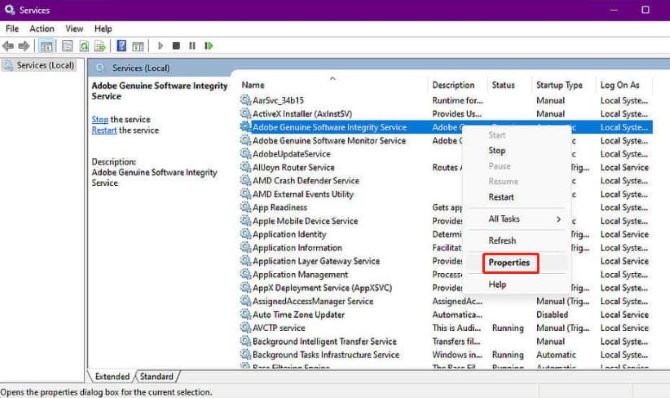
Step 5: In the new popup window, select Disable from the drop-down menu of the Startup Type field and then click Apply and OK button.
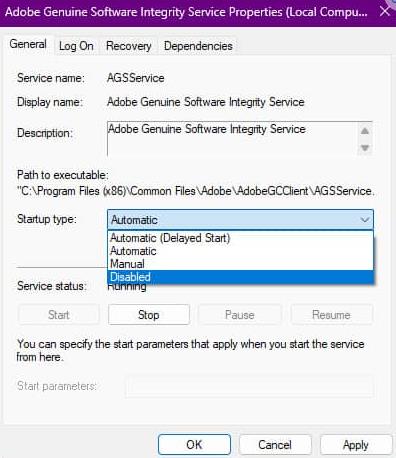
Step 6: Restart your Adobe software to check if the Adobe genuine software errors are fixed.
How to Uninstall Adobe Genuine Service?
Adobe Genuine Software Integrity Service (AGSS) checks your Adobe installation for known software vulnerabilities and helps you install or update any products that are missing security updates. However, if you have never used the service before, you can manually uninstall Genuine Adobe Services from your computer.
In fact, Adobe Genuine Software Integrity Service is an annoying service that runs in the background and sends data from your computer to Adobe servers without your permission. It can also often cause some serious problems, which is why it needs to be uninstalled.
Follow the steps below to perform the same operation.
Manual Operation:
Open Settings > Apps > Apps & Features > Search for Adobe Genuine Service > Click on the three vertical dots and select Uninstall > Click on Uninstall again to confirm your action.
Automatic Operation:
IOBit Uninstaller is one of the best freeware uninstallers for Windows. IObit Uninstaller can completely uninstall a software program as there are no files left. This includes native Windows applications, which are naturally difficult to uninstall from your computer. This is a useful tool that will help you keep your computer clean and in good shape.
Therefore, you can also uninstall the Adobe Genuine Service automatically by using IObit Uninstaller.
Step 1: Download and Install the IObit Uninstaller.
Step 2: Open IObit Uninstaller.
Step 3: Select the unwanted program by ticking the checkbox in front of it. Here, you can select the Adobe Genuine Service program.
Step 4: After selecting Adobe Genuine Service, you can click the trash icon or the Uninstall button to start the uninstall process.
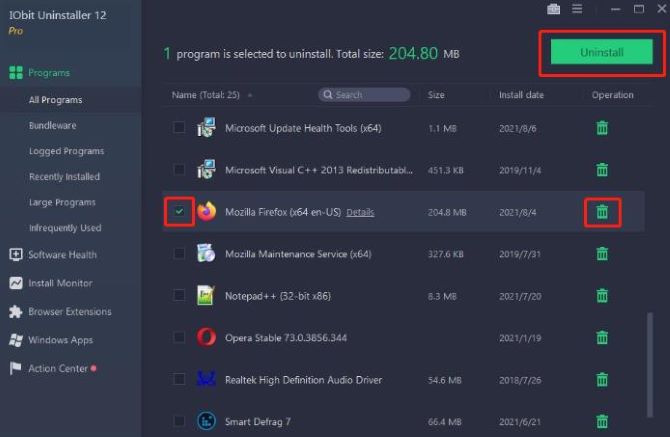
FAQ about Adobe Genuine Service
You can remove Adobe Genuine Software Integrity Service when it causes unwanted notifications, slows down computer performance, etc.
Open the “Activity Monitor” application, which is located in the Utilities folder within the Applications folder. In the Activity Monitor, search for the “Adobe Genuine Software Integrity Service” process, select it, and then click the “Quit Process” button.
The Adobe Genuine Integrity Service is necessary because it ensures users have a legitimate copy of any Adobe software. Pirated or counterfeit Adobe software may contain malicious code that may harm the user’s computer/laptop or disclose sensitive information.
Yes. The information collected by Adobe Genuine Integrity Service is used only to verify the authenticity of your Adobe software product and is not shared with any third parties.
Adobe performs a series of verification processes to gain access to the user’s authenticity. If it detects any unusual behavior, it automatically assumes that the account has been modified or stolen, and the user no longer agrees to the license terms.
More Articles:
What is Adobe GC Invoker Utility and Should I Disable it at Startup





