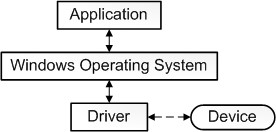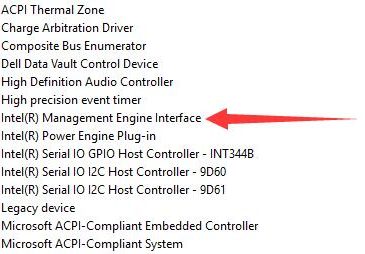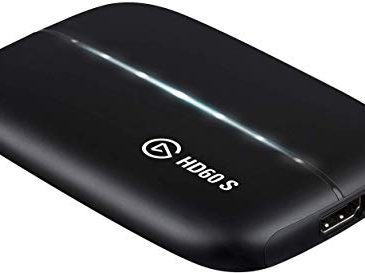Download Asrock Motherboard Drivers for Windows 10, 8, 7
Motherboard is a core component of a computer. Usually, the motherboard has a CPU socket, north bridge and south bridge chip, memory slot, graphics card slot, input and output sockets (including keyboard, mouse, USB, serial port parallel, IDE and SATA sockets, power access sockets, etc.). There are many motherboard manufacturers on the market, such as ASUS, MSI, Gigabyte, BIOSTAR, etc. Of course, some people choose to use Asrock's motherboard. This article is about how to update Asrock motherboard drivers. Updating the motherboard driver is slightly different from updating other single...