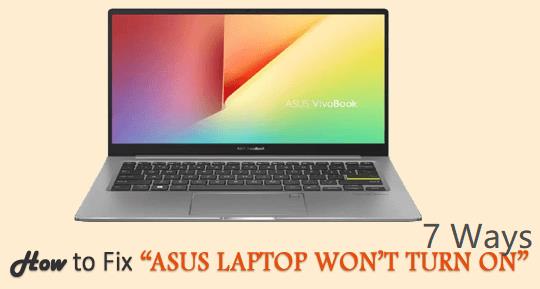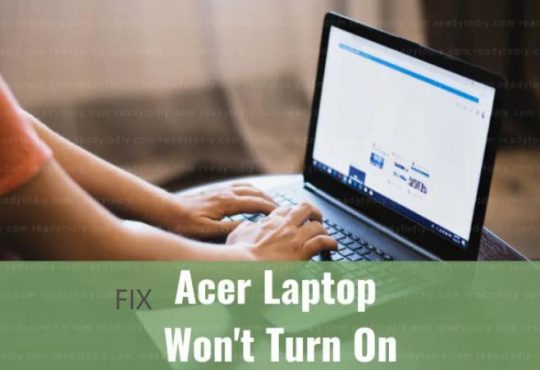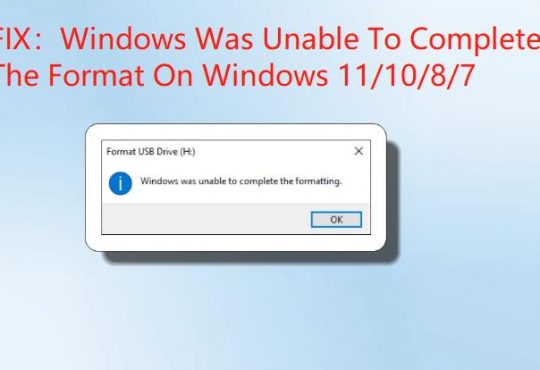Contents:
- WLDCore.dll Missing Overview
- What is WLDCore.dll?
- How to Fix WLDCore.dll Was Not Found on Windows 10/11?
WLDCore.dll Missing Overview:
It is a common phenomenon that when you hope to perform actions related to Windows Live Mail, for instance, try to open or send an email, Windows 10 reminds you of the error that the program can’t start because WLDCore.dll is missing from your computer. Try reinstalling the program to fix this problem.
According to users, you are mostly likely to encounter WLDCore.dll not found when:
1. You tried to uninstall and reinstall Windows Essentials. After that, you will keep receiving an error that the program can’t start because WLDCore.dll is missing from your computer.
2. Windows Live Messenger or Mail or Contacts stops working as there is no WLDCore.dll found on Windows 10.
Of course, you can choose to restart your PC to see if it works to deal with this WLDCore.dll not found on Windows 10. Once you noticed that rebooting Windows 10 is useless for solving this WLDCore.dll Windows 10 missing, there is much need for you to take more measures.
What is WLDCore.dll?
Developed by Microsoft Corporation, WLDCore.dll is closely related to Windows Client Live as it is often used by Windows Live Mail, Messenger, and Contacts. And in the WLDCore.dll, DLL is short for Dynamic Link Library. On a simple note, Windows systems need this WLDCore.dll file in order to use certain programs like Mail, or sometimes even games.
How to Fix WLDCore.dll Was Not Found on Windows 10/11?
As one of the DLL (Dynamic Library Link), the WLDCore.dll is necessary for some programs on Windows 10. That is why your game stops working due to missing WLDCore.dll and more often than not, it will show you the error that WLDCore.dll is missing from your computer. Try reinstalling the program to fix this problem.
So you are supposed to remove the WLDCore.dll missing error quickly. According to the reports and researches, you can presumably arrive at the conclusion that Windows 10 WLDCore.dll file was not found, reinstalling this application to fix this problem can mostly be caused by the WLDCore.dll file and Windows Live Mail software on Windows 10.
Based on this fact, you may as well try the targeted ways below to resolve this WLDCore.dll problem.
Solutions:
- 1: Copy the WLDCore.dll File
- 2: Download WLDCore.dll
- 3: Repair Windows Client Live
- 4: Uninstall and Reinstall Windows Client Live
- 5: Check for Windows Update
Solution 1: Copy the WLDCore.dll File
When you receive the program can’t start because WLDCore.dll is missing from your computer. Try reinstalling the program to fix this problem, it means that the WLDCore.dll file doesn’t exist on Windows 10/11. So you are required to copy and paste this file in the folder where the applications like Messenger, Mail, and Contacts locate in order to make Windows Live Mail available.
It is said that Microsoft Corporation has integrated WLDCore.dll and WLDLog.dll into the folder Program Files\Windows Live\Shared. In this way, if possible, you can fix this WLDCore.dll not found issue simply by copying the WLDCore.dll file from Program Files\Windows Live\Shared to Windows Client Live application folder on Windows 10.
1. Type in File Explorer in the search box and then hit Enter to move on.
2. In File Explorer, go as the path: C:\Program Files (x86)\Windows Live\Shared.
3. In the folder Shared, right click the files wldcore.dll and wldlog.dll to copy them.
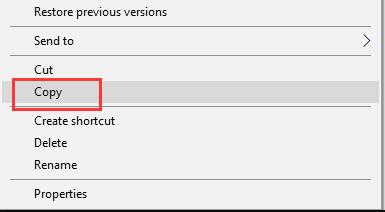
4. Then navigate to C:\Program Files (x86)\Windows Live\Messenger and choose to Paste the wldcore.dll and wldlog.dll files here.
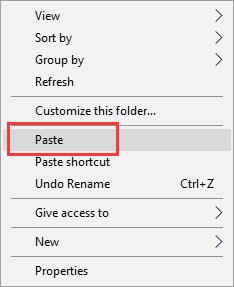
5. Then try to navigate to C:\Program Files (x86)\Windows Live\Contacts or
C:\Program Files (x86)\Windows Live\Mail and paste the wldcore.dll and wldlog.dll file here as well.
At this moment, you can manage to open Windows Live application and check whether the wldcore.dll not found is fixed or not. If WLDCore can be found, Windows Live Messenger can also work now. You can obviously see that you can send or open an email in Windows Live.
But it is also possible that WLDCore.dll is still missing from your computer, if it is the case, perhaps you have to download and install WLDCore.dll on Windows 10.
Solution 2: Download WLDCore.dll
Once you noticed even if you copied and pasted the WLDCore.dll file to the targeted folder, Windows Client Live is not working and keeps telling you that the program cannot start because MLDCore.dll is missing from your computer, there is a high probability that you need to download WLDCore.dll file to let some programs run on Windows 10, such as some games.
Here it is natural that you are able to reinstall WLDCore.dll file for Windows 10 from the official site, but it is actually complicated and insecure as there are many hackers pretending to offer you the WLDCore.
On this occasion, you’d better try to utilize Dll-FILES Client to help you download the DLL files missing from Windows 10. Saving your trouble of searching online on one’s own, DLL File Client automatically looks for WLDCore.dll file that you need from its enormous file database.
What’s more, all the DLL files from this DLL tool are certified with safety. Now you can rely on it to fix WLDCore unavailable in games or Windows Client Messenger.
1. Download Dll-FILES Client on Windows 10.
2. After the installing and running, you can enter in the search box the DLL file name that is not found on PC and then choose to Search for DLL file.
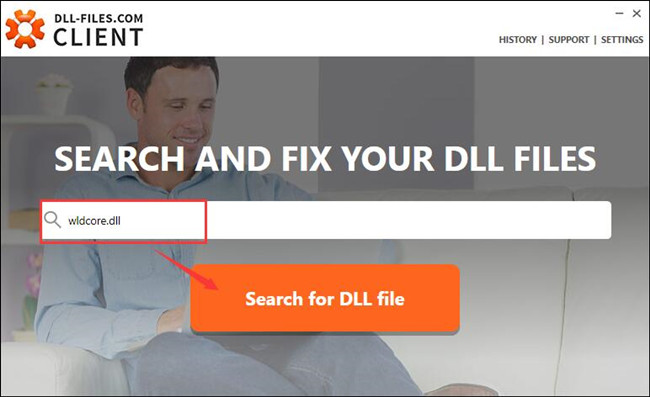
Here as it is the WLDCore.dll missing from Windows Live Mail, you need to input WLDCore.dll and permit DLL File Client to find it for you.
3. In the searching result, locate dll compatible with your system, either 32 bit or 64 bit and then hit Install.
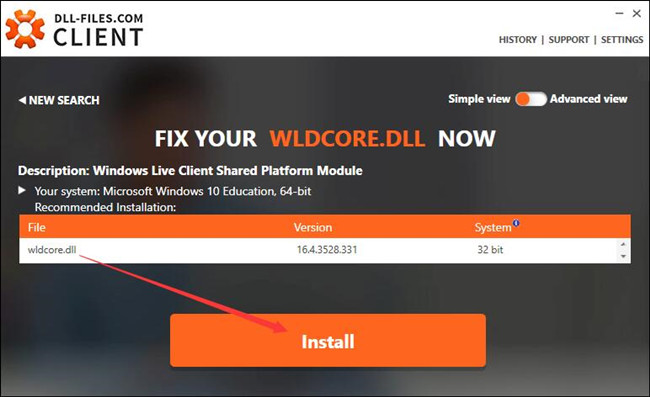
The minute WLDCore.dll is downloaded and installed on Windows 10, you can open Windows Live Mail or Messenger or Contacts to see if these Windows Live Client programs can work now.
Solution 3: Repair Windows Live Client
Even though you installed WLDCore.dll on Windows 7 or 10, it is also possible that your game or Windows Live Mail informs you that the WLDCore.dll is not found and this program can’t start. In this case, perhaps you are supposed to repair the Windows Live Mail, Contacts, or Messenger so as to make then recognize the WLDCore.dll file.
Now try to repair the Windows Live Messenger or the other two programs to fix WLDCore.dll not available error.
1. Open Control Panel.
2. In Control Panel, try to View by Category and then select Uninstall a program under Programs.
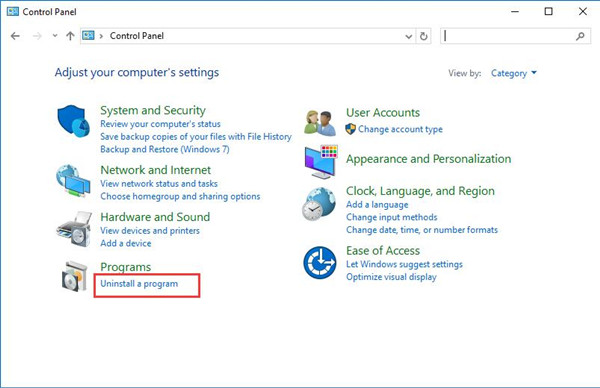
3. Then in Programs and Featureswindow, scroll down to find out the Windows Live application and then right click it to Change it or them.
4. After some time when the setup file loaded, click Repair to repair Windows Live Mail, Contacts, or Messenger.

5. After that, restart your PC to take effect.
Then you can check if WLDCore.dll missing persists in Windows Live Client. If it still displays the WLDCore can’t be found on Windows 10, there is much need for you to remove the problematic Windows Live applications.
Solution 4: Uninstall and Reinstall Windows Live Client
Now that Windows Live Mail, Messenger or Contacts can in a large sense lead to your wldcore.dll not found on Windows 10, and repairing them failed to fix this DLL file issue, you might as well decide to remove these programs and then download Windows Live Mail, Windows Live Messenger or Contacts again.
In Control Panel Programs and Features, right click Windows Live Messenger or Mail or Contacts to Uninstall it or them to see if you can fix wldcore.dll file unavailable and some program can’t be booted error on Windows 10.
While the erroneous Windows Live software is removed from Windows 10, it is suggestible that you determine to download Windows Live client for Windows 10.
Solution 5: Check for Windows 10 Update
There is another way you can also use so as to fix this program can’t start because wldcore.dll was missing from the computer, which is to update Windows 10.
It is to get all the updated features accompanied with Windows 10 update.
1. Go to Start > Settings > Update & Security.
2. Under Windows Update, click Check for Updates.
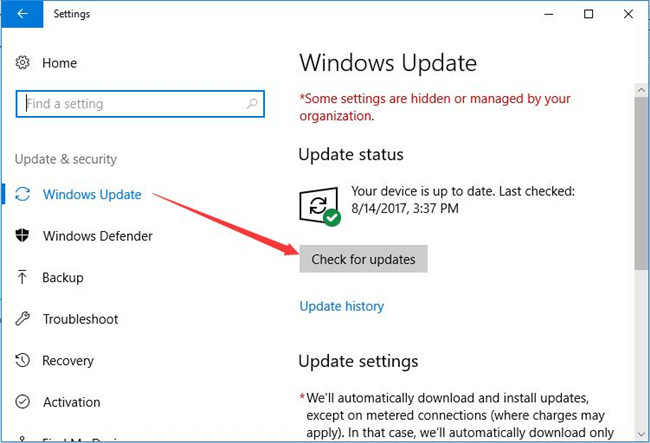
Restart your PC and you can notice your system is now embedded with various features. This time you can start Windows Live and attempt to open an email to see whether you can achieve that action successfully on Windows 10.
All in all, wldcore.dll not found can be solved easily as long as you can follow the ways above.
Even if they failed to do so in your case, it is still available for you to restore Windows 10 in order to resolve Windows 10 wldcore.dll is missing.
More Articles:
Fixed: Msvcr100.dll Missing on Windows 11/10