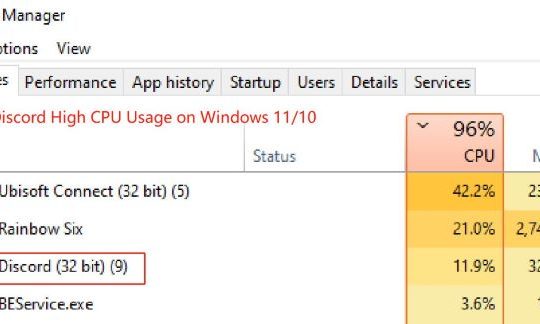YouTube has provided users with search filters to select videos from a narrowed-down scope. Users can allow YouTube to filter out videos according to Upload Date, Duration, Features, Type, and Sort by. For instance, if you wish to watch the latest news, you can filter in line with Upload Date. Or you can filter by video types like movies and TV series.
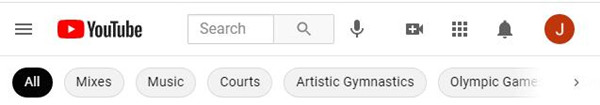
However, when you tried to filter videos via YouTube search filter, it did not respond. Sometimes, even after you set a filter like Duration, the results failed to show as the platform was requested. On both the YouTube website and app, the filter not working happens.
Why are YouTube Filters Not Working?
This YouTube error occurs since YouTube Support has temporarily removed the content. Below is the official announcement of YouTube, saying that it is aware the search-sorting functions aren’t working as expected and it is temporary to better respond, review, and remove the graphic and violative content.
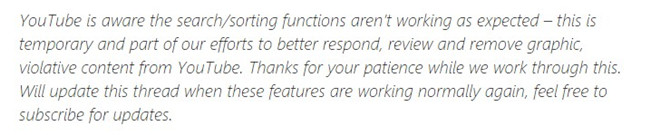
As you can see, this YouTube filter not working is universal and it is normal program maintenance. What you need to do is to wait for YouTube support to finish the video filtering and get this functionality back to you. A few days later, the search bar in YouTube will come back. At that time, you can use the filter as you wish.
How to Fix YouTube Search Filters Not Working?
Normally, waiting for YouTube to fix the YouTube filter not working is recommended. While if you would like to better use your YouTube, you can try the following ways to use the video filter as before. Or next time the filter not working comes to your device again, you can take some methods.
Solution 1: Use Google Chrome Advanced Search Tool
If the YouTube filter is still not working but you do need to filter videos from the wide range of streaming videos, it can be a good option for you to use the filter tool of the browser, Google Chrome for instance. With the Chrome advanced search tool, users can not only assess YouTube videos but also filter from all these videos according to different filter types.
1. Double click Google Chrome shortcut on your Desktop to open this browser.
2. In Google search bar, type in how to make the perfect cake site:youtube.com and then press the Enter keyboard key to start the search.
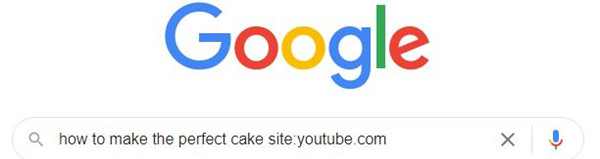
In this way, you are to search for a YouTube video from the Google Chrome search bar.
3. Then hit Videos to go to the video tab.
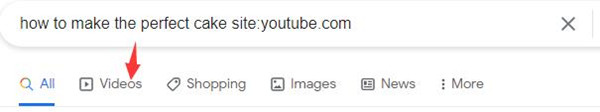
4. Click Tools and then select filter types like duration and time.
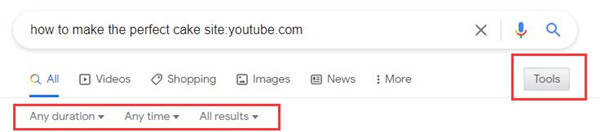
Like the YouTube filter, you can select a duration of short time (0-4 min), medium (4-20 min), or Long (20+ min). You can also filter according to time, including past hour, past 24 hours, past week, past month, past year, or any custom range.
Solution 2: Clear YouTube Cache
If you are using YouTube app for streaming videos, you may as well delete the cache and data of this app to remove data corruption. Or you should clear browser cookies and cache if you are watching YouTube videos on a browser like Google Chrome.
1. Open the YouTube app.
2. Select Storage and then decide to Clear data and Clear cache.
After you cleared all the data and cache, you can try to use the YouTube filter to see if it is working and sort out videos according to your needs and preferences.
Summary:
You need to know that the YouTube filter not working is caused by this video streaming platform itself and YouTube temporarily shuts down this filter functionality since it tries to improve the filtering services to select better videos for you.
While if you want to filter out videos in line with the time, duration, video type, and other standards, you can use Google Chrome advanced search tool. It can also allow you to filter videos properly.