Atomic Heart is an open-world action/role-playing game. But are you experiencing FPS drops and stutters in Atomic Heart? That’s because Atomic Heart has some beautiful graphics and some equally strong system requirements to match. Players playing the game on a PC need to be aware of the minimum and recommended requirements on PCs.
Below, we’ve listed the minimum and recommended PC requirements of Atomic Heart players need to meet along with some effective ways to increase FPS and game speed.
# Minimum System Requirements of Atomic Heart
- Operating System (OS): Windows 10 (20H1 version or newer, 64-bit versions)
- Processor (CPU): AMD Ryzen 3 1200 or Intel Core i5-2500
- Graphics Card (GPU): 4 GB VRAM, AMD Radeon R9 380 or NVIDIA GeForce GTX 960
- Memory: 8 GB RAM
- Storage: 90 GB available space
- DirectX: Version 12
- Additional Notes: 30 FPS, 1920×1080 in low
We can tell that Atomic Heart isn’t asking too much of your hardware. Official PC specs start with a simple GTX 960 or Radeon R9 380. Also, at least an Intel Core i5-2500 CPU is required to run Atomic Heart. However, you will need at least 90 GB of free disk space to install Atomic Heart. Atomic Heart system requirements state that you need at least 8 GB of RAM.
While it won’t be particularly smooth to run Atomic Hearts on the lowest settings, it still handles the game well and allows them to play with reduced visuals. However, if you want to increase your FPS and play with fancy visuals enabled, you’ll need a slightly more powerful rig.
# Recommended System Requirements of Atomic Heart
- Operating System (OS): Windows 10 (20H1 version or newer, 64-bit versions)
- Processor (CPU): AMD Ryzen 5 2600X or Intel Core i7-7700K
- Graphics Card (GPU): 8 GB VRAM, AMD RX 6700 XT or NVIDIA GeForce RTX 2070
- Memory: 16 GB RAM
- Storage: 90 GB available space
- DirectX: Version 12
- Additional Notes: SSD recommended, 60 FPS, 1920×1080 in ultra
Meeting Atomic Heart’s recommended system requirements shouldn’t give you too much trouble. The developer recommends an AMD Ryzen 5 2600x and an Intel Core i7-7700K. In terms of GPU, the recommended GPU for this game is an AMD RX 6700 XT or NVIDIA GeForce RTX 2070 for 1080p 60 FPS gaming on high settings.
Likewise, you need at least 90 GB of free disk space to install Atomic Heart. However, the game developers recommend using around 16 GB of RAM in your system.
Can I Run Atomic Heart on my PC?
Wondering if your PC can run Atomic Heart? On this page, you will find the answer to this question. You can manually check the detailed information of your PC’s CPU, operating system, graphics card, and memory, and then through comparison, you will know whether your computer can run this game. However, for a novice, it is difficult to compare computer configurations. So, you need to use a software to get the answer quickly.
Smart Game Booster is a PC game acceleration utility that can effectively maximize FPS to enhance computer performance and optimize the PC system for a better gaming experience. Its new “Can I Run IT” feature rates PCs and automatically matches a user’s PC with the minimum and recommended system requirements of the game you want to play.
Gamers would be able to run certain games if they could just glance at them. Therefore, if you don’t want to waste time on the manual comparison, then Smart Game Booster is your best choice.
Step 1: Download, install, and run Smart Game Booster from the official site.
Step 2: Click the CAN I RUN IT icon on the main window.
Step 3: Input the name Atomic Heart into the search box.
Step 4: Click the icon CAN I RUN IT on the right of the search box.
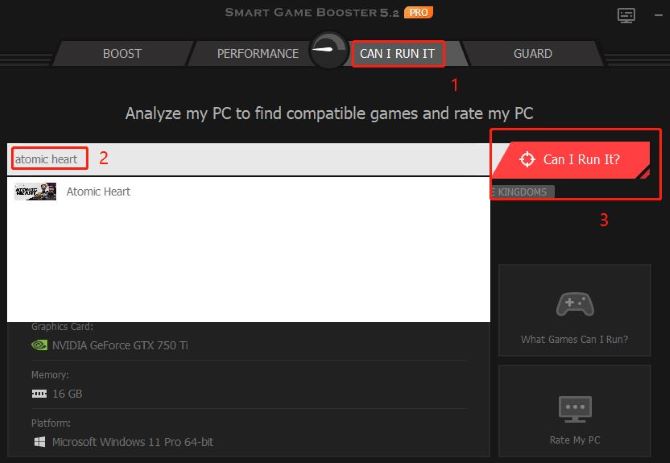
Step 5: Compare the minimum and recommended system requirements respectively.
Minimum system requirements:
You can see the comparing results from the picture below and know this PC can not play this game because it can not reach the minimum system requirements of Atomic Heart.
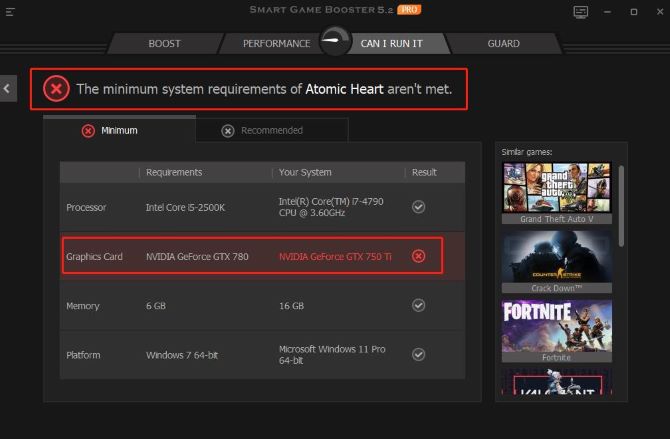
Recommended system requirements:
From the above minimum and recommended system requirements of Atomic Heart, we can see that the requirements of the recommended configuration are higher than the requirements of the minimum configuration. So if your computer doesn’t meet the minimum requirements, it certainly doesn’t meet the recommended requirements of Atomic Heart either.
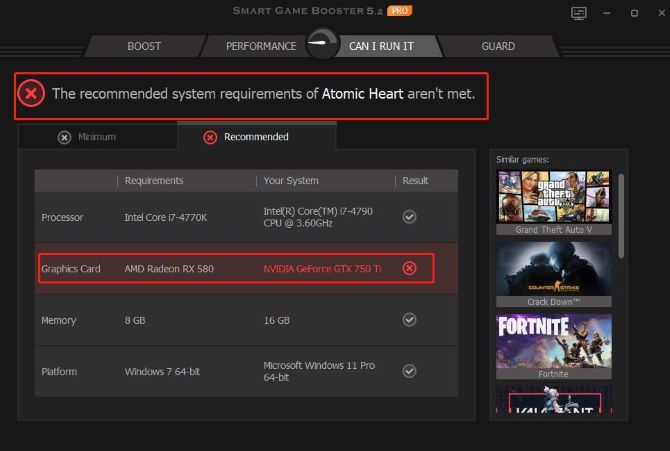
What if you don’t know what to do? Don’t worry, there are three options available to you.
The first option is to update your configurations which can not reach the system requirements of Atomic Heart.
The second one is to purchase another gaming PC which can support any game successfully.
The last option is to play another similar game chosen by Smart Game Booster.
Speeding up Atomic Heart by Smart Game Booster
If you are a game lover and want to speed up Atomic Heart, Smart Game Booster is a good choice to improve your gaming experience.
Smart Game Booster is a professional game optimization program that can help improve PC performance, increase FPS in games, and protect game accounts. In addition to faster load times, you’ll get better, more consistent FPS, even in games.
And you can also choose to use Smart Game Booster to overclock your computer. It includes overclocking your GPU and CPU. In addition to overclocking, it frees up your RAM and CPU usage to ensure maximum gaming performance. It also constantly monitors FPS as well as the CPU and GPU temperature. If the temperature is too high, it will alert you by playing an alarm sound. It helps prevent accidental system crashes during gameplay.
Step 1: Download and run Smart Game Booster on your Windows 11/10.
Step 2: Add Atomic Heart to the home screen.
The home screen of Smart Game Booster usually shows all the games installed on your PC. However, If it is not detected, you can click the PLUS(+) icon to add Atomic Heart manually.

Step 3: Determine Overclocking Level.
After choosing and detecting the game, you can choose to overclock your PC to improve game performance. Smart Game Booster offers four overclocking levels.
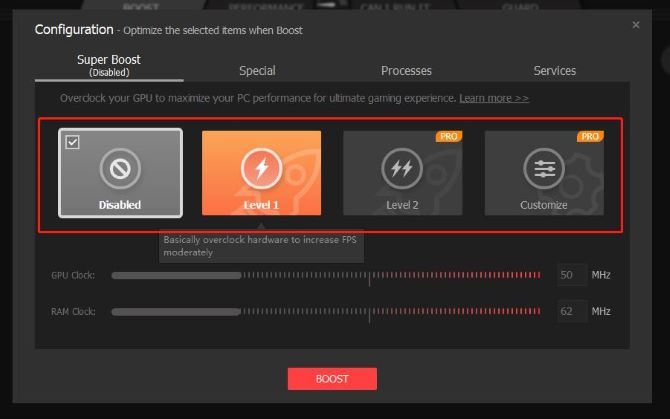
Disable level: Disable overclocking.
level 1: Overclock GPU and CPU moderately.
Level 2: Overclock GPU and CPU more highly than Level 2.
Customize: Overclock your GPU and CPU based on your needs. You should choose the option according to your PC’s cooling system because overclocking will increase the temperature of the CPU and GPU.
Step 4: Overclock your PC.
Return to the home screen and click the big BOOST icon to start boosting your PC automatically with Smart Game Booster.
After overclocking, Smart Game Booster can increase FPS by unleashing the full potential of CPU and GPU. When a resource-consuming application or process is running in the background, it is closed by the software, freeing up memory and RAM. As a result, you will be able to reduce boot time while also launching Atomic Heart faster.
# FAQ about Atomic Heart System Requirements
No. This is not enough to play Atomic Heart. The minimum RAM is 8 GB.
AMD Ryzen 3 1200 or Intel Core i5-2500 is a minimum requirement for a PC to be able to run Atomic Heart.
At least 90 GB of disk space is required to install Atomic Heart on your PC.
You need AMD Radeon R9 380 or NVIDIA GeForce GTX 960(4GB) or a more powerful video card.
No. Unfortunately, Atomic Heart does not have the official support for macOS.






