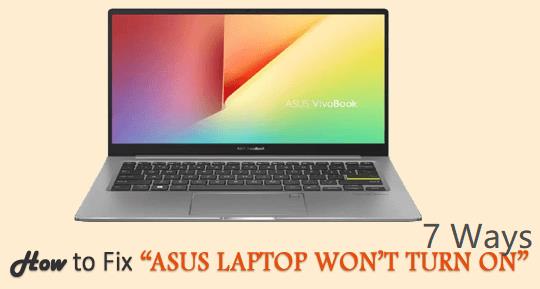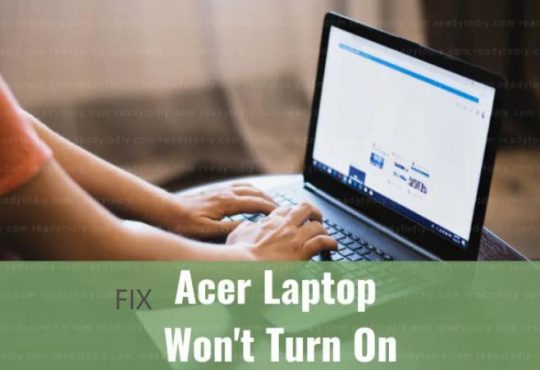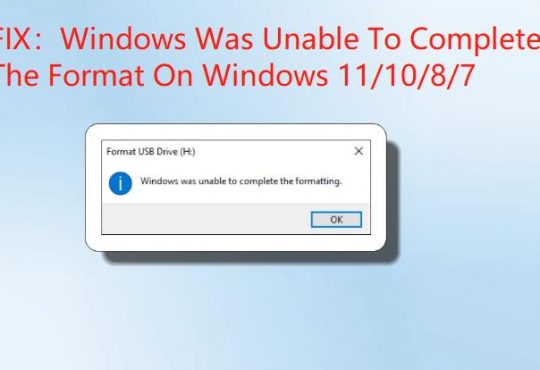Contents:
3 Ways to Fix Gwxux.exe Stopped Working Error
You will get gwxux.exe has stopped working message if the gwxux is not responding. No one knows for sure what gwxux stopped working means on Windows 7 or 10.
Here comes this post focusing on explaining to you what the Microsoft process gwxux.exe is and how to fix gwxux does not work on Windows 10. So long as you would like to remove this gwxux error, go ahead.
What is Gwxux.exe?
Though located in C:\Windows\System32, the process gwxux.exe is not so essential for Windows 10 or Windows 7. On the contrary, it often leads to various gwxux.exe errors.
From the official description of gwxux, gwxux.exe process is mainly designed for sending data on open ports to a LAN or internet. That is why the gwxux.exe has stopped working. It means gwxux can cause danger to you.
Now move to solve the gwxux error for Windows 10.
How to Fix Gwxux.exe Has Stopped Working?
The problem gwxux stopped working will come up whenever there are something wrong with the process or the system on your PC. In this way, it is suggestible that you manage to disable or uninstall gwxux and take some other measures towards Windows system.
Try them earnestly until gwxux not responding disappears.
Solutions:
1: Disable Gwxux to Fix Gwxux.exe Not working
2: Uninstall Gwxux In Control Panel
3: Run Windows Update Troubleshooter
Solution 1: Disable Gwxux to Fix Gwxux.exe Not working
Just as what you have been prompted, gwxux Microsoft is not so significant in Windows 10 or Windows 7, so you might as well attempt to disable gwxux.exe for a while in Task Scheduler when gwxux has stopped comes to you.
1. Type in Task Scheduler in Start search box and then stroke Enter to navigate to the Task Scheduler.
2. In Task Scheduler, go to Task Scheduler Library > Microsoft > Windows.
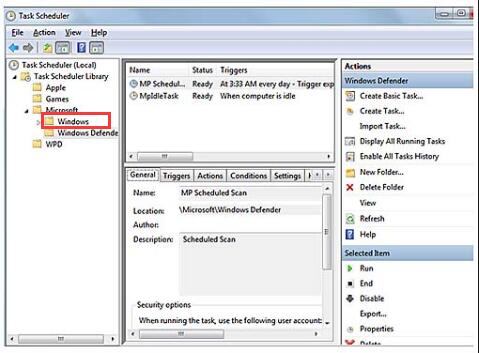
3. In Windows folder, click Setup and then choose gwx.
4. Then under gwx, Disable the two tasks one by one.
At last, you would better restart your PC to take effect.
It is accessible for you now to check if gwxux stopped working persists on Windows 7 or 10.
Solution 2: Uninstall Gwxux In Control Panel
If you find it useless to disable temporarily the gwxux process on Windows 10, you may as well manage to get rid of it in case the gwxux.exe is not working appears again on your PC. And it will make no difference to Windows 7 or 10 as gwxux is not indispensable in the system.
1. Open Control Panel.
2. In Control Panel, locate Programs, and then click Uninstall a program under Programs.
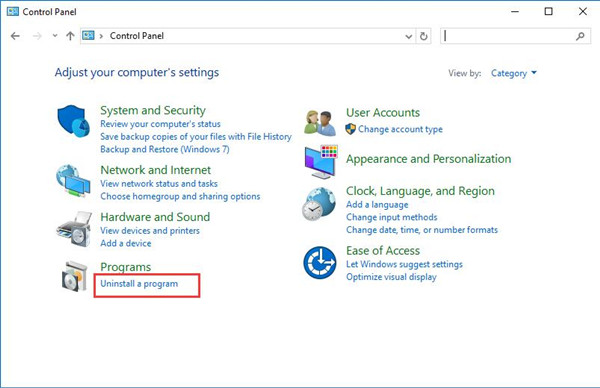
3. In Programs and Features, find out Gwxux and right click it to Uninstall.
4. Reboot your PC.
Now you would have successfully uninstalled gwxux.exe from your computer. This time there will be no more gwxux error.
Related: How to Uninstall Programs on Windows 10
Solution 3: Run Windows Update Troubleshooter
It has been reported that the gwxux.exe is relevant to Windows update KB3035583. Usually, the gwxux is automatically installed if you have experienced Windows update.
Here to fix gwxux has stopped working issue on Windows 7 or 10, you are also supposed to make sure the problem is not caused by Windows Update.
So you are best try to troubleshoot Windows update on your computer to check if something makes in the updates makes gwxux.exe not responding.
1. Go to Start > Settings > Update & Security.
2. In Troubleshoot, scroll down to pinpoint Windows Update and then click Run the troubleshooter.
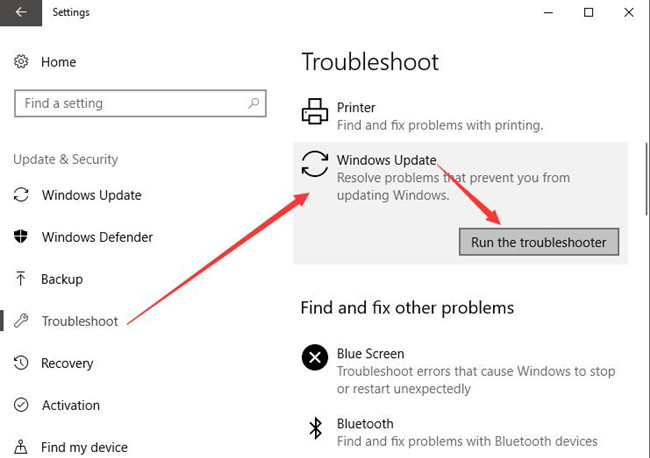
3. Windows Update troubleshooter would be detecting the issues.
If it finds any problems, the troubleshooter will automatically fix it for you.
In this sense, it is likely that the gwxux.exe stopped working error will not plague you any more. But if the gwxux.exe error still exists, you may have to restore Windows 10 in order to tackle this problem completely.
All in all, as for the gwxux out of work issue, you can turn to the ways in this post. Maybe the gwxux has stopped can be solved easily.
More Articles:
Fixed: Command Prompt Not Working on Windows 10