It’s just not so easy to organize our daily tasks, especially when we are flooded with work. But is it just due to a heavy workload or is it just the reason that we aren’t able to organize things in a proper way? I guess the latter one is correct, isn’t it? If a personal information manager exists which manages, organizes, schedules, and prioritizes our entire work, then things will become smoother, right?
Yes, of course, it’s so obvious! And that is the reason why we are here to discuss likely the best personal information manager for Windows – EssentialPIM, its features, and functionalities.
Why Is EssentialPIM Widely Cherished?
The software helps to manage the most important thing in life, that is “Time”. What else is required, Time=Money, right? Well, the benefits are not limited to just saving time, but it also reduces stress from our mind, makes us become more active, systematic, well-organized, and professional in whatever we do.
If you are a multi-tasker and keep getting over-burdened, this software is for you. If you are a business and want to retrieve more amount of work from your employees by keeping them stress-free, proactive then this software is for you.
The personal organizer tool is highly recommended for all those who are involved in multi-tasking and looking to save their time by keeping things secure, managed, well-organized, and prioritized.
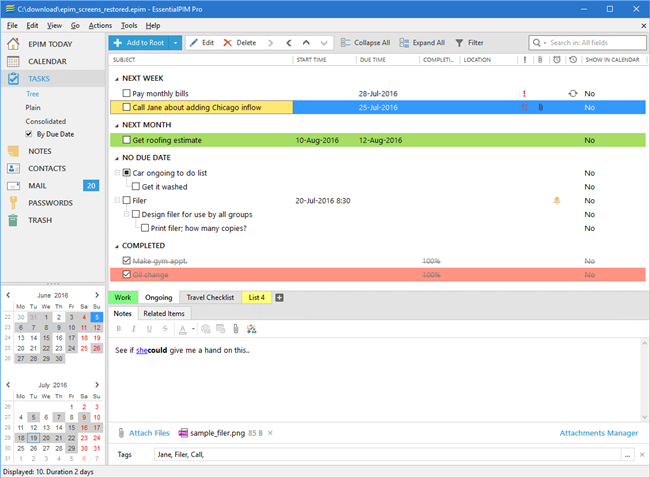
Features and Functionalities of EssentialPIM
The Pro version of EssentialPIM is available for a free trial for 30 days whereas the software also supports mobile platforms such as Android and iOS. The portable version for USB flash drives is also available providing excellent data handling features that none can offer. The software can be considered as a “good alternative to MS Outlook” as it offers lots of features and functionalities.
Let’s check them here one-by-one.
- Maintaining Information through a Centralized Database| Bird’s Eye View
The best thing about the software is that you can update any information such as any contact/ event/ tasks from any point. The entire information can be interlinked, so when you make an update to a contact, changes take place in all the saved items wherever that same contact is related. You don’t need to go and update it separately, once the update is done, it will reflect in all the places.
- Never Miss an Important Date
The calendar module can be synchronized with Google Calendar that manages to show/remind us about all the important dates that are marked in the calendar. There is no chance to miss any important events/ dates as we can set reminders/notifications to keep us updated on the same from time to time.
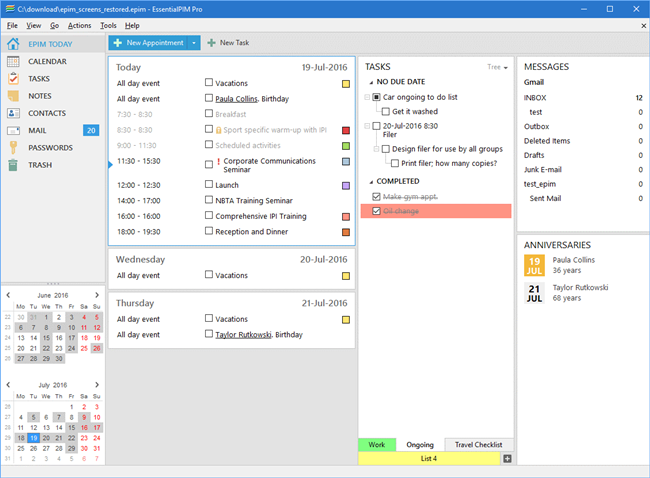
- Find Data in One Click with Tags
When you add any data/ information such as a new contact/ task/ event or anything, you can add multiple tags for the new entry. The system saves a lot of time as had there been no tagging system, we would have to click-open every file and check for the information we are looking for.
- Complete the Tasks Before Deadline| Prioritize Tasks
When you create a “task” there will be options (data fields) to add “start date”, “end date”, “priority”, “reminder”, etc. So you will be able to see the progress of the task, to whom it is assigned, and keep getting reminders to finish the task on/before the deadline.
- Update Information in One Click
Once you update any information, be it a contact, a task, or any event, it will reflect all the files whichever holds the information of the same data. You don’t need to change it everywhere.
Example:
When you save a contact, there will be options to add first name, last name, age, address, phone number, etc. Now you have already added the contact with a particular task. When you update any data field of that contact, it will be automatically changed in the task assigned dataset. The best personal information manager software works on the idea of maintaining a relational database making things easier for the users.
- Assign Tasks to Contacts
As discussed earlier, the entire database is interlinked, so you can set-up a task and assign the task to any contacts stored in EPIM. Multiple contacts can be added to the same task. Also, you can track the progress of the task, and set priorities.
- Reach to Mass Audience Within a Click
There’s one more important feature- the e-mailing system or newsletter where you can send bulk emails to all the saved contacts and reach out to many just within a click. Thus the personal information manager saves our precious time with perfection.
- Secure Confidential/ Volatile Data with Password
Finally, it’s important to talk about the security provided by the software. EPIM undoubtedly manages all the confidential/ volatile information securely with a password set by the user. You can keep all the confidential data visible only to you, while the data you want to share with any other user, you can keep it password-free and give login access to any of your contacts.
Nothing can be better than a settled, organized, peaceful life. For complete removal of unnecessary stress, and tension in work life and to enhance our personal growth, we need to make the best use of such helpful software. Yes, it can be downloaded and run on any kind of devices such as laptops, desktops, mobile phones, tabs, etc. for totally free!
Here is where you can download EssentialPIM, install it for free, and get yourself organized.
More Articles:
PC-Doctor Communications Manager: What it is and how to Uninstall it
Hextech Repair Tool: Auto Troubleshooter to Repair League of Legend





