Many users may have been prompted notifications like you are opening the application “Microsoft AU Daemon” for the first time. Are you sure you want to open this application? It is confusing since you even have no idea what this application is and what the use of it on Windows and Mac systems. Some of you even consider it as a virus. To get rid of your doubts about Microsoft Daemon and its related problems, this article comes into play.
Overview:
- Microsoft AU Daemon- What it is?
- Should you Disable Auto Program?
- How do you Disable Microsoft AU Daemon on Windows 10 and macOS Mojave?
- How to Fix Problems with Microsoft AU Daemon?
What is Microsoft AU Daemon?
Simply put, Microsoft AU Daemon is a Microsoft program that makes sure your Microsoft Office programs such as Office Word, Excel, PowerPoint, Outlook, One Note, Access, and Publisher are up-to-date. That is to say, whenever you run one of a Microsoft Office program on Windows 10 or Mac Mojave, Microsoft AU Daemon will work in the background to check the program updates for you.
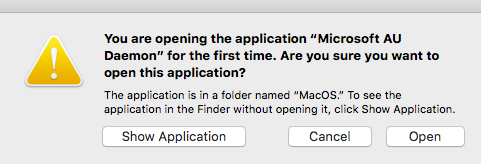
Moreover, this Microsoft AU Daemon is preinstalled on your PC the time you install Microsoft Office on Windows 10, 8, 7 or Mac. Once it detects updates for Office applications, it will automatically download and install the updates for you. In view of its function, you can regard it as an affiliated tool for Office.
Is Microsoft AU Daemon Malware or a virus? Should you Disable this Microsoft Program?
However, sometimes, the warning that there was a problem with Microsoft AU Daemon occurs to you, making you wonder if it is a virus and if you should get rid of it from the PC. In terms of this question, as mentioned above, Microsoft AU on Windows or Mojave or Daemon High Sierra itself is not a virus in that it is downloaded on your PC along with the Office.
But on the other hand, if you prefer to update Microsoft Office on your own or you stumble upon Microsoft AU Daemon notification that You are opening the application Microsoft AU Daemon for the first time, Are you sure you want to open this application? it is feasible that you try to disable it for Windows 10 or Mojave or any other operating systems.
How do you Disable Microsoft AU Daemon on Windows 10 and macOS Mojave?
As for preventing this program from running, if you are determined to stop this Microsoft AU Daemon from updating your Office, you can follow up to disable it on Windows or macOS Mojave.
Disable Microsoft AU Daemon on Windows 10:
Since Microsoft Office includes programs such as Office Word, Excel, One Note, etc. here take stopping Microsoft AU Daemon in Microsoft Word as an example.
1. Open the program Office Word. Here yours may be Word 2007, 2013, etc.
2. Create a blank word document.
3. Then on the left top of the blank document, hit Files.
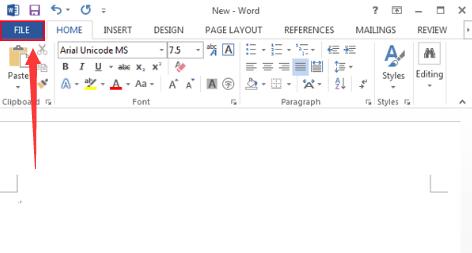
4. Select Account.
5. Find out Updates Options and then check the box of Disable Updates.
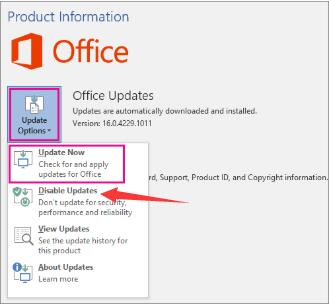
6. Hit Yes and restart Windows 10 to take effect.
In this way, Microsoft AU Daemon will have been disabled at least in Microsoft Word. You can adopt similar steps to get rid of the automatic updates for Microsoft Excel, PowerPoint, Access, Publisher, etc.
Disable Microsoft AU Daemon on Mac:
You can also choose to stop Office updates for macOS Mojave or High Sierra.
1. In Mac systems, open a Microsoft Office program like Word or Excel.
2. Navigate to System Preferences > Accounts > Connection input.
3. Then you can see Microsoft AU Daemon and hit the “-“ icon beside it to remove it.
In so doing, Microsoft AU Daemon macOS will also be prohibited as well. You can restart your device to take effect.
How to Fix Problems with Microsoft AU Daemon?
More often than not, you noticed that Microsoft AU Daemon process crashes on macOS or Windows 10 all of a sudden. Or it keeps informing you that you are opening this program for the first time or there was a problem with Microsoft AU Daemon and your recent work might be lost, then you may need to restart the process or the Office app. Whatever problem with this Office program, you can try the following options, which have proved rather useful for most users.
Option 1: Restart Microsoft AU Daemon
You have no choice but follow the on-screen instructions to finish restarting this program.
Option 2: Disable Microsoft AU Daemon Process
Otherwise, you can also manage to prevent it from working automatically on Windows 10 or Mac by referring to the detailed steps above.
Option 3: Restart Microsoft Office Program or the PC Completely
In most cases, a restart will be of great help when there are any issues with Microsoft Daemon.
All in all, if you have any doubts about Microsoft AU Daemon on Windows or macOS, it is advisable to check this post for more understanding and solutions.
More Articles:
Solved: Microsoft Office Click-to-run High Disk Usage on Windows 10
What is Microsoft Office SDX Helper
Fixed: Microsoft Compatibility Telemetry High Disk Usage on Windows 10





