Fallen Dynasty is an action role-playing game developed by Team Ninja. The game’s recent popularity has left many gamers wondering if their PCs will be able to run this new game.

If you’re also searching for Wo Long: Fallen Dynasty system requirements to see if this game will support your PC, then you’re in the right place.
This post will tell you the minimum and recommended system requirements to run Wo Long: Fallen Dynasty and the answer to whether your PC is capable of running this game.
Wo Long: Fallen Dynasty Minimum System Requirements
- Operating System: Windows 10, Windows 11, 64bit
- Processor (CPU): Intel Core™ i5-8400、AMD Ryzen™ 5 3400G
- Graphics Card (GPU): GeForce GTX 1650 4GB, Radeon RX 570 4GB
- Memory: 8 GB RAM
- Storage: 60 GB available space
- DirectX: Version 12
- Network: Broadband Internet connection
- Sound Card: 16-bit stereo, 48kHz WAVE file can be played
In general, these hardware requirements are easy to meet, and most modern computers can meet them without any problem. You will need at least 60 GB of free disk space to install Wo Long: Fallen Dynasty. Wo Long: Fallen Dynasty requires at least an Intel Core i5-8400 CPU. The premise is that you have at least an AMD Radeon RX 570 graphics card to play the game. It also requires at least 8 GB of RAM.
If you only meet the minimum system requirements, you may want to consider upgrading your system, as playing a game like Wo Long: Fallen Dynasty at 720p and 30 FPS will be rough.
Wo Long: Fallen Dynasty Recommended System Requirements
- Operating System: Windows 10, Windows 11, 64bit
- Processor (CPU): Intel Core™ i7-8700, AMD Ryzen™ 5 3600XT
- Graphics Card (GPU): GeForce RTX 2060 6GB, Radeon RX 5700XT 8GB
- Memory: 16 GB RAM
- Storage: 60 GB available space
- DirectX: Version 12
- Network: Broadband Internet connection
- Sound Card: 16-bit stereo, 48kHz WAVE file can be played
To meet the recommended system specifications, the developer recommends a CPU greater than or equal to an Intel Core i7-8700 for gaming. The recommended graphics card is NVIDIA GeForce RTX 2060. If possible, make sure you have 16 GB of RAM in order to play Wo Long: Fallen Dynasty to its full potential.
If your system meets the recommended specs, you can enjoy a 1080p 60FPS experience with standard-quality graphics.
Can I Run Wo Long: Fallen Dynasty on My PC
If you’re interested in getting Wo Long: Fallen Dynasty as a PC player, make sure your PC can run the game first.
To help you do that, we’ve explained below how you can easily view system specs in just a few clicks, so you can compare the hardware in your PC to the game’s system configurations above.
To check your PC hardware specs:
Step 1: Right-click on the Windows Start button, and then click on Settings.
Step 2: In the Settings menu, click on System.
Step 3: Scroll down and click on About.
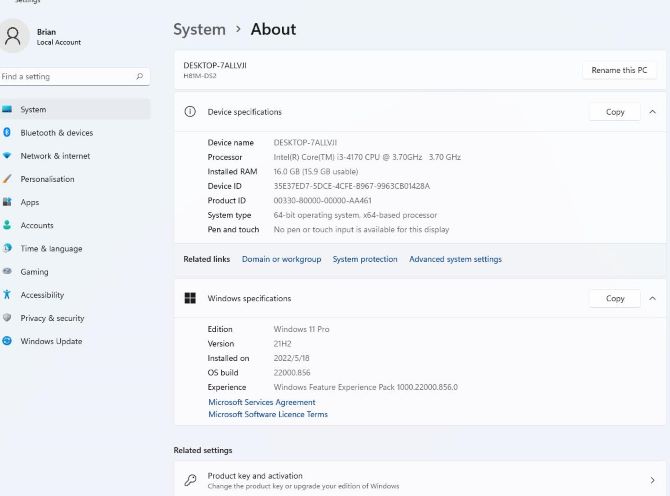
On this screen, you should see specs for your processor, memory (RAM), and other system information, including the Windows version.
Now, you can compare your system configuration with the minimum and recommended system requirements listed above for Wo Long: Fallen Dynasty. If your PC meets the game’s minimum requirements, you should be able to play the game at 720p and 30 FPS with your graphics settings set for maximum performance.
If your system meets the recommended specs, you can enjoy a 1080p 60 FPS experience with standard-quality graphics.
How to speed up Wo Long: Fallen Dynasty on PC?
For advanced gamers, a faster CPU means smoother gameplay. It not only boosts the FPS of the latest AAA games but also optimizes PC performance for the best gaming experience. So if you want to significantly enhance your gaming experience by improving system performance and reliability, you must download a game booster to overclock your CPU.
Smart Game Booster can optimize your computer performance by shutting down unnecessary system functions, apps and focusing computer resources on Wo Long: Fallen Dynasty you are playing, thus eliminating any in-game lag and increasing game FPS.
Among other things, Smart Game Booster can overclock most NVIDIA and AMD graphics cards and keep them working at safe temperatures.
The thing to know is that monitoring your GPU temperature is very important when gaming. Smart Game Booster can monitor and display your CPU and GPU temperature and usage in real-time.
As soon as your computer overheats, you will be notified immediately. Smart Game Booster can also free up disk space, defragment games and increase system responsiveness for you.
So, you can download Smart Game Booster to overclock your CPU to boost Wo Long: Fallen Dynasty by following the steps below:
Step 1: Download, install and run Smart Game Booster.
Step 2: Add Wo Long: Fallen Dynasty.

Under the BOOST button, Smart Game Booster will list all automatically recognized games. You can also click the “+” button or drag and drop a game’s shortcut to add it to the games list if it’s not automatically detected here.
Step 3: Switch the level of Super Boost.
On the right side of the main window, there is an icon showing the status of Super Boost. When the cursor is moved over the icon, the slider will show the configuration and the status of Super Boost. You can easily enter configuration or switch Super Boost levels on the slider. There are four levels.
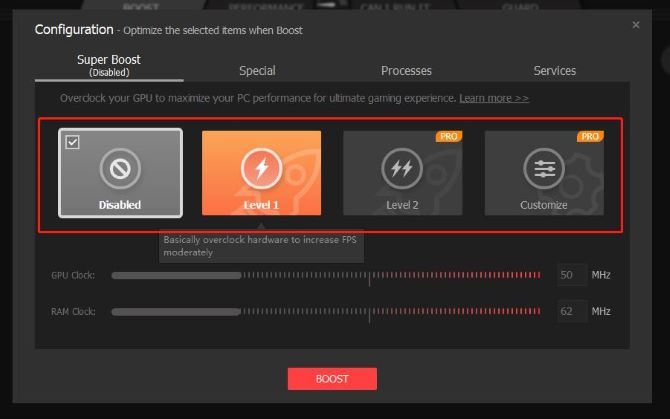
Disabled: No overclocking.
Level 1: Overclock your CPU at a basic level.
Level 2: Overclock your CPU at an extreme level.
Customize level: You can customize how your PC is boosted or overclocked.
Tips:
Level 2 and Customize level in Super Boost are only available for Pro users. When you choose Customize level, you should notice the level you set will not bring any harm to your PC.
Step 4: Start Boosting.
Return to the main Window and click on the BOOST icon. If there are updates available for your device drivers, Smart Game Booster will ask you to update them. Just follow the on-screen instructions to download and install them for a better gaming experience. Then be patient.
After Boosting, Smart Game Booster will automatically unleash the full potential of the graphics card, speeding up the PC for gamers. After overclocking, you’ll find your screen is brighter and sharper, with less tearing, lower system lag, and games run faster.
# FAQ about Wo Long: Fallen Dynasty
No. Wo Long: Fallen Dynasty cannot be played on Mac.
No. To play Wo Long: Fallen Dynasty, you must at least have a graphics card like GeForce GTX 1650 4GB or Radeon RX 570 4GB.
Yes. Wo Long: Fallen Dynasty will be playable on the PS4. It will also be available on several other platforms, including the PlayStation 5, Xbox One, Xbox Series X|S, and the PC.
Yes. Wo Long: Fallen Dynasty allows you to play multiplayer with co-op PvE mode and PvP mode.
Wo Long: Fallen Dynasty costs $59.99 on Steam.






