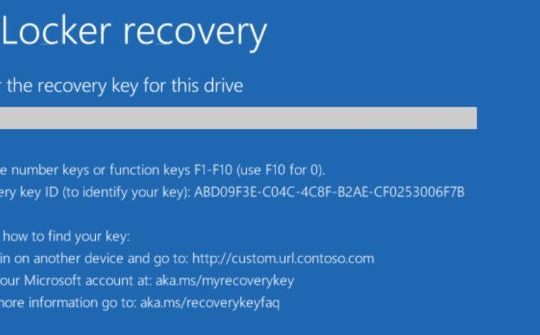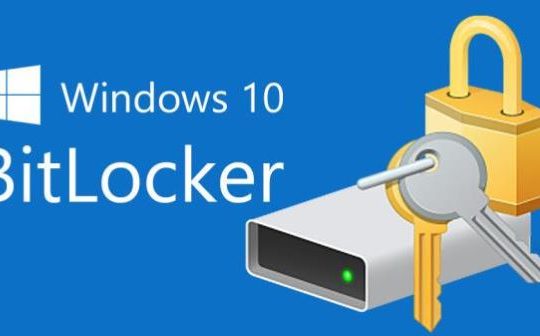Did you lose valuable data from a BitLocker-encrypted drive and are panicking about how to recover it? Well, do not panic! The best BitLocker data recovery software for Windows introduced in this article is just about to help you out.
BitLocker Drive Encryption is a data protection feature offered by Microsoft for Windows users. While BitLocker helps prevent unauthorized data from getting accessed, it also causes problems.
One of the most common problems is the loss of BitLocker encrypted drive data. If you encounter the malfunction of a storage device, logical failure of a virus attack, or accidental deletion, you may lose your data on the BitLocker drive.
Thankfully, with the right BitLocker data recovery software, you can easily recover the BitLocker encrypted drive data. Read on and pick up the most suitable one for you to recover BitLocker data easily.
6 Best BitLocker Data Recovery Tools for Windows
Here, we list the top 6 best BitLocker data recovery software for Windows 10/7/8/11 with a comparison table. You can have a quick overview of each of them. You can see the results of the BitLocker software comparison here.
1. iBoysoft BitLocker Recovery
Best BitLocker data recovery software overall
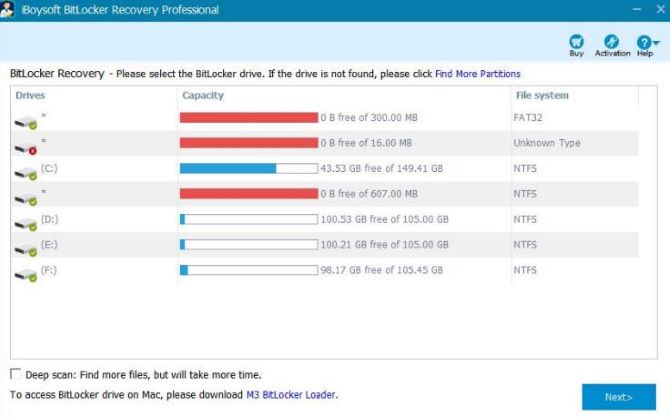
iBoysoft BitLocker Recovery is famous as one of the best BitLocker data recovery software for Windows. It is a top-class BitLocker data recovery software that helps you recover data from inaccessible, failed, or corrupted BitLocker encrypted drives.
Enhanced with an advanced algorithm in searching for deleted or lost BitLocker encrypted data, iBoysoft BitLocker Recovery can scan the whole disk for the deleted or lost BitLocker encrypted file. Once it has been found, the data recovery process is going to be very simple.
Best for Recover data from a corrupted or failed BitLocker drive
Supported file systems: FAT32, NTFS and exFAT
Supported storage devices: Hard drive, external hard drive, USB drive, SD card, CF card, memory card, memory stick, etc. (RAID is not included.)
Compatibility: Windows, Mac
Price: $199 for 1-year subscription
Pros:
- + Deep scan mode for BitLocker data that is hard to find
- + Preview results before recovery
- + Specify scan locations
- + A consistently high success rate in recovering lost data
- + Retrieves BitLocker data after deletion, format, damage, and corruption
Cons:
- – More expensive when compared to its competitors
- – Recovery of large files can be slow
- – Lack of support for RAID storage devices
2. Hasleo BitLocker Data Recovery
Quick recovery for BitLocker drive encrypted data
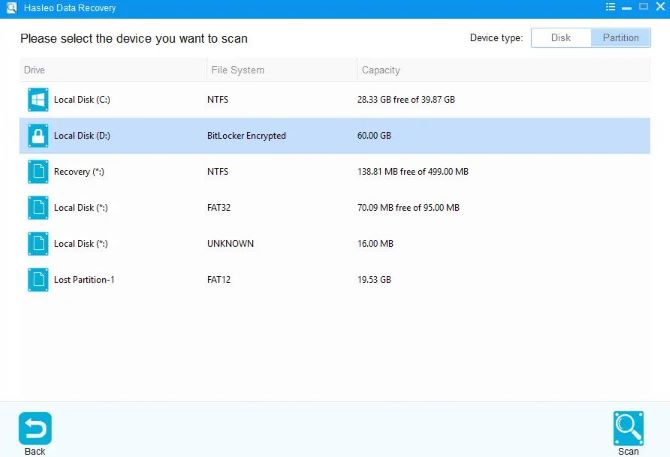
Hasleo BitLocker Data Recovery is also one of the well-known BitLocker data recovery software tools in the field. Its simple, yet clear interface and excellent performance in terms of BitLocker data recovery have captured the attention of users and gained their trust.
It can help you recover lost files from healthy BitLocker encrypted disks, recover lost files from formatted, inaccessible, corrupted BitLocker encrypted disks, and recover lost files from deleted BitLocker encrypted disks professionally.
Best for: Recover lost data from deleted/lost BitLocker encrypted partitions
Supported file systems: FAT, NTFS, exFAT
Supported storage devices: HDD, USB Drive, Thunderbolt Drive, SD/CF Card, etc.
Compatibility: Windows, Mac
Price: $149 for 1-year subscription
Pros:
- + Quick and deep scans
- + Has a user-friendly interface
- + Wide range of data recovering features
- + Support for a customized selection of BitLocker encrypted data
Cons:
- – Raw partition BitLocker data recovery is unsatisfactory
- – Sometimes the filenames and paths will be lost
3. M3 Bitlocker Recovery Free
Best free BitLocker data recovery software
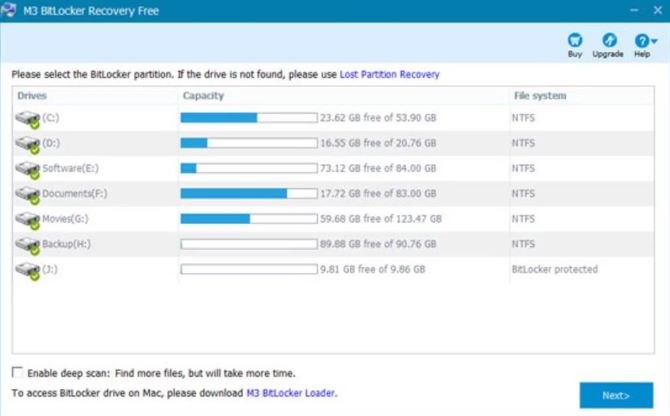
M3 BitLocker Recovery Free is a free data recovery software that is designed to help you recover deleted or formatted data from BitLocker encrypted partitions. It is a professional application that can help you get back lost or deleted files from BitLocker encrypted drives.
However, it is important to note that the free version may have limited features compared to the paid version. The paid version, M3 BitLocker Recovery Professional, offers more advanced features and capabilities for BitLocker data recovery.
Best for Get your BitLocker data back quickly and easily for free
Supported file systems: NTFS, FAT32, exFAT
Supported storage devices: internal hard drive, external hard drive, USB drive, SD card, and so on.
Compatibility: Windows, Mac
Price: Free; Premium version costs $119 for 1-year subscription
Pros:
- + Free to use
- + Simple file recovery process
- + Preview a file before recovering it
- + High success rate for BitLocker data recovery
- + Recovers hundreds of BitLokcer encrypted files in minutes
Cons:
- – Limited features compared to the paid version
- – Going through various subfolders to find your files is a bit slow
4. EaseUS Data Recovery
Best complete disk data recovery solution
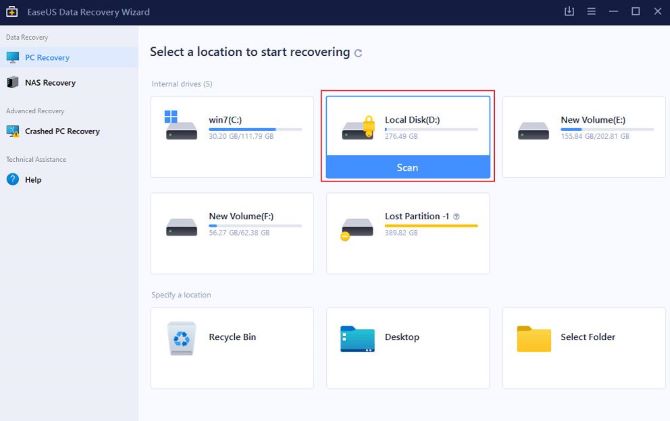
EaseUS Data Recovery is a powerful and reliable full disk data recovery software for Windows. EaseUS has the best user interface and has a high success rate in recovering lost data, including data lost from a BitLocker encrypted drive.
EaseUS Data Recovery is very easy to use, even for beginners. Its features include file repair, lost partition recovery, file shredding, and email recovery. It offers several plans, including a free option. However, its free plan limits data recovery to 2GB.
Best for: Windows data recovery and data security
Supported file systems: FAT, ext2/ext3/HFS+/ReFS, exFAT/NTFS/NTFS5
Supported storage devices: USB/Pen drive, memory card, HDD/SSD, PC/laptop, NAS, digital cameras, virtual disks, and more.
Compatibility: Windows, Mac, iPhone, Android
Price: Free; Premium version starts at $69.95 per year and goes up to $499.00 for a lifetime license for unlimited PCs.
Pros:
- + Supports over 1,000 different file types
- + Restore files from various data loss scenarios
- + High success rate in recovering lost files
- + Preview files before recovery
- + 30-day moneyback guarantee
Cons:
- – The paid version can be expensive
- – Limited options for scanning the entire hard drive
- – Recovery scans can be slow
5. Wondershare Recoverit
Intuitive full data recovery software for novice
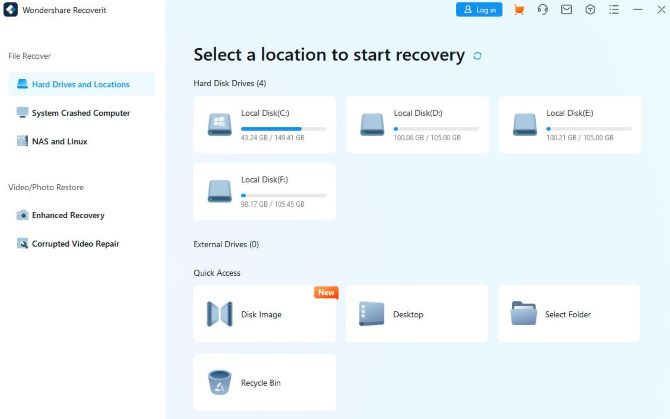
Wondershare Recoverit is a reliable and efficient Windows data recovery software that can help users recover lost or deleted files from various data loss scenarios, including recovering data from a BitLocker encrypted drive.
Wondershare Recoverit boasts a 95% success rate for data recovery, as well as file repair, free tech support, and deep scans. It is known for its excellent video repair capabilities and helps to recover data from unbootable systems or devices.
Best for: A quick scan and recovery recently deleted files on Windows
Supported file systems: FAT, NTFS, APFS, HFS+, EXT4, BTRFS, XFS, and BFS
Supported storage devices: internal and external hard drives, solid-state drives (SSDs), USB drives, SD cards, memory cards, and more.
Compatibility: Windows, Mac
Price: Free; Premium version starts at $59.95 per year and goes up to $299.00 per year for one technician license.
Pros:
- + Comes with a 100% secure virus-free guarantee
- + A user-friendly interface
- + Offers a variety of recovery modes, including quick scan and deep scan
- + Offers advanced features such as corrupted video repair
Cons:
- – free version with a data recovery limit of 100MB
- – It can be time-consuming to filter out desired files from the long list
6. MyRecover
Best hard drive data recovery software
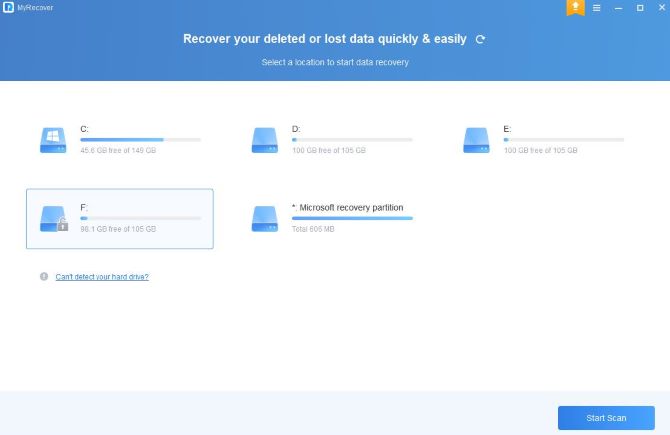
MyRecover is a reliable and user-friendly Windows data recovery software. It saves you from all data loss situations, including restoring data from formatted disks, recycle bin recovery, BitLocker drive data recovery, data recovery after a virus attack, etc.
MyRecover is committed to offering the ultimate experience in Windows recovery for all users. It also offers an all-embracing solution and provides a free scan and preview option before purchase to verify its ability to recover lost data.
Best for: Recover Windows lost data at a high recovery rate
Supported file systems: NTFS, FAT32, exFAT, ReFS, and more.
Supported storage devices: hard drives, camera cards, floppy disks, USB flash drives, etc.
Compatibility: Windows, iPhone
Price: free; Premium version starts from $59.95 per year and goes up to $299.00 for a lifetime license for unlimited PCs.
Pros:
- + Apply to all-inclusive data loss situation
- + Recover 200+ types of data
- + Advanced scanning technology
- + Secure and trustworthy with a virus-free guarantee
Cons:
- – Slow recovery process
- – Preview only supports certain file types
Compare BitLocker Data Recovery Software
| Software | Recovery Speed | Deep Scan | Easy of Use | Mac Version | Price |
| iBoysoft BitLocker Recovery | Relatively High | Yes | Easy | Yes | Premium |
| Hasleo BitLocker Data Recovery | High | Yes | Easy | Yes | Premium |
| M3 Bitlocker Recovery Free | Relatively High | Yes | Easy | Yes | Free/Premium |
| EaseUS Data Recovery | High | Yes | Easy | Yes | Free/Premium |
| Wondershare Recoverit | High | Yes | Moderate | Yes | Free/Premium |
| MyRecover | High | Yes | Moderate | No | Free/Premium |
How to Choose BitLocker Data Recovery Software: Things to Consider
Here are some important things to look for when choosing BitLocker data recovery software:
- BitLocker recovery options: Make sure the data recovery software you choose is designed for BitLocker data recovery or specifically mentions BitLocker data recovery in its features.
- Preview how much data you can recover: A great BitLocker data recovery software should allow you to preview the BitLocker data in terms of quantity (10+, 20+, or 100+) before the recovering begins, and you can easily find the right files that you want to recover.
- Support various file formats: A powerful BitLocker data recovery software should be able to support a great number of file formats (images, videos, audio files, documents, archives, messages, emails, etc). That way, you don’t have to worry the format of the lost files does not support to be recovered.
- Supported file systems and storage devices: The more file systems and storage devices that are supported, the more powerful the BitLocker data recovery software will be. Choose a software supports various file systems (FAT, NTFS, exFAT, etc) and storage devices (HDD, USB Drive, SD/CF Card, etc).
- Easy to use: Choose software that is easy to use and has a simple and friendly user interface.
- Price: Compare the prices of different BitLocker data recovery software options and choose the one that fits your budget.
FAQs about BitLocker Data Recovery Software for Windows
A: A professional BitLocker data recovery software is the best and most reliable choice for BitLocker data recovery because it can help bring back your critical files without risking your precious data with unsafe and reckless methods.
A: Here are some examples of the best Windows BitLocker data recovery software: iBoysoft BitLocker Recovery, M3 BitLocker Recovery Free, Hasleo BitLocker Data Recovery, Wondershare Recoverit, etc.
A: To prevent data loss on BitLocker encrypted drives, you should back up your data regularly, store your BitLocker recovery key or password in a safe place, and use reliable BitLocker data recovery software in case of data loss.
A: BitLocker data recovery software can cost anywhere from free to hundreds of dollars per year. The price often depends on the features offered and the type of file the software specializes in.