Contents:
What is the Microsoft XNA Framework? Why Do I Need it?
How to Download Microsoft XNA Framework Redistributable 4.0?
Usually, in order to play games like Could Blaster, Bleed 2, Arelite Core, you will often find that Microsoft XNA Framework Redistributable 4.0 won’t install on Windows 10 and your game refused to work.
Therefore, you need to download this XNA Framework Redistributable 4.0 driver as soon as possible.
What is the Microsoft XNA Framework? Why Do I Need it?
Developed by Microsoft and based on .Net Framework 2.0, XNA Framework provides games with runtime environment which include class libraries, thus realizing multi-platform code reuse and boosting the performance of these games. And different versions of this Microsoft XNA Framework redistributable can run on Windows NT, Windows Phone, and Xbox 360.
You do need it when the games you are playing require the Microsoft XNA Game Studio to run.
How to Download Microsoft XNA Framework Redistributable 4.0?
If you have no idea how you can get the latest Microsoft XNA framework, or Microsoft XNA Framework Redistributable 4.0 is not installing on Windows 10 64 bit, the following ways are always ready and effective in helping you download what you want.
Methods:
1: Download Microsoft XNA Framework Automatically
2: Download Microsoft XNA Framework Redistributable 4.0 Officially and Manually
Method 1: Download Microsoft XNA Framework Automatically
Since most of you are not so familiar with the XNA framework, it is wise to turn to a professional and reliable tool to install it automatically and accurately for you.
Here Driver Booster, the top one driver updater, is capable of detecting whether your drivers and game components like Microsoft XNA framework and Microsoft .NET framework are corrupted or outdated and then recommend the latest ones to you. Here it is likely that Driver Booster will download Microsoft XNA Framework Redistributable 4.0 driver for you automatically.
1. Download, install and run Driver Booster.
2. Then click Scan. Driver Booster will start scanning for the drivers and game components.

3. Scroll down to find out Game Support beneath which Microsoft XNA Framework Redistributable 4.0 is listed and Update it automatically.
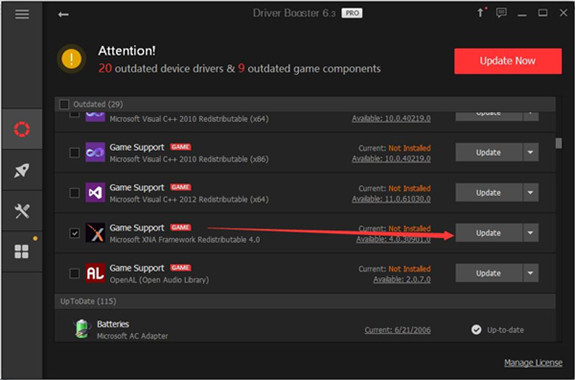
Here as you can obviously see, it is also available for you to download Microsoft Visual C++, OpenAL, .NET framework 4.5 and many other game components for Windows and Xbox.
Upon installing Microsoft XNA Framework Redistributable latest version, you may as well open your game to see if it runs properly.
Method 2: Download Microsoft XNA Framework Redistributable 4.0 Officially
Now that this XNA 4.0 is developed by Microsoft, it is understandable and feasible to navigate to Microsoft official site to download it directly on your own.
Tips: As said before, the XNA framework is based on the .NET Framework, so you need to get the .NET framework at first. For instance, if you wish to download Microsoft XNA Framework Redistributable 4.0, it is necessary to get .NET framework 4.0 in the first place, which can also be automatically and simply downloaded via Driver Booster.
With the corresponding .NET Framework, you can download the XNA framework 4.0 now.
1. Head to Microsoft XNA Framework official download page.
2. Then click here to download manually.
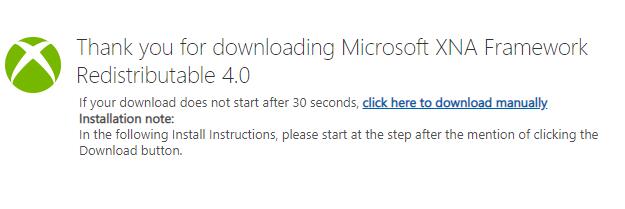
Then you can see a package of xnafx40_redist or xnafx40_redist msi is downloaded, and what you need to do is installing it.
3. Double click the downloaded file to start the manual installation.
4. Then click Next to move on.
5. Tick the box of I accept the terms in the License Agreement and hit Next
6. Then click Install. Otherwise, you can click Cancel to stop the installation.
Notes: Here you can also download other XNA Framework Redistributable packages, like Microsoft XNA Framework Redistributable 4.0 Refresh, 3.1, and Microsoft XNA Game Studio 4.0 for different platforms such as Windows, Xbox, Windows Phone, etc.
On this site, just scroll down to find Popular downloads and then Download the XNA framework on the specific platform.
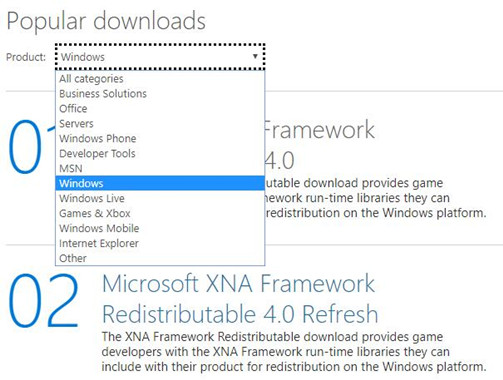
Now you are able to download XNA 4.0, 4.0 Refresh, 3.1, 2.0, Flight Simulator X SP2, etc. on your own.
Bonus Tip: Boost Game
Actually, for gamers, Driver Booster can be an extremely useful tool as it can not only update game components like Microsoft XNA Framework 4.0 and .NET framework, but also update various device drivers, such as network driver and the graphics driver. And you can use Driver Booster to boost your game as well.
1. In Driver Booster, hit the Scan button and then find out Game ready driver to Update it automatically.
2. In most cases, Driver Booster will recommend the updated graphics driver ready for the game.
3. Then on the left pane of Driver Booster, click Boost > Turn on Game Boost.
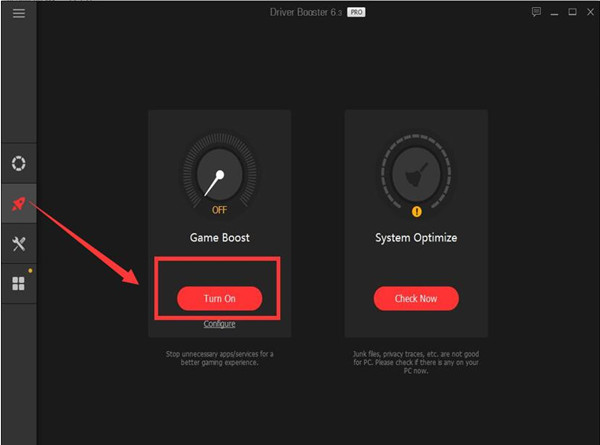
If necessary, you may as well keep Driver Booster on your PC to update gaming drivers and boost your game all the time.
To conclude, if you are not computer savvy, Method 1 can be a saver for you. But if you tend to install the latest Microsoft XNA Framework Redistributable manually, you can resort to Microsoft site.





