Usually, you will be prompted to download Microsoft .Net Framework on Windows 10, 8, 7 in order to make some apps run properly. But for most of you, you may wonder why you need it on the Windows platform and how you can download the latest .Net framework.
Contents:
- What is Microsoft .Net Framework? Do I need it?
- How to Download Microsoft .Net Framework on Windows 10, 8, 7?
- How to Enable .Net Framework on My Computer?
- How to Check which .Net Framework Packages are Installed?
What is Microsoft .Net Framework? Do I Need it?
In short, .Net Framework is the software framework from Microsoft for Windows systems. That is to say, by providing applications with Framework Class Library (FCL) and language interoperability, Microsoft .Net Framework becomes an important part to write and manage computer code in many applications.
If you need it? Yes, all versions of Windows systems require at least on .Net Framework. For instance, Windows 10 demands Microsoft .Net Framework 4.7.1. And besides that, many programs installed, from online downloaded apps to Windows-based programs, may all need other versions of .Net Framework, such as .Net Framework 4.8, 4.7.2, 3.5, etc.
How to Download Microsoft .Net Framework on Windows 10, 8, 7?
There are mainly two options open to you in order to download Net Framework on Windows 7, 8 10. You can select one according to your real case.
Methods:
Method 1: Download .Net Framework Automatically
If you have no idea which version of the net framework is to get, it is advisable to let the professional tool to decide for you. Here Driver Booster, the top one driver and game component updater, will quickly and precisely download Microsoft .Net Framework 4.7.2, 4.6.1, 3.5 or any other ones you need for your computer apps.
1. Download, install and run Driver Booster.
2. Then click Scan. You can see Driver Booster is scanning.

3. Locate Game Support with Microsoft .NET Framework and then Update it automatically by Driver Booster.
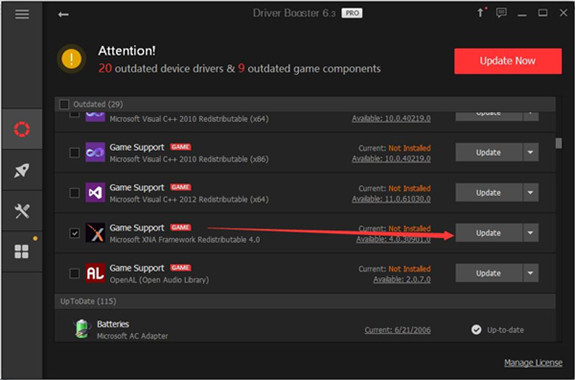
Soon Driver Booster will install the .net framework 4.8, 4.7, 4.6, etc. on your PC.
Tips: Besides the .net framework, some drivers are also essential for your games or other applications, such as the graphics driver, keyboard and mouse driver and so on. You can also take advantage of Driver Booster to keep all these drivers updated at the same time.
In Driver Booster, after the scan, hit Update Now to update all the drivers. Or specifically, if there is any driver displaying as the Game ready driver, determine to Update it without hesitation.
Method 2: Download Microsoft .Net Framework Manually
It is also available for you to download .Net Framework on your own. But the problem is that you need to ascertain which .Net framework version the apps require.
Here once you knew which version or versions you want, download and install it from Microsoft official site (.net framework is pronounced as dot net).
1. Go to Microsoft official site.
2. Select the right Microsoft .Net Framework to Download it.
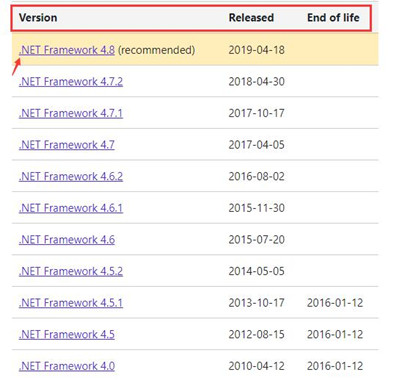
Here you can see almost all the versions of Microsoft .Net Framework, and their released date and end of life. It means some of them may have been expired on your computer.
3. Follow up the on-screen instructions to download the package on your PC.
Whatever .net framework your apps require, you can download it by yourself.
How to Enable Net Framework on My Computer?
But sometimes, actually, Windows 10 has embedded with a version of Microsoft .Net Framework so as to run properly, such as .net framework 3.5. What you need to do is enabling it on Windows 7, 8, 10. Or after you downloaded it from ways above, you can move on to turn the net framework on.
1. Go to Control Panel > Programs and Features > Turn Windows features on or off.
2. Check the box of .Net Framework to turn it on and then hit OK to take effect.
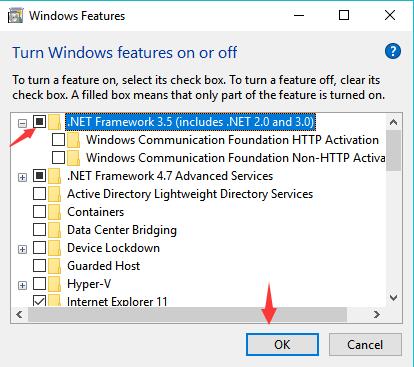
3. Here it is to turn on .Net Framework 3.5.
You can see the .Net Framework will work for programs. Here, provided that you noticed turn on or off Windows feature blank, it is necessary to show this Windows features up at first.
How to Check Which .Net Framework Packages are Installed?
Nevertheless, if you are not so sure what .Net framework you have installed before and when asked to get one more, you are wondering whether it was installed, there is much need for you to check what versions of this framework are on your computer.
1. Press Windows + R to open the Run box and then enter regedit in the box. Then click OK.
2. In Registry Editor, bound for HKEY_LOCAL_MACHINE\SOFTWARE\Microsoft\NET Framework Setup\NDP\v4\Full.
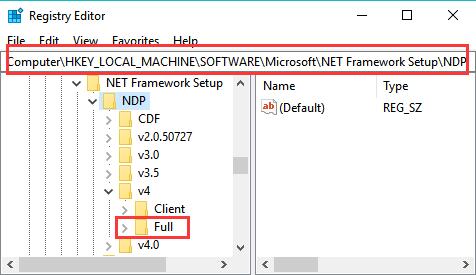
3. On the right pane, check if there is a value named Release.
If there is, it means you have installed the .Net Framework. If not, perhaps you have to download it for Windows 7, 8, 10.
In a nutshell, this tutorial focuses on showing you how to download all versions of the Microsoft .Net Framework for Windows 10, 8, 7. And at the same time, you can also get the knowledge about what this .net framework does on your PC and how you can check the current version of it.
More Articles:
Download Microsoft XNA Framework Redistributable Windows 10, 8, 7
Download Microsoft Visual C++ Redistributable Package (Of All Versions)





