If you get stuck at origin online login is currently unavailable on Windows 10, or after the origin updates, you will be unable to play games on origin platform. Many of you tried to clear origin cache or update the software but to no avail. Therefore, you may need to try more possible ways to fix this can’t log in to origin error on Windows 7, 8, 10 and 11.
How to Fix Origin Online Login is Currently Unavailable?
Upon viewing this origin online login is currently unavailable error, Origin cache, problematic system date and time, network error, and disruptive devices are all the underlying culprits. So you may as well troubleshoot these factors in the hope that Origin online currently unavailable on Windows 11, 10.
Solutions:
4: Try another Origin Login Account
Solution 1: Restart the Origin
Once origin online login currently unavailable occurs, a restart may be helpful to remove the origin error. Just right click Origin software icon on your Desktop and then choose to Quit Origin.
Then you can launch Origin again to see if sign in currently unavailable persists on Windows 10.
Related: How to Fix Origin Won’t Open on Windows 11, 10
Solution 2: Change PC Date and Time
From user reports, it is found that the time zone will affect the logon of origin. Upon detecting the incompatible or erroneous time on your PC, origin will prompt you that origin login is unavailable on Windows 10, 8, 7.
Even if the time is off for even several minutes, Origin will sense it and fail to login as usual.
1. Go to Control Panel.
2. Choose to View by Category and then select Clock and Region.
3. Under Date and Time, decide to Set the time and date.
4. In Date and Time window, under Internet time, choose to Change settings.
Of course, here you can also change the time and date until it suits the right time zone.
5. Then check the box of Synchronize with an internet time server and Update now.
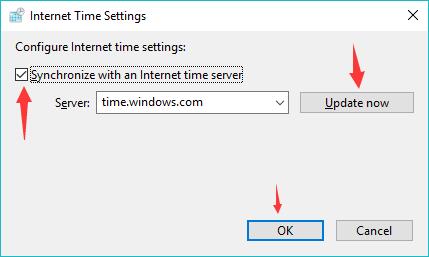
6. Hit OK to save changes.
With the internet time updated, login in origin again and you will notice that origin online currently unavailable on Windows 7, 8, 10.
Solution 3: Update the Network Driver
Sometimes, network issue will be also responsible for EA origin login unavailable. While for network error, the WIFI or Ethernet network driver is the most to blame. In this case, here you are strongly recommended to update the driver for the network adapter.
In order to download the latest network driver easily and quickly, you are supposed to get Driver Booster to update the driver automatically. This top one driver tool will finish its job excellently.
1. Download, install and run Driver Booster.
2. Then hit the Scan button. Driver Booster will immediately start scanning for the outdated, missing, or corrupted device drivers.

3. Find out Network adapters and then Update the network driver.
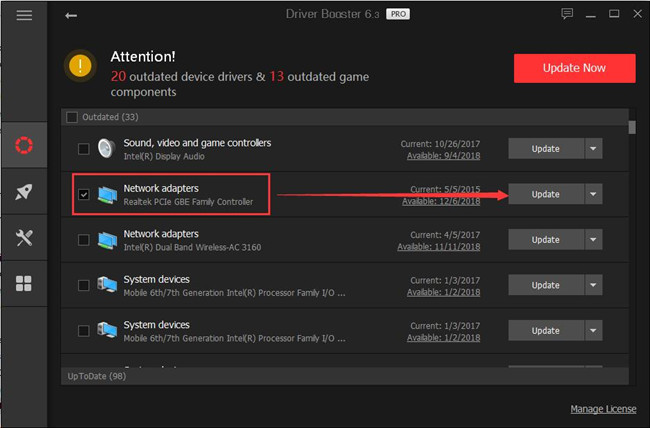
Here besides the WIFI or Ethernet driver, you can also try to let Driver Booster update the Bluetooth driver.
As for this origin login failed issue, the updated network driver will probably be useful.
Solution 4: Try another Origin Login Account
It proved useful to login in origin with another account. For instance, if you found that the email address failed to allow you to login in origin, just attempt to try another account like origin ID.
Or sometimes, there is much need to login off the account and then login in origin again. Maybe this origin login issue results from the corrupted origin account.
Solution 5: Disable the USB Device
On some conditions, if you have plugged in many USB devices, such as the USB storage device, origin login currently unavailable will appear. Therefore, you may as well unplug the unnecessary USB device.
Or you can just disable the USB device in the device manager.
1. Head to the Device Manager.
2. Locate USB Serial Bus controllers and then right click the USB device to Disable device.
Without the interruption of the USB devices, manage to start Origin to check whether or not the origin login not available.
In a word, it is wise to fix the issue that origin online login is currently unavailable on Windows 11, 10, 8, 7 from the perspective of origin software, network issue, system time, and the problematic USB device.
More Articles:
Fixed: CSR8510 A10 Driver Unavailable Error on Windows 11, 10
Fixed: The Action Directory Domain Services is Currently Unavailable Windows 11, 10
Fixed: A Ubisoft Service Is Currently Unavailable on Windows 11, 10, 8, 7






