Overview:
- What are Your Phone and YourPhone.exe?
- Is YourPhone.exe process virus? Can I Remove It?
- How to Disable YourPhone.exe on Windows 10?
- How to Uninstall Your Phone App on Windows 10?
For some users, you may have noticed that there is a process named YourPhone.exe on your PC. But you don’t know what it is used to do and how you can prevent it from working in case there are any errors caused by it. So you are strongly recommended to follow up to get the details about this process or program on Windows 10.
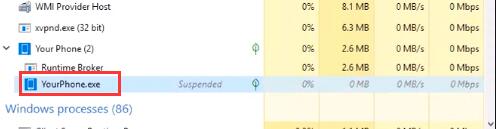
What are Your Phone and YourPhone.exe? What are they used for?
Your Phone is an application preinstalled on your PC along with Windows 10 October update and it is mainly used to bridge the connection between your smartphone with the computer. And it is said either your mobile phone is on Android or iOS, Your Phone can come into play for your convenience to transfer files between the phone and the PC. With this Windows-based application, users are able to view the photos and texting messages from your phone on the computer.
While, as for YourPhone.exe, it is a process running in the background showing that Your Phone application is working on Windows 10. And you can check the condition of this process in task manager in which you are able to end the Your Phone task instantly.
Related: What is Microsoft AU Daemon?
Is YourPhone.exe process virus? Can I Remove It?
No, YourPhone.exe is not a virus or Trojan unless it has been infected. As shown above, it is a window-based process to indicate the presence of Your Phone application. That is to say, usually, YourPhone.exe will run in the background without causing any interrupts for you.
However, this YourPhone exe keeps reminding you of full disk or CPU resources, it may have been corrupted and transformed into a virus eating up your system resources. And on that condition, it also makes sense for you to disable or remove this Your Phone related app or process from Windows 10.
How to Disable YourPhone.exe and YourPhone on Windows 10?
When it comes to disabling YourPhone.exe, it is understandable for people who show no interest in this feature on Windows 10 update. In other cases, once you hit upon YourPhone.exe high CPU usage or high disk usage, you would better try to stop it on Windows 10. And at the same time, it is available for you to disable the YourPhone application if it is necessary.
1. Open Task Manager.
2. Under the Processes tab, find out YourPhone.exe process and right click it to End task.
You can see that Your Phone won’t work and use many resources on Windows 10 and results in system crashes on Windows 10. However, if you are afraid that YourPhone.exe will lead to other problems, you may as well prevent Your Phone app from working on your PC. In this way, YourPhone EXE won’t run in the background without your permission.
1. Go to Start > Settings > Privacy.
2. On the left pane, scroll down to locate Background apps, and then on the right side, find out Your Phone and switch it off here.
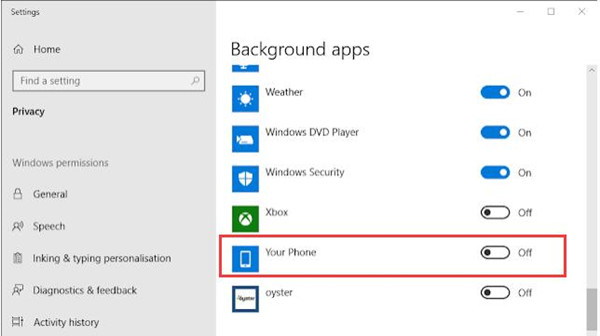
3. Reboot Windows 10 to take effect.
Now, you will have disabled YourPhone from working in the background and used up Windows 10 resources. And if you need it to transfer files or manage your phone on the computer, you can enable it. However, if YourPhone is infected as a virus and keeps occupying high CPU or disk usage, it is advisable that you try to uninstall this app from your PC permanently.
How to Uninstall Your Phone App on Windows 10?
For a complete uninstallation of the Your Phone app and YourPhone.exe process, you are in need to run a command in the PowerShell since this process is installed on your PC with Windows 10 October update.
1. Search PowerShell in the search box and then right click it to Run as administrator. Then you will elevate the Windows PowerShell program.
2. In Windows PowerShell, copy and paste the command below and then press Enter to run it.
Get-AppxPackage Microsoft.YourPhone -AllUsers | Remove-AppxPackage
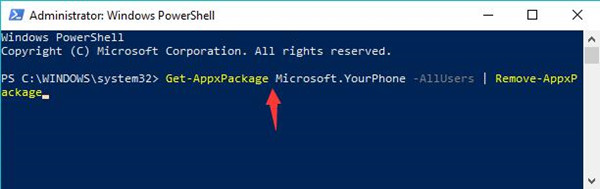
After that, Your Phone app and YourPhone.exe process will be uninstalled from your PC. You will notice there is no more question like “is Your Phone a virus” in your mind.
To conclude, if you are encountering any problems with YourPhone.exe process or Your Phone application, you can view this tutorial for specific information and solutions.





