Mobile apps are increasing in demand; however, developers must find that balance that includes high demand features and staying within the designated budget. Yalantis.com provides an example of what many developers are looking for in current mobile app technology. As the demand for applications increases, developers will likely keep building on the foundations started with existing apps.
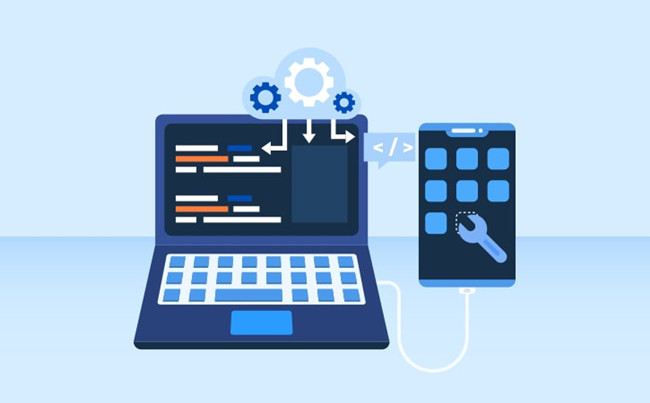
When you are developing a new program to use, you need to focus on the essentials while keeping the budget at the forefront. Deciding what you can manage for a budget is of such vital importance that you need to determine what your maximum is first.
How Much Should I Spend? It’s a Pretty Big Investment
According to Velvetech, estimates of $10,000 to $50,000 are not that unusual. Independent contractors or agencies based in the U.S. will cost $15,000 to $350,000 on average. Although this figure might seem staggering, it is worth remembering that multiple professionals are usually involved in the effort.
Companies or freelancers based outside the U.S. might cost $5,000 to $60,000. These costs can vary, just as the prices vary for professionals based in the United States. Additional charges may depend on the type of app developed and whether it is necessary for one or more platforms.
Even the most modest figures might be a little steep for developers working with a small budget. The good news is that you can take steps to reduce your overall costs associated with creating your app.
Here are seven easy tips for building a successful app on a shoestring budget
1. Go for M.V.P minimum viable product
Although the minimum viable product might sound like a compromise, it is not, in reality. According to Eric Ries, the M.V.P. is a version of the product that allows developers to learn the most about prospective customers without spending the maximum amount of effort. One way to think of this concept is as being similar to a beta version that users can try before the application becomes broadly available.
When producing a minimum viable product, you are getting a first taste of what your app’s users expect of your product. This stage is one where you will be able to start making any needed improvements. Users who have had a chance to try out the app before the formal release can give you important insights.
2. Responsive Design is Key
Responsiveness is something that you will hear a lot about when you regularly work with app development. Responsiveness design goes far beyond your app’s appearance. When you have designed an app to be responsive, the interface will easily fit a screen of any size.
One of the things you want to remember is that responsiveness is not about having multiple versions of an application. Attempting multiple versions to suit the different device sizes is counterproductive and expensive. Using the currently available tools to make the app flexible for different devices is a winning strategy.
3. Choosing the right model
Choosing the right model for your development process is crucial when you are designing a new application. Native or cross-platform development are possible choices, as well as progressive web app development. You should examine all these possibilities carefully before deciding which of these models is most suitable.
When you decide which model to use before you start, you will save a lot of time and money. There are few things more frustrating than having to start the process over because of the wrong method being used from the beginning. Having your app development process on the right path from the start will help you get finished faster.
4. Keep it simple
Taking steps to simplify your app can make the process easier overall. Consider doing away with push notifications if they are not particularly helpful for your app’s design. If your app lacks a concrete need for push notifications, you can save a lot of time by skipping these.
Consider cutting down on the number of configurations if at all possible. The fewer features you can modify on the app, the less likely you will encounter problems. Keeping it simple applies just as much in the technology world as elsewhere.
5. Choosing a platform
One of the easiest ways to determine which platform to choose is whether Android or Apple programs are in higher demand where most of your users live. According to Maria Redka, Americans prefer Androids and Apple devices almost equally, while Europeans prefer Androids. If you end up focusing on a version of the app that is not viable for your market, your users will be disappointed.
When you might prefer one of the platforms over the other, you won’t reap the most benefit by choosing an option with less demand. Because app development is expensive, you don’t want to risk a poor return for your efforts. Always keep the demand in mind when you are making your decisions.
6. A Hybrid Mobile App Will Save You Money
Hybrid apps can work across different platforms and are easier to build than native apps. An advantage that these types of apps offer is being easier to update. Your users will likely prefer an app that provides easier updates.
These apps can interact with web-based services and provide access to dynamic content. Easier integration with the device’s file system makes these types of features possible. The more you have the chance to impress users with your app, the more downloads you will see.
7. Right Partnership
Finding the right partnership makes all the difference in the success of your app. When you set up an application with the right experts’ help, you can have greater assurance of the development process going smoothly.
In addition to selecting the right partner for your development process, consider partnering up with prospective advertisers. Monetizing your app can help you recover some or all of your costs.
Final Thoughts
Developing a mobile app involves a bit of effort but is worth your time in the long run. As much as the demand for those programs has grown over the years, developers will continue to find the results with the effort.
More Articles:
Solved: We Can’t Set Up Mobile Hotspot Windows 10





