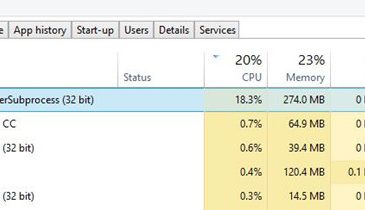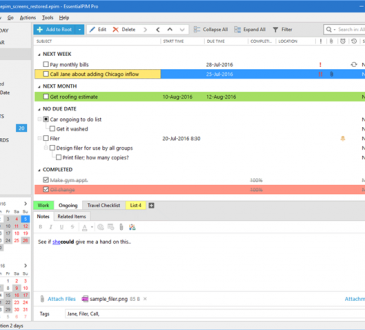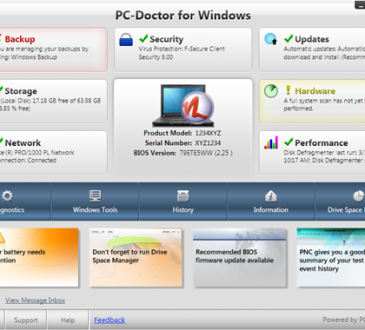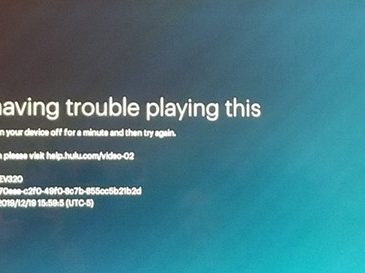How to Stop Chrome from Blocking Downloads
Most of us have downloaded a large number of files from Google Chrome since various information is available here. But some reported that Chrome blocked download at times, and a prompt pops out telling “Download may be dangerous, so Chrome has blocked it”. Luckily, now you have landed on the right page where you can get a perfect solution to fix Chrome blocked download. Why is Chrome Blocking Downloads? Chrome thinks the files you are trying to download might be malicious, unwanted, or uncommon. To protect your computer from that,...