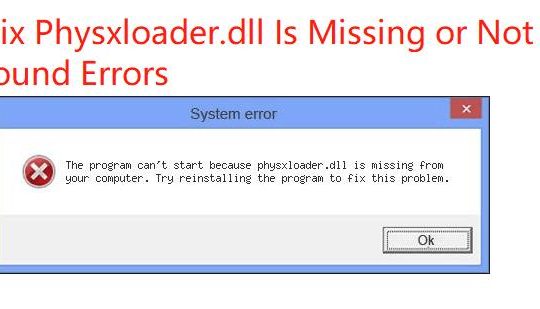Contents:
d3dx9_43.dll Missing Overview
For Windows 10 gamers, it is common for you to meet with the error: this application failed to start because d3dx9_43.dll is missing from your computer, re-installing the application may fix this problem.
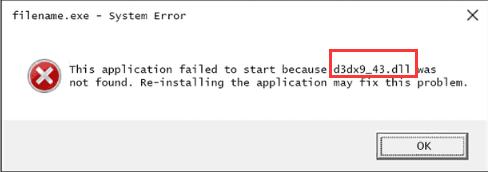
If this d3dx9_43.dll file is missing from Windows 10, you would be unable to run some games as usual, like World of Tanks, League of Legends, GTA5, SKYRIM, halo online, etc.
In the case where you cannot find the d3dx9_43.dll in Windows 10, there is much need for you to deal with this DLL file unavailable. But before you get deeper to solve this d3dx9_43.dll file issue, learn about its concept at the very beginning.
What is d3dx9_43.dll?
As one of the DLL files on Windows, just like MSVCR71.dll and WLDCore.dll, this d3dx9_43.dll file is located in the C:\Windows\System32 folder.
To be more specific, the d3dx9_43.dll is contained in Microsoft DirectX. And it is mainly used to enable games or video programs to run on Windows 10, 8, 7.
The d3dx9_43.dll error means that too much data overload your PC, thus leading to the d3dx9_43.dll missing or broken. Or for some people, some may encounter d3dx9_41.dll or d3dx9_42.dll error as well, the ways to fix d3dx9_43.dll not found also hold true for other DLL file problem.
How to Fix D3dx9_43.dll Missing on Windows 10?
Since the d3dx9_43.dll is one of the Microsoft DirectX files and often works in games, it is feasible for you to try solutions from the perspective of Microsoft DirectX and other issues. Or downloading d3dx9_43.dll for Windows 10 is also necessary.
Solutions:
1: Download DirectX End-user Runtime Web Installer
2: Install the Latest Version of DirectX (Manually and Automatically)
3: Download d3dx9_43.dll File Directly
4: Copy another PC’s D3dx9_43.dll File
5: Check for Windows 10 Updates
Something You Should Do After Installing d3dx9_43.dll File
Solution 1: Download DirectX End-user Runtime Web Installer
So if your world of tanks occurs the code execution cannot proceed because d3dx9_43.dll is missing or the program cannot start, you should first try to download DirectX End-User Runtime Web Installer.
Why should download this software? It provides updates to 9.0c and previous versions of DirectX. And The DirectX end-user installation includes the D3DX, HLSL Compiler, XInput, XAudio, and Managed DirectX 1.1 components.
1. Navigate to the DirectX End-User Runtime Web Installer download page.
Of course, you can also search DirectX End-user Runtime Web Installer from this page.
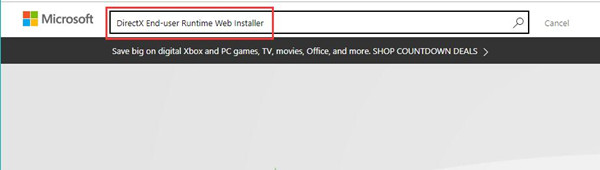
Then in the following window, select the first choice – Download DirectX End-User Runtime Web Installer from the official site.

2. Next, scroll down to locate Download End-User Runtime Web Installer and then select language. Then hit Download to get the DirectX downloaded on Windows.
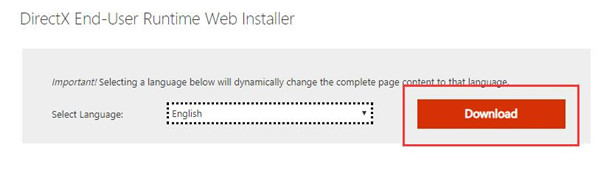
3. Go with the instructions to finish installing DirectX End-User Runtime Web Installer.
4. Restart your game such as World of Tanks, League of Legends, GTA5 to see if it can run properly.
By this token, along with the new DirectX on Windows 10, it is possible that the d3dx9_43.dll file can be recovered.
But there are part of people cannot install the DirectX End-User Runtime Web Installer, so follow the next solution.
Solution 2: Install the Latest Version of DirectX (Manually and Automatically)
Another way to fix d3dx9_43.dll missing issue is to install the latest version of DirectX. As mentioned above, the DirectX contains d3dx files including this file.
Install it Manually:
For Windows 7, it contains in the Windows system, so you can download the services package or check for updates to download it.
For Windows 8, the latest version of DirectX version is DirectX 11.1. In Windows 10, it is DirectX 12. You can go to the Microsoft download center to download and install it.
Install it Automatically:
If you have less knowledge about the DirectX and have no idea how to fix d3dx9_43.dll issue, you can follow the automatic way.
Driver Booster is a professional game support downloader, which can help you download the drivers and game support application for your computer such as DirectX Patch, DirectX Runtime, Microsoft Visual C++, Open AL, etc. So using this way to update all the game applications is easy and fast.
1. Download, install and run Driver Booster on your computer.
2. Click Scan > Update or Update Now to finish downloading and updating the DirectX on your computer.
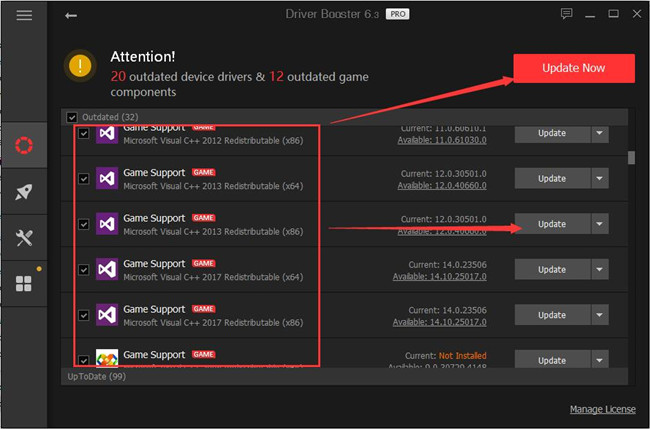
Solution 3: Download d3dx9_43.dll File Directly
As the d3dx9_43.dll files is missing on Windows 10, 8, 7 and the PC cannot find it, you can try to download it online and place it in the system32 folder.
You can search d3dx9_43.dll online and download it. However, downloading online is not necessarily safe, so please be careful and try to download from a regular website.
You can also use the DLL-FILES Client to find and download the DLL file you want. DLL-FILES Client is a DLL file Finder which can help you find all the missing DLL files and install it automatically.
1. Download, install and run DLL_FILES Client on your computer.
2. Type d3dx9_43.dll in the search box, and then click Search for DLL file.
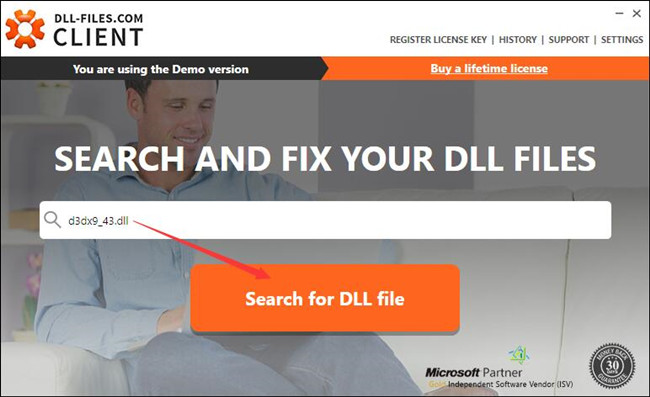
3. Click the file name d3dx9_43.dll to open this file.
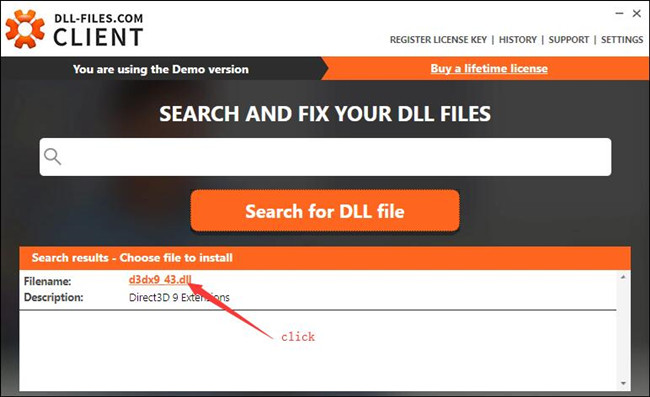
In the result, you can see DLL_FILES Client has found this file, and from the description you will see that d3dx9_43.dll is a Driect3D 9 Extension.
4. Click Install.
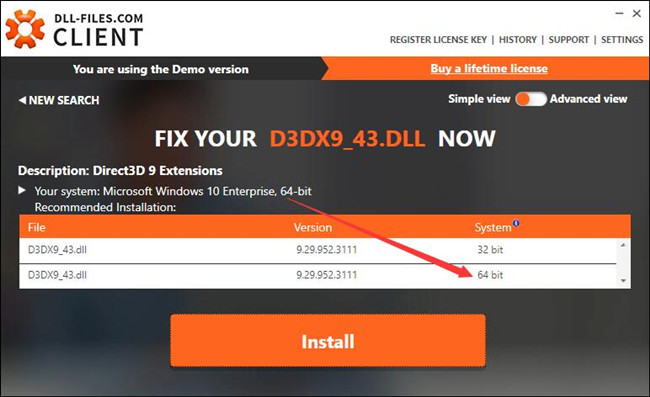
In the installing page, you can see there is a d3dx9_43.dll 32 bit file and another one is 64 bit. After that, DLL-FILES Client will match your system version and download the suitable version for you.
Solution 4: Copy another PC’s D3dx9_43.dll File
Now that it is the d3dx9_43.dll missing from your PC, you might as well choose to copy this DLL file from your friend’s PC and then paste it on your computer.
Therefore, d3dx9_43.dll unavailable will vanish from Windows 10. Here you need another PC whose d3dx9_43.dll file remains in Windows 10.
1. In another PC, open the File Explorer and then go to C:\Windows\System32.
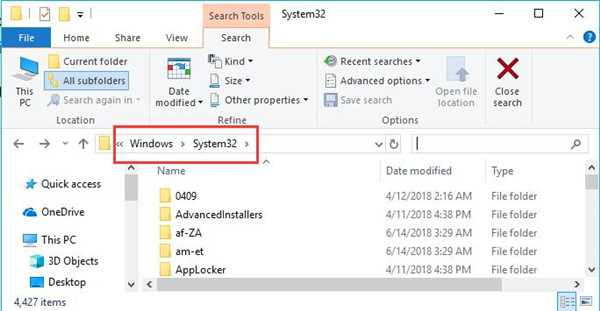
2. Then on this PC, in System32 folder, in the search bar, type in d3dx9_43.dll to figure it out.
3. Right click d3dx9_43.dll to Copy it.
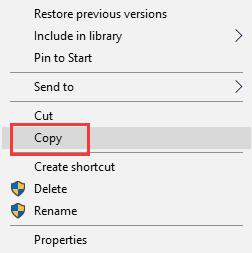
4. On your PC which ran into d3dx9_43.dll is missing, go to the System32 folder as well and right-click the blank space here to Paste the copied d3dx9_43.dll file here. Under this circumstance, you would be enabled to play games with graphics card involved.
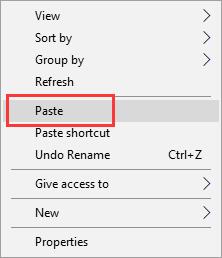
And the d3dx9_43.dll has come back to Windows 10 from missing.
Solution 5: Check for Windows 10 Updates
In line with the various problems on Windows 10, Microsoft has released new versions of Windows system with more powerful and trouble-avoiding features. In this way, in terms of Windows 10 d3dx9_43.dll is not found in the System32 folder, checking for Windows 10 updates can be somewhat helpful.
1. Go to Start > Settings > Update & Security.
2. Under Windows Update, click Check for updates to make sure you have enjoyed the new features offered by Microsoft.
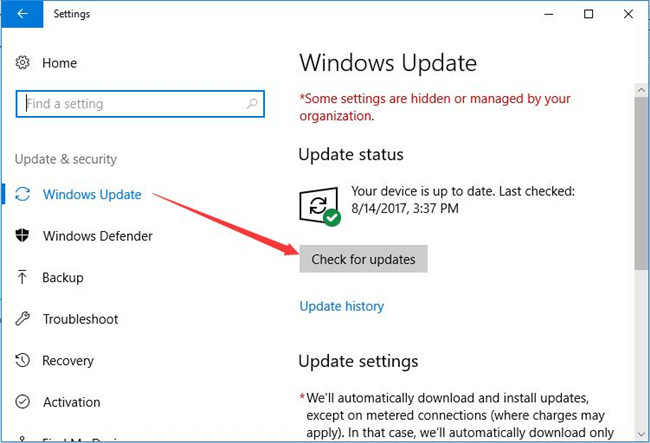
Once the updates have been installed on Windows 10, perhaps you can also observe the presence of d3dx9_43.dll file and start your video games as well.
Something You Should Do After Installing d3dx9_43.dll File
Even if you have successfully fixed d3dx9.dll missing on Windows 10, it is also necessary to make sure your graphics card driver is the most up-to-date and works well with Windows 10.
Now to download and update the video card driver, you may as well turn to Windows device manager for help.
1. Go to Device Manager.
2. In Device Manager, expand Display adapters and then right-click the graphics adapter to Update driver.

3. Then decide to Search automatically for updated driver software.
4. Device Manager will have found you the updated and compatible video card driver for Windows 10.
As long as the graphics card driver, like Intel HD graphics card and AMD card driver, has been updated, you can enjoy your game with maximum performance.
In summary, when it comes to this d3dx9_43.dll not found error, your goal is to recover it. You can choose to copy it from another PC and then paste it on your problematic computer or try to download it directly from the official site.
More Articles:
Solved: X3daudio1_7.dll is Missing Windows 10