Elden Ring is an RPG open-world game where players take on the role of restoring the Elden Ring to its original form and becoming the ultimate Elden Lord. Therefore, before downloading, players who want to enjoy the game at its best performance must check the Elden Ring’s system requirements.
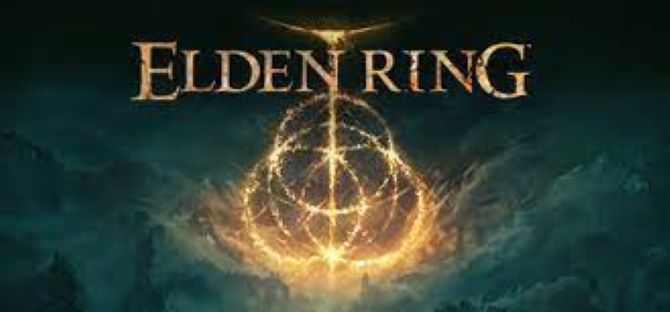
This post will provide you with the minimum and recommended system requirements for Elden Ring to let you know whether you can run it on your PC and give you an automatic and professional software to boost this game.
# The Minimum System Requirements to run Elden Ring
- (Requires a 64-bit processor and operating system)
- OS: Windows 10
- Processor (CPU): INTEL CORE I5-8400 or AMD RYZEN 3 3300X
- Graphics Card (GPU): NVIDIA GEFORCE GTX 1060 3 GB or AMD RADEON RX 580 4 GB
- Memory (RAM):12 GB RAM
- Storage: 60 GB available space
- DirectX: Version 12
- Sound Card: Windows Compatible Audio Device
The game’s minimum requirements require at least 12GB of RAM to run the game, plus either an NVIDIA GTX 1060 or AMD Radeon RX 580. Generally speaking, the minimum system requirements of Elden Ring are low enough for almost every gaming PC to run.
However, if a user attempts to install and run the game on a PC with less than the minimum requirements, the game may not run properly and players may experience massive frame drops.
# The Recommended System Requirements to run Elden Ring
- (Requires a 64-bit processor and operating system)
- OS: Windows 10/11
- Processor (CPU): INTEL CORE I7-8700K or AMD RYZEN 5 3600X
- Graphics Card (GPU): NVIDIA GEFORCE GTX 1070 8 GB or AMD RADEON RX VEGA 56 8 GB
- Memory (RAM): 16 GB RAM
- Storage: 60 GB available space
- DirectX: Version 12
- Sound Card: Windows Compatible Audio Device
You can only be sure that your games will download and run smoothly when you meet the minimum system requirements for the Elden Ring with GeForce GTX 1060 or Radeon RX 580 GPU.
However, to experience Elden Ring as intended by the developers, your computer should meet the recommended system requirements of a GTX 1070 or Radeon RX Vega 56 GPU to ensure perfect reproduction of the game’s performance.
# Can I run Elden Ring on my PC
Once you’re familiar with the system requirements for Elden Ring, the next and most important thing you need and must figure out is whether your PC can run Elden Ring before downloading. You need to figure out your PC’s system information and compare it with the game requirements above.
You can get your computer configuration information through the following steps.
Step 1: Click on the Windows Start icon.
Step 2: Choose SETTINGS.
Step 3: In the Settings menu, click SYSTEM.
Step 4: Scroll down and click About.
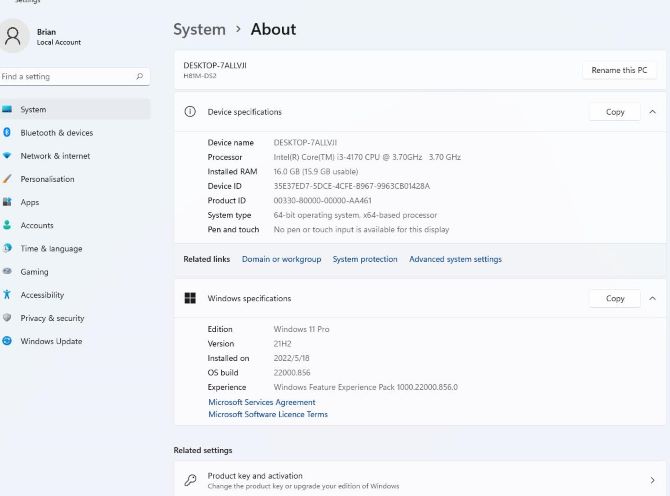
If your computer configuration does not meet the minimum system requirements of Elden Ring, it is not recommended that you install and run this game, because even if you successfully download Elden Ring on your computer, there will be crashes or freezes during running it.
In addition, if you meet the minimum system requirements but not the recommended system requirements, but you want to run it more smoothly on your PC, you must meet the recommended system requirements of Elden Ring, which can ensure you a better gaming experience. Maybe you can upgrade your computer configurations or purchase another high-spec gaming PC.
# The methods to boost Elden Ring on PC
For gamer-lovers and players looking for the best performance gaming experience, you will want to increase the speed of the Elden Ring on your PC. And overclocking your PC ensures you’ll enjoy even more extreme gaming experiences in the future.
Overclocking your computer can increase the speed of Elden Ring, increase the clarity of the image, and improve the sharper picture quality, helping to extend the life of the system so that it can keep up with increasingly demanding software.
Therefore, you can follow the steps listed below to boost Elden Ring by using Smart Game Booster, which is a professional software made for gaming.
Step 1: Download, install and run Smart Game Booster on your PC.
Step 2: Add Elden Ring to the interface.
Before you overclock Elden Ring, make sure it has been added to the home page. If it appears on the left on the icon PLUS(+), you can move to the next step.
If not, you should click the icon PLUS(+) to add the game manually. Generally speaking, Smart Game Booster will detect all the games installed on your PC automatically.

Step 3: Choose the level of overclocking.
After adding Elden Ring, you can start boosting it. Four choices of boosting are provided by Smart Game Booster to overclock games.
Click the icon on the top-right corner to choose the level of boosting.

The first one is Disable which means you choose not to overclock your PC.
The second one is Level 1 which means you can overclock your PC in moderate way.
The third one is Level 2 which means you can overclock your PC ultimately.
The last one is Customize, which means you can overclock your PC based on your needs.
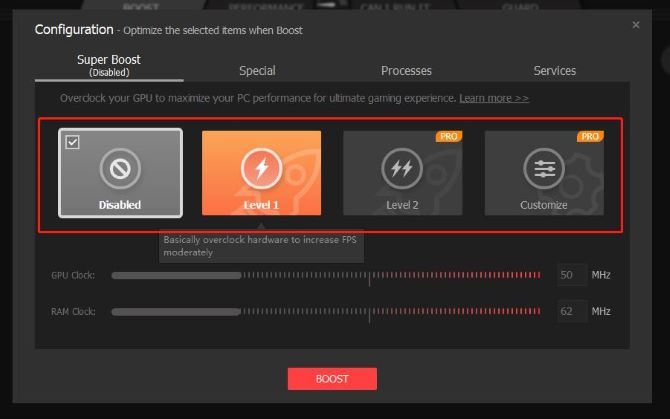
Tips:
Although Customize level is based on yourself, you should remember to choose a suitable level to overclock your PC because if your PC performance is not enough to be overclocked over, you will do some damage to your PC.
Step 4: Start boosting.
After setting up the suitable level, you can start overclocking your PC. Return to the home page and click the icon BOOST.
Four configurations will be overclocked to optimize your PC.
CPU and RAM will be boosted to release more resources to run Elden Ring.
And when you click the icon BOOST for the first time, your outdated drivers will be reminded to update, as a result, making your game run faster and more smoothly.
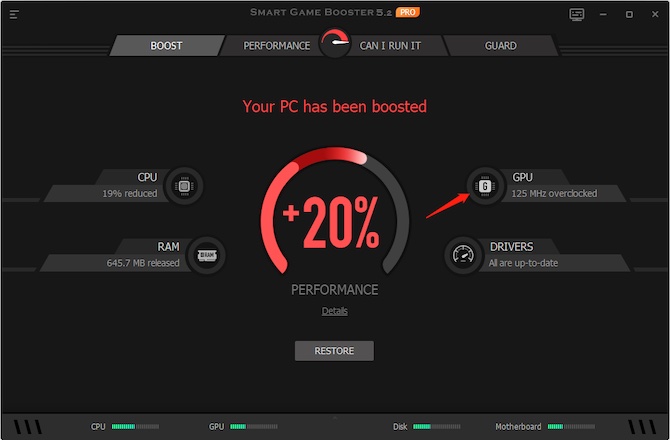
After boosting, the drivers, CPU, GPU, and Memory on your PC are all overclocked to reach better performance and you will find Elden Ring runs smoother on your PC.
Of course, if you do not want to overclock your PC with a professional third-party software, you can also use the following common techniques to improve your PC’s performance.
- Set up the high-performance mode of the PSU
- Turn on Windows Game Mode
- Update your GPU drivers
- Delay automatic Windows updates
- Disable notifications
- Tweak mouse settings
- Lower your resolution
- Tweak your game’s Graphics settings
- Install DirectX 12 Ultimate
- Uninstall unnecessary programs
# FAQ about Elden Ring System Requirements
No. Elden Ring isn’t officially available on Mac.
No. Players must have at least 12GB of RAM to require the minimum system requirements of Elden Ring. Besides, players are recommended to have 16GB of RAM, which is fairly standard.
Of course yes. GTX 1650 Gaming PC is an excellent entry-level gaming PC that will give you all the power you need to run Elden Ring at 1080p with high frame rates.
No. You must have NVIDIA GEFORCE GTX 1060 3 GB or AMD RADEON RX 580 4 GB to run Elden Ring.
$59.99. You can buy Elden Ring (Basic Edition) for $59.99 on Xbox, PlayStation, or your PC.
More Articles:
12 Ways To Fix Elden Ring Multiplayer Not Working
Diablo 2 Resurrected System Requirements – Can I Run it on My PC
Lost Ark System Requirements – Can I Run it on My PC (2023 Update)






