FIFA 23 is a football simulation video game and is a new edition game published in 2022 by Electronic Arts. You must have a try if you are a football fan.
Before downloading and running this game, you must figure out the system requirements of FIFA 23 in order to know whether your PC is capable of running this game and this post also provides you with useful ways.
#1 Minimum system requirements of FIFA 23
- OS: 64-bit Windows 10
- Processor(CPU): Ryzen 5 1600 or Equivalent(AMD)/Core i5 6600k or Equivalent (Intel)
- Graphics Card(GPU): Radeon RX 570 or Equivalent(AMD)/GeForce GTX 1050 Ti or Equivalent (NVIDIA)
- Memory: 8 GB
- Hard-drive space: 100 GB
- DirectX: Version 12 Compatible video card or equivalent
- Online Connection Requirements: 512 KBPS or faster Internet connection
Through the minimum system requirements of FIFA 23 above, we can know the fact that FIFA 23’s system requirements are lower enough than other similar football games that just about anyone can enjoy great gaming, regardless of the capabilities of their gaming PC or laptop.
#2 Recommended system requirements of FIFA 23
- OS: 64-bit Windows 10
- Processor(CPU): Ryzen 7 2700X or Equivalent(AMD)/Core i7 6700 or Equivalent (Intel)
- Graphics Card(GPU): Radeon RX 5600 XT or Equivalent(AMD)/GeForce GTX 1660 or Equivalent (NVIDIA)
- Memory: 12 GB
- Hard-drive space: 100 GB
- DirectX: Version 12 Compatible video card or equivalent
- Online Connection Requirements: 512 KBPS or faster Internet connection
The RAM requirements are at least 12 GB memory. To meet recommended requirements, your hardware requires at least a Radeon RX 5600 or GeForce GTX 1660, which you will likely need to run on low graphics setting in-game. What we’re saying is that you don’t need a powerful GPU to run FIFA 23 on your PC but it sure wouldn’t hurt to have a decent one.
#3Can I run FIFA 23 on my PC?
Now the next important thing you should figure out is to know whether your PC can meet the system requirements of FIFA 23 before downloading and running this game. So you must know your PC’s system specs right now.
Follow the steps below to know your PC’s information.
Step 1: Open your Start Menu.
Step 2: Search for Control Panel on the search box.
Step 3: Find and click System in your Control Panel Window.
Step 4: Compare the system information of your PC with the system requirements of FIFA 23.
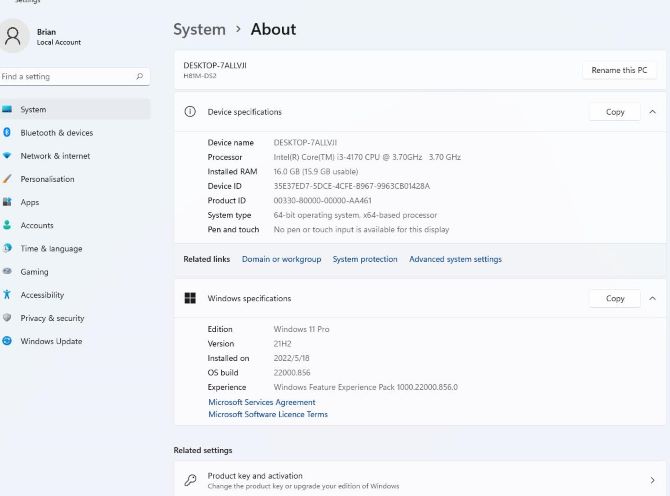
If your PC can not reach the minimum system requirements of FIFA 23, it is not recommended for you to install and run this game because even though you can download FIFA 23 on your PC, you will find it crashes or lags when running it.
And if you want to run it smoother on your PC, you have to reach the recommended system requirements of FIFA, which can ensure you a better gaming experience.
#4 How can I boost FIFA 23 on my PC?
If you want to enjoy a better gaming experience or ultimate gaming performance, you will have to boost the speed of FIFA 23, increase the sharpness of images, and improve sharper picture quality.
Two kinds of methods can help you achieve it.
Common techniques to boost FIFA 23
- Turn on Windows Game Mode
- Delay automatic Windows updates.
- Lower your resolution
- Update your GPU drivers
- Optimize your game settings
- Invest in FPS booster software
- Defragment your hard drive
- Overclock your RAM
A professional method to boost FIFA 23
The steps below will tell you how to boost FIFA 23 by using Smart Game Booster which is a professional software made for gaming.
Step 1: Download, install and run Smart Game Booster.
Step 2: Add FIFA 23.
FIFA 23 will be detected and added automatically and appear on the left of the icon PLUS, if not, you should left-click the PLUS (+) button to add the game to the interface manually.

Step 3: Click the icon Super Boost.

Overclocking your PC will speed up your video card and let your PC have more resources and space for FIFA, and as a result, your PC performance will be maximized and you will enjoy an ultimate gaming experience.
There are four levels of boosting you can choose and each level is designed for different purposes.
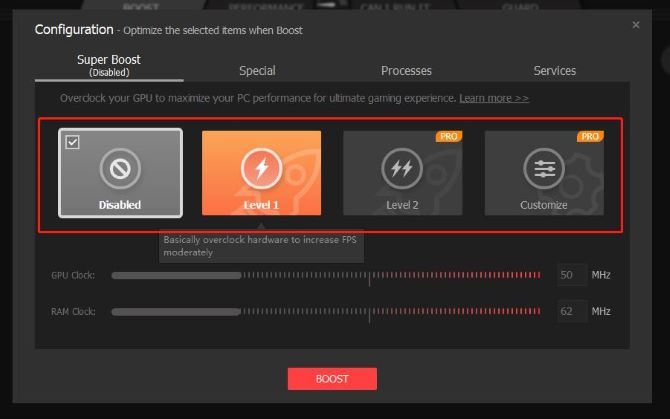
Disabled level: turn off the function of overclocking. So when you do not have the requirement of overclocking your PC, you can choose this function.
Level 1: overclock GPU and RAM basically.
Level 2: overclock GPU and RAM ultimately.
Customize level: overclock GPU and RAM to the level of overclocking you like, which means you can set up the level of boosting according to your different needs.
Tips:
Level 1 and 2 will overclock your PC in a suitable way for your PC. So if your PC has high configurations, Smart Game Booster will overclock your PC with a higher level.
However, customize level is different from level 1 and 2, because customize level is set up by yourself, which means you can overclock your PC in a go-as-you-please way.
So you should remember to choose a suitable level to overclock your PC because if your PC performance is not enough to be overclocked over, you will do some damage to your PC.
Step 4: Boost your PC.
Return to the home page and now you can boost FIFA 23. Click BOOST in the center of the interface and the software will boost FIFA 23 automatically.
Tips:
You can also update your outdated drivers if there is a notice reminding you when you first click the boost icon.
After boosting, you will find the CPU, GPU, and Memory on your PC are all optimized and your PC will have better performance and your game speed becomes faster and smoother.
#5 FAQ about FIFA 23 System Requirements
No. The minimum system requirements of FIFA needs at least 8GB.
Apparently, FIFA 23 will support up to 120 FPS.
No. FIFA 23 cannot be played natively on Mac as it’s not supported for macOS.
$59.99. In the U.S., standard edition FIFA 23 games will cost $59.99.
Yes. FIFA 23 will be the last FIFA-branded game that EA Sports makes for the foreseeable future.






