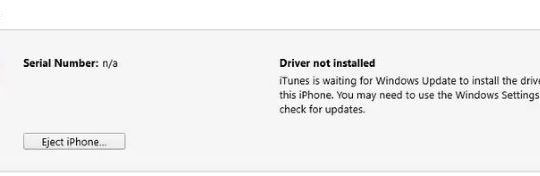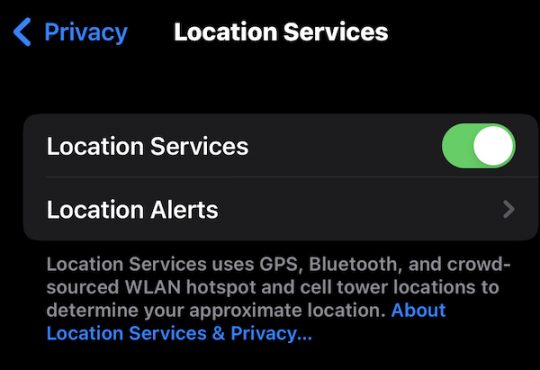Do you get an error message of Free Msg: Unable to send message – message blocking is active when you try to send messages to your contacts? Do you know how to fix it?
In this article, we will discuss some of the reasons that trigger this error and provide possible and useful solutions to fix it completely.
#1 Meaning of Message Blocking Is Active
When you see the error of Message Blocking is Active on your Android devices or iPhones, it means that you failed to send a message. You may have all been in a situation where when you are using your phone to send a message to a friend, colleague, or someone else, you suddenly get an error message saying Free Msg: Unable to send message – message blocking is active.
This problem can occur on both Android devices and iPhones. If you’re a T-Mobile subscriber, you can also see it after sending a message. One of the first things to notice when you get this error message is that the receiver either has you on their block list or you have them on a block list.
#2 Reasons for Message Blocking Is Active on your device
Reason 1: The service is down

A common reason for the error of free msg: unable to send message – message blocking is active is when the service is down. Before contacting your service provider directly, you can check their status page to see if all services are running properly.
If the provider’s service is really down for some reason, you will not be able to send messages to others. That may explain why you get the error message.
Usually, this situation will only last for a short time and the supplier will resolve the issue as soon as possible. You can therefore wait and ask family and friends using the same network if they are also experiencing problems and try again later.
If the problem persists, please contact the supplier as soon as possible. It is not your fault for causing this error and you can do nothing to solve it.
Reason 2: Phone bill unpaid
Of course, one of the most common reasons for the error of message blocking is active is that your phone is out of payment.
If you haven’t paid your phone bill in a while, there’s a good chance that your service provider has temporarily disabled all services of your device, and you’re getting the problem of being unable to send messages. You can restore these services by simply paying the bill.
Reason 3: Blacklists

The error of Message Blocking is Active means that the recipient has you on their block list, or you have them on yours. If so, the contact cannot be sent a message.
In this case, you will not be able to send or receive messages unless the recipient has removed your contact from his/her block list and vice versa.
Both of you must ensure that neither of them is on the other’s block list. Also, in some cases, you may have inadvertently enabled parental controls.
Reason 4: Premium Message Access is Disabled
In some cases, users may have configured their devices to not allow sending or receiving paid SMS messages. You can also encounter the error of Message Blocking is Active when you want to send a paid SMS message.
To use this feature, you must grant permission to a specific messaging app after installing it on your device. If permission is not granted, the app will not allow you to send/receive text messages at all.
Reason 5: Data plan issues
The error of Message Blocking is Active also happens when the data plan you subscribe to don’t include the messaging service. It blocks you from sending messages unless you re-apply for a new plan with text messages.
If you try to send a text message from a data-only plan, the message may not go through and you will also get this error message.
Please contact customer service to find out if you have selected the correct plan.
Reason 6: Text message app restrictions
The error of free Msg: unable to send message – message blocking is active also means that the recipient restricted messages from a specific group of users. Also, some messaging apps may not be compatible with your carrier. If any of these are used, you may need to allow them manually.
Without the option to allow these apps, you may not be able to fix this problem yourself. If your recipient restricts the text messages they receive, it can block a bunch of messages, including yours.
Reason 7: SIM Card problems
Your SIM card identifies your phone and contains information about your cellular service provider so you can make calls and transfer data normally.
If there is a problem with your SIM card being blocked or deleted, your SIM card will not work as expected. You may face the errors of free Msg: unable to send message – message blocking is active and you will not be able to message anyone.
Reason 8: Short Code Issue on T-mobiles
Sometimes, the errors of message blocking are active are caused by inactive or incorrect shortcodes. And according to the T-Mobile report, this is a technical issue that can only be resolved by a T-mobile-supported technician. If you’re clear, the bug is on T-Mobile’s end, and you’ll have to contact them so they can get their technicians to fix the problem.
#3 Methods to fix Message Blocking Is Active on your device
Method 1: Check your Network Coverage
Before sending a message, make sure your phone has enough coverage to send the message correctly. If your service provider isn’t in your area, you won’t be able to send or receive messages, and the error message of message blocking is active may appear on your device.
If you see the graph bar in the upper right corner, your devices are receiving mobile overlays. If you’re sure you’re in range, restart your device or enable Airplane Mode for a few seconds, then turn it off and check to see if the problem is resolved.
Method 2: Verify if the Number is right
For any message and email issues, we recommend trying this method first, making sure you’re using the correct phone number or email address.
Because the error of message blocking is active is usually due to incorrectly inputting the recipient’s information. Missing numbers or letters can prevent text messages or emails from sending to recipients.
Alternatively, you can delete the contact from your address book completely, then re-add the recipient as a new contact with a valid phone number (including area code) and make sure they are not on your block list.
Method 3: Remove the Contact Number from the Block list
Removing the Contact Number from the Block lists is a quick way to solve the error of message blocking is active on your phone if you are sure that this error is caused by this situation.
Follow these steps to unblock the recipient when using an Android device.
Step 1: Open your Phone app.
Step 2: Tap More ┇(the three vertical dots).
Step 3: Tap Settings and then Blocked numbers.
Step 4: Next to the number you want to unblock, tap Clear (×) and then click Unblock.
Using an iOS device follow these steps to unblock the recipient.
Step 1: Open your iPhone and go to phone app > Recents.
Step 2: Click the Info icon on the rightmost side of the recipient.
Step 3: Scroll down and select Unblock this Caller.
Now you can try sending the message once again and see if the error of message blocking is active still appears.
Method 4: Check if Your SIM Card or Number is Active
If your number has not had any activity for a long period of time, your service provider may stop all services, so when you try to send a message, you may encounter the error of message blocking is active.
The best way to make sure your SIM card is active is to make a call. If you cannot make calls or the dial tone indicates that your number is unavailable or disabled, please contact your service provider for assistance.
You can also try changing the SIM card in your phone and try sending messages with another new SIM card. If it works, then the problem may be related to the SIM card. If this is the case, you must contact the service provider to reactivate your number.
Method 5: Confirm that text messaging services are enabled on your account
If you send a message to someone and get the error of Message Blocking is Active, it could also mean that you don’t have text messaging enabled or you haven’t paid your phone bill.
To confirm that the function of text messages is enabled for your account, go to your phone’s Device Settings and make sure “Can send/receive text messages” is “Enabled”. You also need to check your data plan before sending the message.
If your data plan doesn’t include incoming and outgoing SMS/MMS service, your messages won’t be sent or received successfully. This explains why you are getting the error of Message Blocking is Active on your device.
Method 6: Try to Send Plain Text
Many users who have experienced the error of Message Blocking is Active have repeatedly claimed that using attachments can cause this issue because sometimes, emojis, files, or photos can cause your message to fail or get an error of message blocking is active on your devices.
To test if you can send text messages, send a plain text message. This means taking out all emojis, graphics, pictures, ringtones, wallpapers, signatures, sounds, symbols, or any other attachments.
Method 7: Enable Premium SMS Access (Android Users)
Some messaging apps require the premium access to send messages correctly. If you’re sending messages to recipients with premium SMS access, you’ll also need to enable this feature on your phone (once supported). This feature is mainly available on Android phones.
To enable premium message access on an Android device, follow the steps below:
Step 1: Scroll down the notification panel from the top of your phone.
Step 2: Click the Setting icon (the gear icon on the top-right side of the screen).

Step 3: Click on Application and then select Apps.
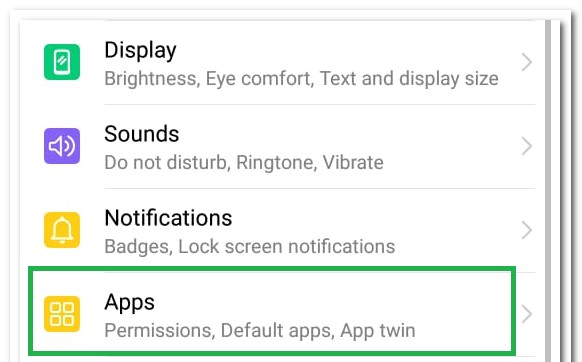
Step 4: Click the three vertical dots in the top right corner and select Special access.
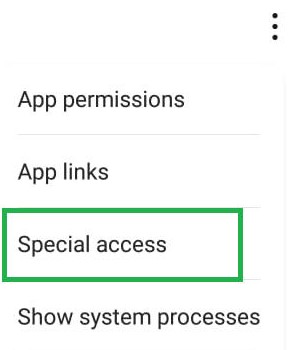
Step 5: Click on Premium SMS Access.
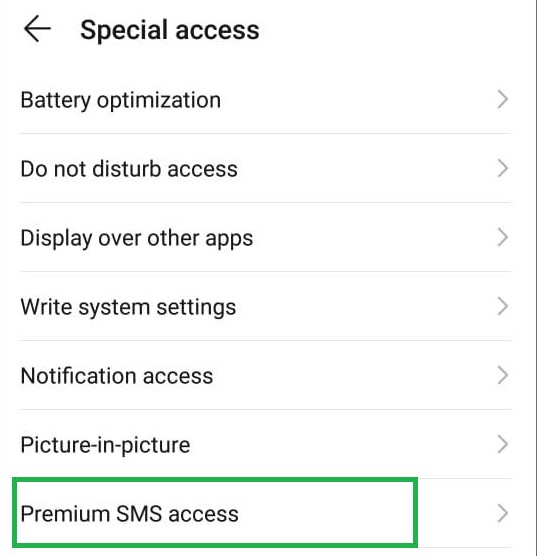
Step 6: Tap Message and then tap Ask.
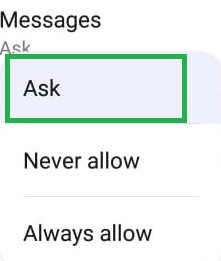
Method 8: Try to send a Text Using iMessage (iOS Users)
Another option for texting is to use iMessage. It’s a useful feature on iOS devices when you’re having trouble with texting, use a simple troubleshooting task on the iMessage app, and try sending messages using it.
To send a text using iMessage, follow these steps:
Go to Settings > select Messages.
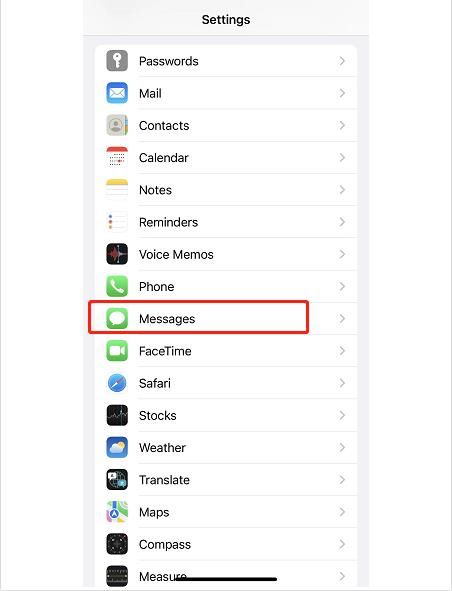
Turn iMessage on.

Now you can try to send a text using iMessage.
Method 9: Force Restart your device
Force restart your device to refresh its functionality and connections to resolve message-blocking errors. You can also enable and disable Airplane Mode to troubleshoot and refresh cellular connections.
Due to some network failure, the cellular network connection will not work and also cause voice or video calls to be dropped or messages not to be sent successfully.
Method 10: Ask the Support for Help
If none of the methods work, you can contact or ask your service provider directly for further assistance, and a professional can help you find the reason and fix the problem.
If you are using a T-mobile connection, we recommend that you contact the official customer support. Technicians will give you step-by-step instructions or fix errors remotely.
Hope this post will help you solve this special error and send or receive messages rightly again.
More Articles:
Fixed: Cannot Verify Server Identity on iPhone and iPad
Fixed: The Operation Couldn’t be Completed (com.apple.mobilephone error 1035)