Baldur’s Gate 3 is an RPG in which you control a party of heroes with their own backgrounds and motivations. If you are interested in it, you must know whether your PC is capable of running it before installing this game.
This post will tell you the system requirements of Baldur’s Gate 3 on PC and MacOS, and also figure out the ways to compare your system information with the system requirements of this game to know whether you can run this game smoothly.
#1 System Requirements of Baldur’s Gate 3 on PC
Minimum system requirements on PC
- (Requires a 64-bit processor and operating system)
- OS: Windows 7 SP1 64-bit
- Processor (CPU): Intel i5-4690 / AMD FX 4350
- Graphics Card (GPU): Nvidia GTX 780 / AMD Radeon R9 280X
- Memory: 8 GB RAM
- Storage: 150 GB available space
- DirectX: Version 11
From the minimum system requirements of Baldur’s Gate 3, we can get a point that this game is a little hard to run because it demands highly for GPU and CPU power to run the game.
The previous game was around 70GB and the latest one is set to be more than double, at 150GB.
However, the Memory required for the minimum system requirements of Baldur’s Gate 3 is a basic configuration for all most PCs.
Recommended system requirements on PC
- (Requires a 64-bit processor and operating system)
- OS: Windows 10 64-bit
- Processor (CPU): Intel i7 4770k / AMD Ryzen 5 1500X
- Graphics Card (GPU): Nvidia GTX 1060 6GB / AMD RX580
- Memory: 16 GB RAM
- Storage: 150 GB available space
- DirectX: Version 11
Actually, the minimum system requirements are very similar to the recommended system requirements, the difference is the better GPU and CPU. Recommended system requirements require higher-level GPU and CPU.
Of course, the Memory needed for recommended requirements has also increased, but 16GB is the basic configuration of most gaming computers, so you don’t have to worry about the Memory requirements.
#2 System Requirements of Baldur’s Gate 3 on macOS
Minimum system requirements on macOS
- (Requires a 64-bit processor and operating system)
- OS: macOS 10.15.6
- Processor (CPU): 2.6GHz Quad-Core Intel Core i7
- Graphics Card (GPU): AMD Radeon460 4GB
- Memory: 8 GB RAM
- Storage: 150 GB available space
Baldur’s Gate 3 can also be run on macOS. To meet the minimum system requirements on macOS, you need a 2016 or newer 15-inch MacBook Pro or a 2018 or newer 13-inch MacBook Pro.
Recommended system requirements on macOS
- (Requires a 64-bit processor and operating system)
- OS: macOS 10.15.7
- Processor(CPU): 2.3GHz 8-Core Intel Core i9
- Graphics Card(GPU): AMD Radeon Pro 5500M 8GB
- Memory: 16 GB RAM
- Storage: 150 GB available space
If you want your PC to not only be able to run Baldur Gate 3 on macOS, but also have better visuals and the best gaming experience, you will need to reach the recommended system requirement.
So you should own a 2019 and later 15-inch or 16-inch MacBook Pro, and you’ll meet the recommended system requirements. A 2017 or newer iMac will also do the trick.
#3 Can I run Baldur’s Gate 3 on my PC?
As you get familiar with the system requirements of Baldur’s Gate 3, the next thing you should figure out is the system information of your PC. There are two ways to get it.
Way 1: look it up by yourself.
Right-click the Start icon and choose System.
And your PC’s system information shows up and then you should compare it with the system requirements of Baldur’s Gate 3 to make sure whether your PC can run this game.
Way 2: find out by Smart Game Booster.
However, if you are a computer newer, and you do not want to waste too much time finding out your system information and comparing them, you can use this automatic software to know the comparing results directly.
Smart Game Booster is an automatic game software which can detect your system information quickly and compare your PC’s system information with the minimum and recommended system requirements of Baldur’s Gate 3.
The steps are listed as follows.
Step 1:Download Smart Game Booster.
Step 2:Install and open it.
Step 3: Click the CAN I RUN IT icon above the home page.
Step 4: Input the name Baldur’s Gate 3 into the search box.
Step 5: Click the icon CAN I RUN IT on the right of the search box.
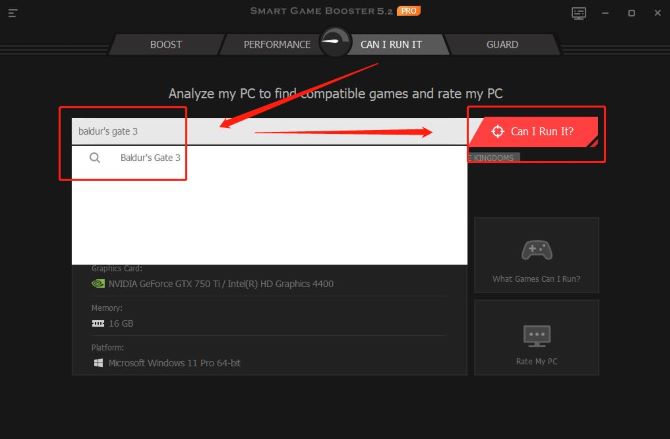
Step 6: Check minimum system requirements.
As the picture below shows, we can see this PC’s Processor and Graphics Card can not meet the minimum system requirements of Baldur’s Gate 3.
So, if your PC also can not reach the minimum system requirements of the game, it is not recommended to download and run the game.
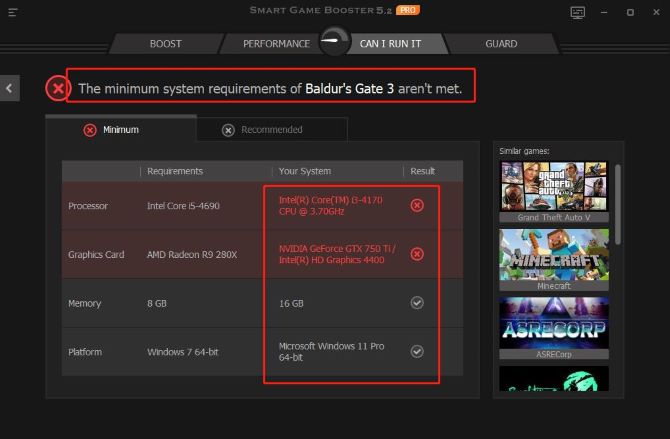
Step 7: Switch to the recommended system requirements.
We can know recommended system requirements demand higher than minimum system requirements, so, the configuration of your PC which can not meet the minimum system requirements of Baldur’s Gate 3 can also not reach the recommended system requirements, therefore, this PC also can not meet the recommended system requirements of Baldur’s Gate 3.
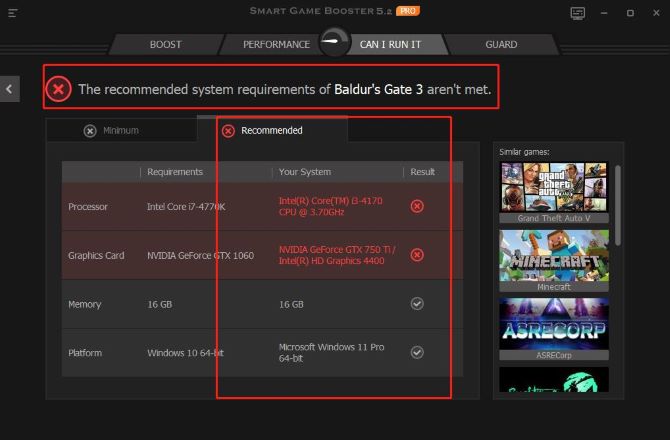
However, the configurations which can reach the minimum system requirements maybe can not reach the recommended system requirements.
If your PC can not reach the minimum system requirements of Baldur’s Gate 3 as same, there are three pieces of advice for you.
First, update your outdated configurations. For example, this PC’s Graphics Card and Processor can not meet the minimum system requirements of Baldur’s Gate 3, so you can update this configuration.
Second, choose another gaming PC with high-specs which can meet the system requirements of Baldur’s Gate 3.
Lastly, choose another similar game if you like. Smart Game Booster also provides you with similar games, you can choose one from it.
#4 How to boost Baldur’s Gate 3?
Overclocking your PC can help extend the life of your system, allowing it to keep up with increasingly demanding software. Minimum system requirements for AAA games tend to get higher and higher over time.
As your computer ages, it will eventually struggle to meet these ever-increasing standards. Even if your next PC is powerful enough to handle today’s most demanding games, overclocking your PC ensures that you can enjoy even more extreme gaming experiences later.
So now let’s overclock your PC right now.
Step 1: Download, install and run Smart Game Booster.
Step 2: Check adding on the home page.
Before you overclock Baldur’s Gate 3, make sure it has been added to the home page. If it appears on the left on the icon PLUS(+), you can choose to set up the level of overclocking. If not, you should click the icon PLUS(+) to add the game manually.

Step 3: Choose the level of overclocking.
After adding Baldur’s Gate 3, you can start boosting it. Four choices of boosting can be chosen to overclock it.
Click the icon on the top-right corner to choose the level of boosting.

The first one is Disable which means you refuse to overclock your PC.
The second one is Level 1 which means you can overclock your PC in a moderate way.
The third one is Level 2 which means you can overclock your PC with a higher level than level 1.
The last one is Customize, which means you can overclock your PC based on your needs.
Tips:
Although Customize level is based on yourself, you should consider whether your PC can endure this level of overclocking.
Step 4: Start boosting.
After setting up the suitable level, you can start overclocking your PC. Return to the home page and click the icon BOOST.
Four configurations will be overclocked to optimize your PC.
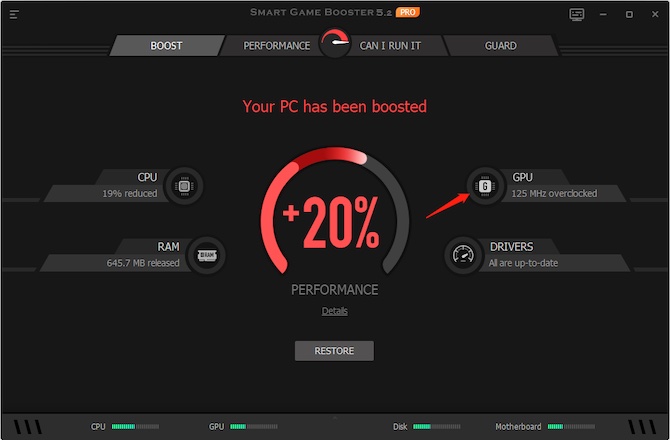
CPU and RAM will be boosted to release more resources to the game.
If GPU is overclocked, the exact number will be shown on the page. And if GPU is not overclocked, you should click RESTORE on the bottom to return, then do GPU overclocking first.
And at this step, your outdated drivers will be reminded to update, as a result, making your game run faster and more smoothly.
After boosting, the drivers, CPU, GPU, and Memory on your PC are all overclocked to reach better performance and you will find Baldur’s Gate 3 runs smoother on your PC
#5 FAQ about Baldur’s Gate 3 System Requirements
The Baldur’s Gate 3 asks for a minimum of 8 GB of RAM. If you want to have the best experience, make sure you have 16 GB of RAM.
Yes. Baldur’s Gate 3 is a native MacOS application. To make full use of all its power, at least MacOS 10.15. 6 is required.
Your computer still needs a CPU equal to a Core i5-4690 or AMD FX-4350. And a Graphics card equal or better than a GeForce GTX 780 or AMD Radeon R9 280X. Also, your System Memory should be at least 8 GB.
According to Larian director of publishing Michael Douse, Baldur’s Gate 3 will be $60, making it Larian’s priciest PC game.
No. Larian has ruled out a release on last-gen consoles, so there’ll be no PS4 or Xbox One release.
More Articles:
MineCraft System Requirements (2023 Update)
Valheim System Requirements – Can My PC Run It (2023 Update)






