Valheim is an easy game. A brutal exploration and survival game for 1-10 players, set in a procedurally – generated purgatory inspired by Viking Culture. Battle, build, and conquer your way to a saga worthy of Odin’s patronage. You can download it in Steam or Epic.
This article not only introduce you what are system configurations for it but also teach you how to get the compatible graphics drivers for it and FPS boost.
What Are the Minimum PC and System Requirements for Valheim?
Many players may be concerned that the computer fail to meet the basic system specifications of this game. Actually, Valheim’s specs requirement is pretty low in 2022. You could easily play this game in 4GB RAM.
Windows
- Requires a 64-bit processor and operating system
- OS: Windows 7 or later
- Processor: Intel 2.6 GHz Quad Core or similar
- Graphics: GeForce GTX 950 or Radeon HD 7970
- Memory: 4GB RAM
- DirectX: Version 11
- Storage: 1GB available space
SteamOS + Linux
- Requires a 64-bit processor and operating system
- OS: Any up-to-date version
- Processor: 2.6 GHz Dual Core or similar
- Graphics: GeForce GTX 500 series or similar
- Memory: 4GB RAM
- Storage: 1GB available space
What Are the Recommended PC and system Requirements for Valheim
If you want a better gaming experience than the minimum system requirements, and puzzle the system requirements. For example, What GPU is recommended for Valheim? What system is recommended for Valheim? You can get a good answer below what we recommend.
Windows
- Requires a 64-bit processor and operating system
- OS: Windows 7 or later
- Processor: Intel i5 3GHz or Ryzen 5 3GHz
- Memory: 8GB RAM
- Graphics: GeForce GTX 1060 or Radeon RX 580
- DirectX: Version 11
- Storage: 1GB available space
SteamOS + Linux
- Requires a 64-bit processor and operating system
- OS: Any up-to-date version
- Processor: i5 3GHz or better
- Memory: 8GB RAM
- Graphics: GeForce GTX 970 series or similar
- Storage: 1GB available space
What Are the ultra PC and system Requirements for Valheim
If you are a big fun of game and rich man, you could try this system requirement below to get the Ultimate Visual Experience and the most smooth hand feel. Follow the specs, you could feel deeply the gorgeous world.
Windows
- OS: Window10 or 11
- Professor: Intel Core i7-6700 or AMD Ryzen 5 3600
- Memory: 16 GB or more
- Graphics: Nvidia GeForce RTX 3080
- DirectX: Version 11
- Storage: 1GB available space
SteamOS + Linux
- Requires a 64-bit processor and operating system
- OS: Any up-to-date version
- Processor: i5 3GHz or better
- Memory: 16GB RAM
- Graphics: GeForce GTX 3090 series or similar
- Storage: 1GB available space
Can My PC run Valheim
The hardware and system requirements for Valheim are clear and unambiguous. How do I know if my PC configuration is capable of playing the game? Using Smart Game Booster, you could easily know whether your PC run this game.
Smart Game Booster is a professional game optimization program, which is able to help improve PC performance, boost in-game FPS, and protect the game account.
Step 1: Download, install and run Smart Game Booster on your computer.
Step 2: Open ‘CAN I RUN IT’, and search ‘Valheim’, then click ‘Can I Run It?’ One second later, you could compare your own specs with the minimum or recommended system requirements.
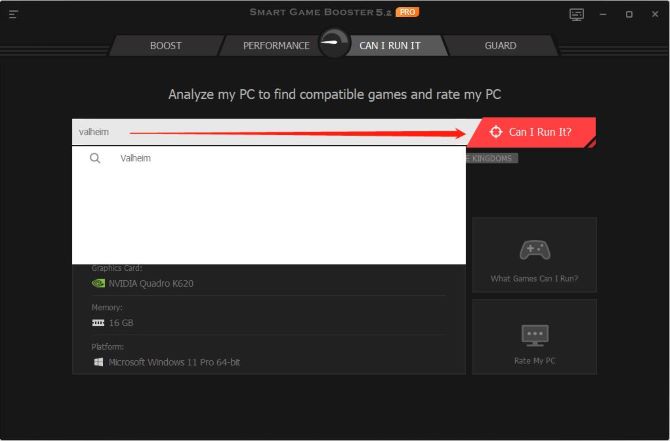
Step 3: Comparing to the minimum or recommended system, you could know whether you could run Valheim smoothly in minimum or recommended system requirements.
You could find this PC specs could run the game in the minimum system requirements.
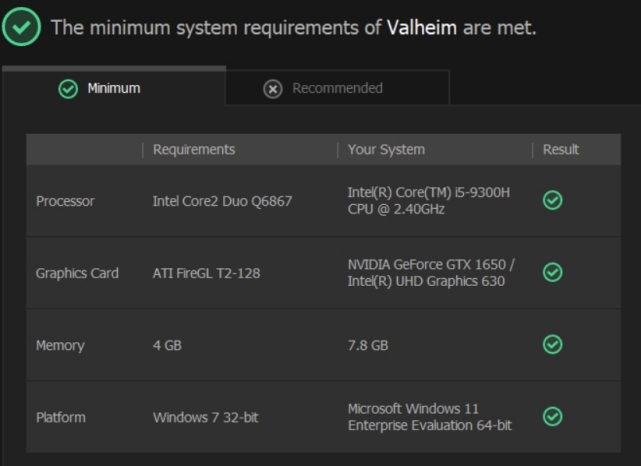
But it couldn’t run smoothly in the recommended system requirements. The main reason is the outdated Graphics card and the memory. Updating Graphics card and amplify Memory to play this game in the recommended situation.
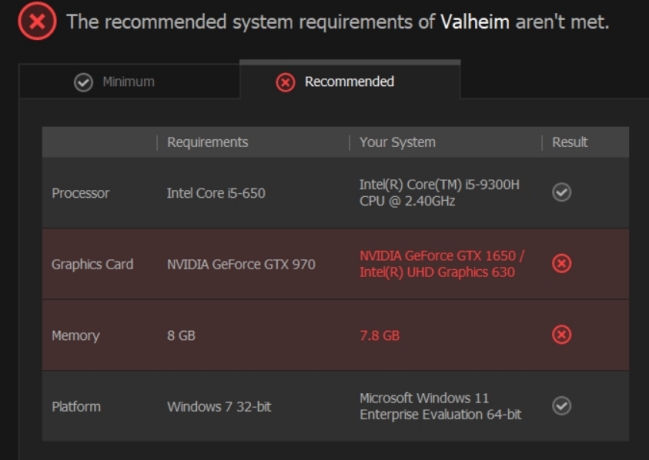
Get the Latest Graphic Driver and Other Drivers for Valheim
Do I need the latest graphics drivers for the game? Obviously yes, on one hand you can get a better game experience for free, on the other hand an outdated or incompatible graphic driver may lead to Valheim issues. So whatever the NVIDIA graphic card or AMD graphic card you have, a compatible and latest video driver will bring you better game experience.
Besides the graphic driver, if you have some gaming hardware such as gaming keyboard and mouse. The latest drivers can greatly satisfy your sense of operation so that you can make better use of the hardware.
Do not know if the graphic driver is outdated? You may need a trustworthy driver updating tool to help identify and update the outdated drivers in 1-click.
Smart Game Booster could play the role of driver updating tool.
Step 1:open your computer and run Smart Game Booster.
Step 2:Click ‘PERFORMANCE’ and hook ‘Driver Update‘. You also could check off other options like ‘system clean’, ’system Tweak’, then click Scan. This step will find out your upgradeable drivers.
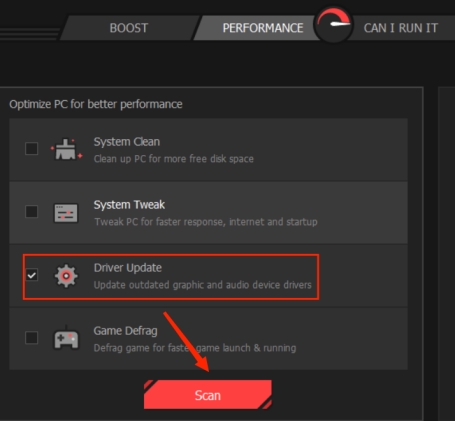
Step 3: ‘Fix’ in 1-click, you could get the latest drivers. If you want to know the details about those drivers, you could check them when you click the ‘Details’.
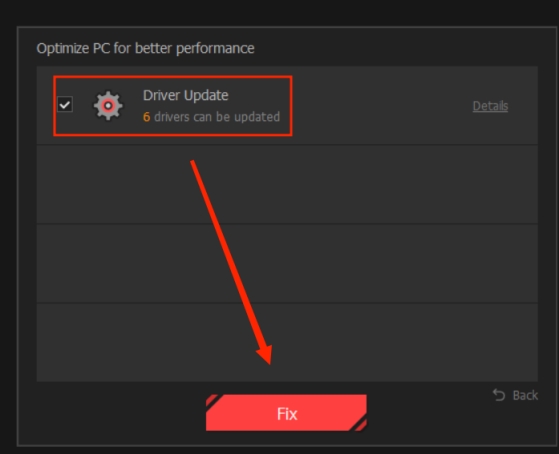
Overclock GPU and Boost FPS When Playing Valheim
Smart Game Booster is the FPS booster designed for a smoother gaming experience. As you know, FPS indicates how many frames your graphics card renders and your monitor displays each second. A higher FPS usually indicates smoother images and better performance in a game.
If you have a low FPS while playing a game, there might be some performance issues with the game on your computer.
Smart Game Booster can increase FPS by unlocking the full potential of CPU and GPU. Therefore, before playing a game, you can use the FPS boost feature:
Step 1: Launch Smart Game Booster.
Step 2: Overclock GPU. Click the Configure icon to enter the GPU settings.

Step 3: Select Level 1, Level 2 to Customize level as you like, then click Boost.
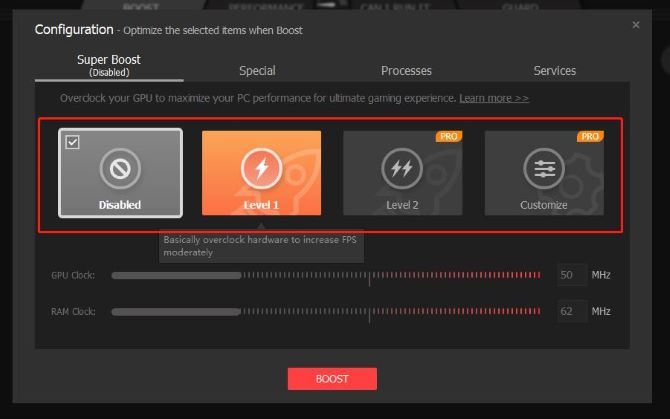
Step 4: Select the game you want to play and click the BOOST button for your game.
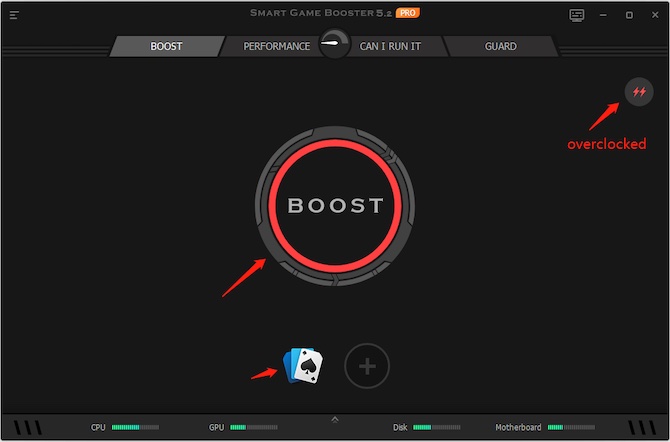
After that, you can launch the game from Smart Game Booster and you can play the game with less screen tearing.
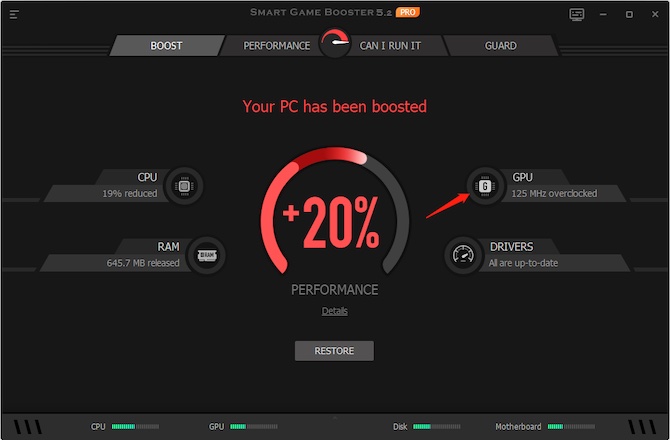
You could know the details about the unlocking messages beside the setting icon.
FAQ about Valheim System Requirements
Download from Steam, Epic or GOG and you can play it on Windows, Xbox, PS4, PS5.
Tips: This game couldn’t be played in the MAC normally now. You can play it by Installing Windows 11 system or else.
The prices for early access to Valheim are $19.99 (US), $22.79 (CA), $28.95 (AU), €16.79 (EU), £19.99 (GB),¥70(CNY).
The download size of Valheim is 1 GB and an additional 300 MB you need for Steam.
Yes, 4GB RAM is fit for the minimum system requirements.
There might have 3 reasons causing game lagging.
1. Outdated drivers, You could update your drivers to solve it.
2. Internet connection speed, upgrading your home network may help alleviate these issues.
3. Thermal throttling. Check whether your PC is running too hot? If so, replacing thermal paste is a more drastic method, but you might also just find that turning the fan speed up on your PC will help.






