Spotify is a world-renowned music platform, with which you can use online websites, desktop Spotify Player, tablet devices and mobile phones to listen to music. This article will mainly help you solve your Spotify username problem.
Contents:
- What is Spotify Username and Display Name?
- Where is Spotify Username? How Can I See it?
- How to Change Username on Spotify?
- How to Change Spotify Username with Facebook Account?
What is Spotify Username and Display name?
When you sign up the Spotify, there is an item – what should I call you. After you type a name such as Brian in the box, it becomes the display name. After using the email address to login to the Spotify desktop application or tablet application, you can find it.
Here is how the Spotify Windows Desktop Application Display name shows:
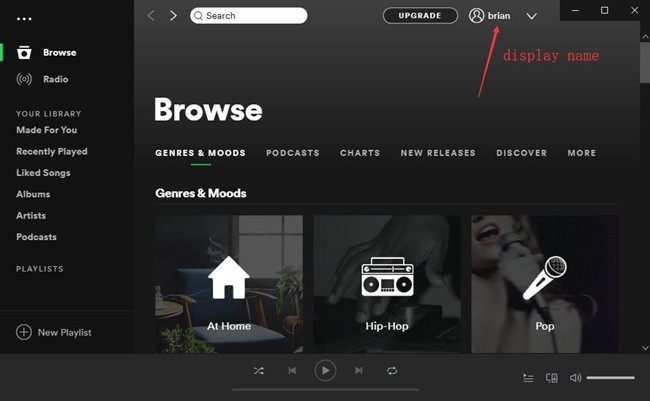
The Spotify display name can be changed.
Tips: Usually users are used to thinking of this display name as Spotify username. However, according to Spotify, this is the display name. Username is another name, and it has its unique meaning.
For the username, in Spotify, it is a string of randomly generated codes used to identify your account. It will be automatically generated when you sign up in Spotify.
This username cannot be changed because it is unique.
Related: How to Fix Spotify Web Player Not Working
Where is Spotify Username? How Can I see it?
Spotify officially tells users that they don’t need to remember the username because Spotify uses email login and Facebook account login. But if you are still curious about what your Spotify username is, you can still find it. Here is the method.
1. Open Spotify official site, type your email address and password to login it.
2. At the top of the website, click Profile > Account.
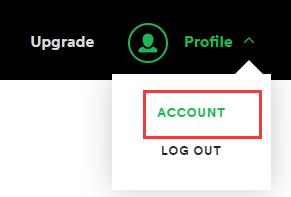
3. In the Account overview, you can see your Spotify Username. Here you can see that it is composed of a string of numbers and letters. It’s not like the readable names we usually see such as James, Lily, Thompson, etc.
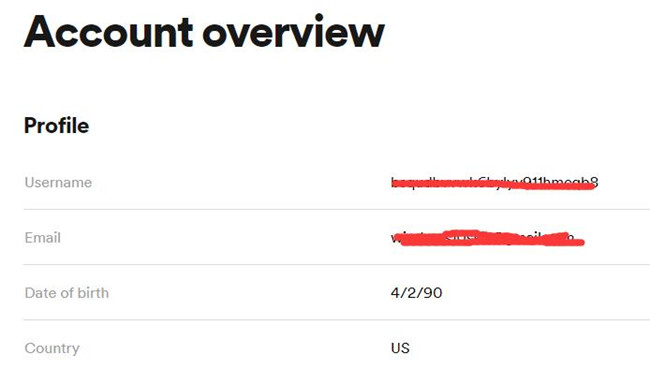
Tips: If careful enough, you may find that there is an Edit Profile button under Account overview, you may think it can change your user name. But when you login in, you will find that there is no option to change the username, and it does not even show your username.
How to Change Username on Spotify?
After you understand the differences between Spotify display name and username, this question is easy to deal with. What you can change is the display name but not the username.
One thing that makes Spotify users particularly frustrated is that they can’t modify your display name on the official website account and Spotify desktop program. Only on the mobile or tablet version of Spotify can you change the display name.
I think this is what Spotify set deliberately in order to increase the download volume of Spotify. So if you want to make some changes such as the username, please download Spotify on your iPad, iPhone or other mobile devices first.
For Tablet and Mobile:
1. Open Spotify on Tablet or Mobile.
2. Tap Settings icon on the upper-right corner.
3. Tap View profile.
4. Tap EDIT PROFILE.
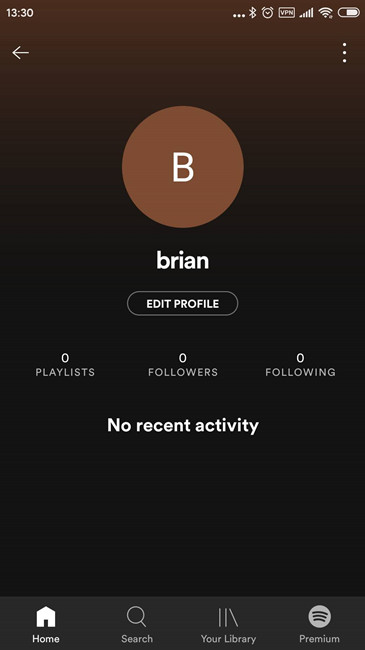
5. Tap your new display name to change it.
6. Tap Save.
Now you will have changed the display name.
How to Change Spotify Username with Facebook Account?
As we mentioned earlier, Spotify uses two registration methods. The one is email registration, and the other one is to use your Facebook account to register. Or when you register with your email, you can connect to your Facebook. So you can modify your display name by connecting to Facebook.
Here take the Spotify Desktop application as an example.
1. Open Spotify on your computer.
2. Click your display name > Settings.
3. Drop down to find Facebook option.
4. Click Connect To Facebook button.
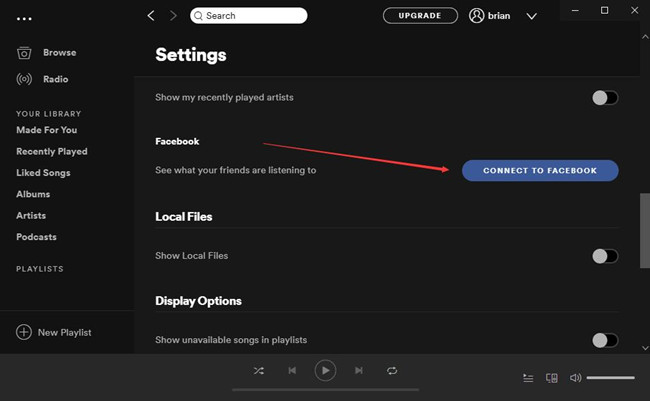
Now, your Spotify display name will be changed to your Facebook name.
In summary, you can use two different methods to change your Spotify username. In my opinion, Spotify should change the display name to username, and then change the username option to another option for identification, which will not cause misunderstandings for users.
More Articles:
How to Delete Spotify Account (2023 Update)
Fixed: Spotify Error Code 18 on Windows 11, 10
How to Stop Spotify from Opening on Startup on Windows and Mac






Whoops, autocorrect! I mean my spotify account!
Thank you for this great explanation! It worked for me exactly as laid out here.