Recently, many users reported that every time you open Minecraft, an error named OpenGL Error 1281: Invalid Value keeps popping up. You don’t know how to remove this error.

For some of you, what this OpenGL error code stands for remains a mystery even for now. And specifically, what does Minecraft OpenGL do? That is an unknown fact for many users, even gamers.
Related: What is OpenGL?
Specifically, Minecraft OpenGL is designed to make the game run faster and more smoothly by working within the Minecraft game to reduce the load of rendering on the operating systems. With this OpenGL option on, your Minecraft will only render GPU when the direct view of gamers is applied. For this part, it would be annoying when Minecraft OpenGL Error 1281 shows up now and then.
And at the same time, it is urgent for you to fix this OpenGL error 1281. And in some cases, solutions below will also be powerful to solve other OpenGL error codes like OpenGL error 1283, 1285, etc.
Related: io.netty.channel.abstractchannel$annotatedconnectexception on Minecraft
Solution 1: Disable All Mods in Minecraft
Mods are used to enhance the game experience of Minecraft. But some mods will conflict with other mods when the game is running, which will lead to OpenGL 1281 error. So you can try to disable all mods temporarily, remove HD texture packs, etc.
You can disable all mods at first and then enable one mod to test whether the error appears or not. If not, you can enable another one to test it until you find the mod which cause the 1281 invalid value error.
Solution 2: Disable Show GL Errors
Minecraft provides a setting for you to disable the constant pop ups of OpenGL 1281 error or other error code such as 1280, 1285. Some people think this is only a warning, and it will not crashing anything. So at first, you can make it disappear.
1. Open Minecraft.
2. Goes to here: Options > Video Settings >> Other >> Show GL Errors >> Off.
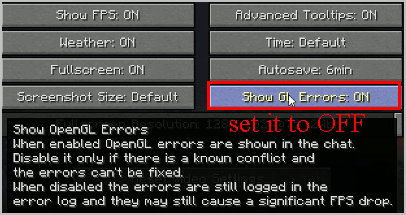
After you turned off Show GL Errors: On, although Open GL 1281 error still exists, it will not appear again when you play the game.
Solution 3: Update Graphic Drivers and OpenGL
The outdated or erroneous drivers may cause the Minecraft OpenGL error 1281. Even if not all the graphic card support all GL feature, updating graphic driver may be helpful.
Another thing is OpenGL. Most of the game uses OpenGL API, and since this error is related to OpenGL, you may as well update OpenGL, too. Usually, OpenGL is integrated with the graphics card, so you only need to update your graphics card driver.
You can use Device Manager to update the graphic driver or download the latest version of drivers from the official site, and then install it step by step. Of course, you can follow this article to select an automatic way.
Driver Booster is a professional driver downloading and updating software. With this tool, you can update NVIDIA, AMD and Intel graphic drivers easily and fast. Apart from the graphic card drivers, you can also download audio, keyboard, mouse, touchpad and other device drivers automatically.
1. Download, install and run Driver Booster on your computer.
2. Click Scan.

3. In the results, find Display adapters, and click Update. After that, Driver Booster will start downloading the latest graphic driver and updating it automatically.
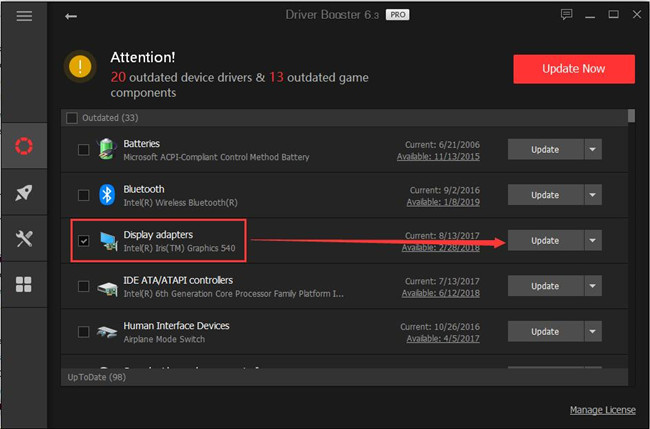
Restart your computer and run Minecraft to see if works properly.
Related: How to Fix Minecraft No Sound Problem
Solution 4: Download opengl32.dll
Many Minecraft users report that after downloading opengl32.dll, OpenGL 1281, 1280, 1282 or 1285 errors have been resolved. Here is how to use opengl32.dll to fix this Minecraft error.
DLL Files Client is a professional and easy-to-use DLL file downloading software. It also has an online website to help you find the all the missing DLL files such as opengl32.dll. You can use this software to download it to your local disk.
1. Download opengl32.dll to your computer disk.
2. Find the location, copy opengl32.dll for X32 or X64.
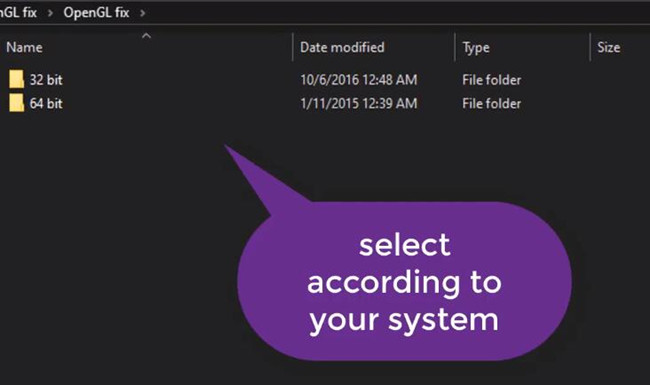
3. Right click the Minecraft and select Open file location.

4. Go to Minecraft > Runtime > Jre-x64 > bin.
5. Paste the opengl32.dll to the bin folder.
6. Restart Minecraft.
After you copied the opengl32.dll files to the bin folder and restarted Minecraft, the OpenGL 1281 error will disappear.
Solution 5: Update Java on Your Computer
In fact, many mods are developed using java. If your computer does not have java installed or the java is installed incorrectly, it may cause OpenGL 1281 error for Minecraft and other games. Therefore, it is necessary to make sure you have installed the latest version of Java. And there is tutorial about how to update Java for Windows 10, 8, 7.
1. Update your Windows system. Go to Start > Settings > Update & Security > Windows Update. Click Check for updates to make sure your system is updated.
2. Go to the official downloading page to download Java.
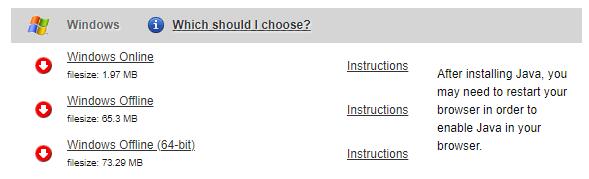
Here you can download the latest version of Java online or offline.
Related: How to Uninstall Java on Windows 10, 8, 7
Solution 6: Update OptiFine on Minecraft
OptiFine is an optimized mod for Minecraft, and it is mainly used to reduce lag and increase FPS in Minecraft. It also boasts a really cool zoom feature. You can also use OptiFine to get Shaders for Minecraft. From the feedback of many users, the old OptiFine is one of the major causes of Minecraft OpenGL 1281 error. So you can update OptiFine.
1. Go to OptiFine downloads center. Here you can find all the OptiFine versions for Minecraft. You can also click Previews versions.
2. Download the latest version of OptiFine to your local disk.
3. Install the OptiFine with the installation guideline step by step. If you have no idea about how to do it, you can follow TheVirtualBomb video tutorial:
As a very popular game, Minecraft will run into some problems, don’t worry, according to the above six methods, you can fix the OpenGL Error 1281: Invalid Value and many other OpenGL errors effectively.
More Articles:






